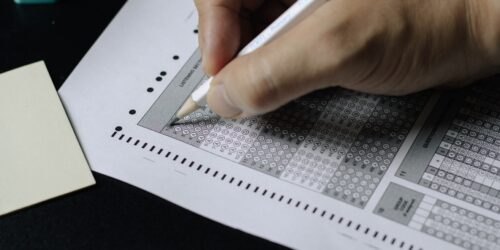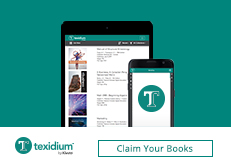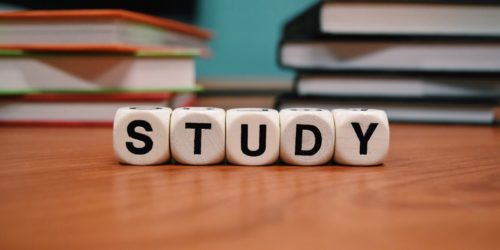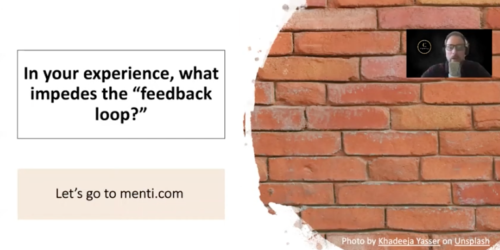Uses of AI Chatbots in Education
Reading Time: 4 minutesIn this post, we’ll explore the potential applications of chatbots in educational contexts and consider some examples in use in different contexts. Visit my previous post on ChatGPT and generative AI chatbots if you’d like some more general information about AI. Uses Over the past ten years, some organizations have begun integrating chatbots into various aspects of education. Systematic reviews...