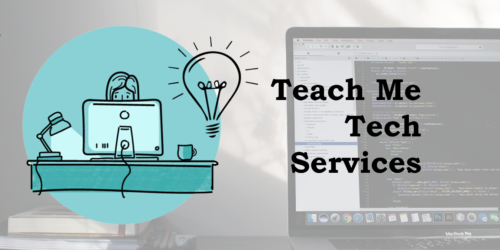Boost your YouTube Use
YouTube is an excellent source of varied video materials, and much of it can be used for educational purposes. But sometimes, it can be a challenge to search for videos well suited for your discipline, and to know when and how it is appropriate to use them. This tip aims to help you do just that.
Improve your Search Results
The first step to enhancing your YouTube skills may be to think more flexibly about how you’re searching within YouTube. The following video aims to provide you with tips and strategies you can apply in your searching.
Learn more from the Conestoga Library about how to appropriately check that a YouTube video is compliant with copyright. Then, scroll below to learn more about YouTube channels and the YouTube Studio.
Understand Better how Channels Work
Channels are collections of videos from a certain video creator. Vetting a channel’s reliability is much like evaluating whether a newspaper or journal are reliable sources of information. By following or using verified channels, and by sourcing videos from appropriate channels, we do better diligence to copyright and provide more reliable resources for students to learn from. The following video aims to help you understand and work with channels more effectively.
Get to Know the YouTube Studio
Did you know you can use your college email to create a free YouTube account, and store videos? This lets you use the YouTube Studio to store a large quantity of videos for free, and automatically captions them, meeting AODA requirements.
How do you extend your own YouTube skills? Share your ideas below!