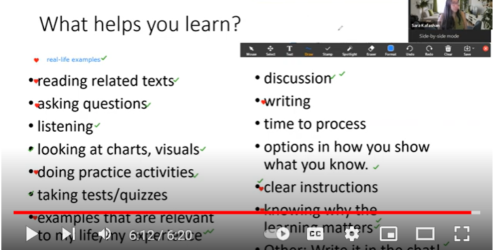Polls in Zoom
One way to improve students’ participation in synchronous learning activities can be to use polls in Zoom. Using single and multiple choice questions, you can pre-assess student understanding and set key directions for the session at hand. Polls can be anonymous or identified by user.
Advanced Polls
If the multiple choice and single choice responses aren’t rich enough for you, you can enable advanced poll types in your Zoom account. The availability of this relies on whether you’ve updated your Zoom client, so make sure to do that.
Enable advanced polls and quizzes in your Settings. Search for poll, and check the option to Allow host to create advanced polls and quizzes.
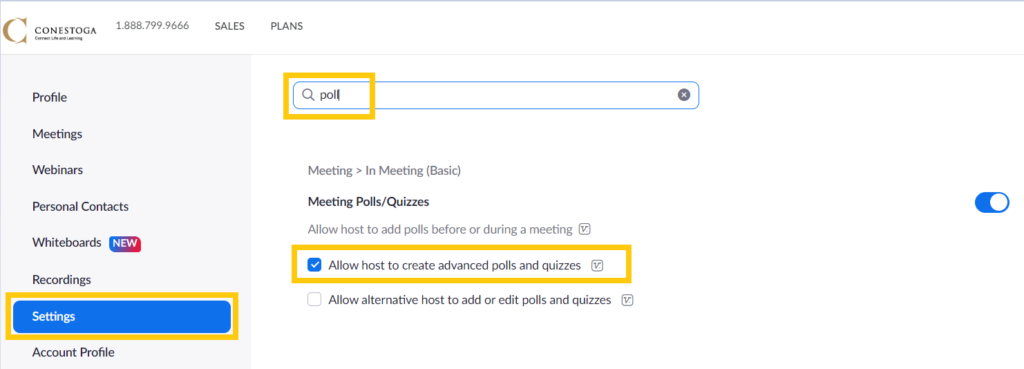
Generate Reports
If you’d like, you can also generate reports of the responses to polls. It wouldn’t be advisable to use this for attendance tracking, but this could be a graded item, as long as students are aware of this in advance. If using polls as graded items, consider only grading the best 3 out of 5, or other proportion of the polls.