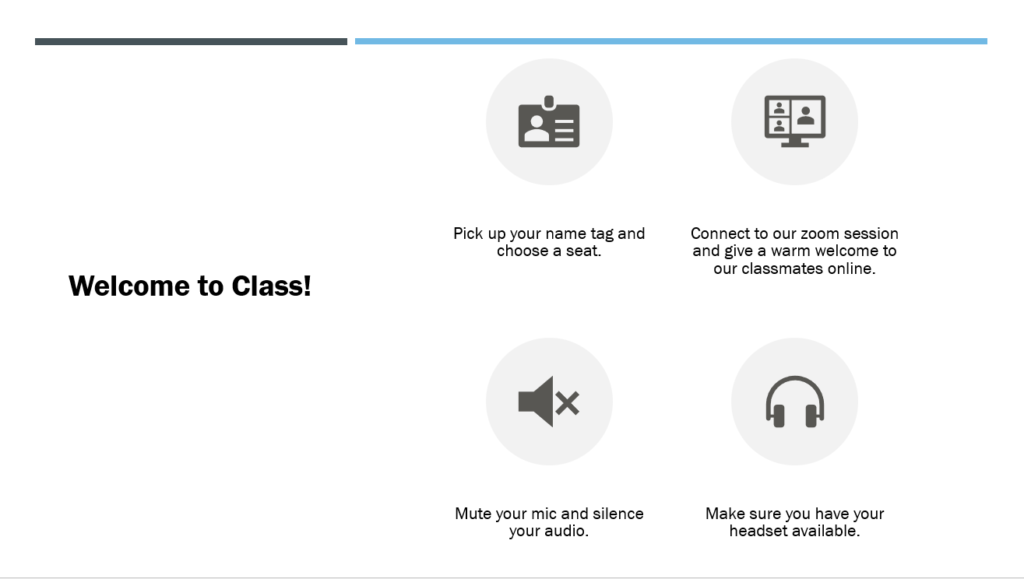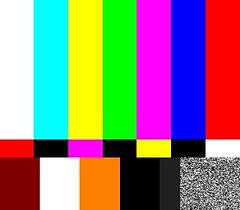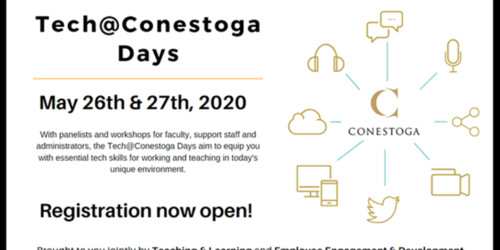HyFlex Rooms
What is HyFlex?
Hybrid Flexible (commonly known as HyFlex) is a course delivery mode where students can choose to participate in classes either synchronously or in person. This mode facilitates different possibilities of course delivery, allowing the learner to choose the mode of learning best for them on a particular day, week or semester. In a HyFlex classroom, faculty can simultaneously teach to students who are physically present and those who are attending synchronously online.
Preparing to Teach
The initial steps you may be familiar with from prior in-person teaching experience will help you in the HyFlex classroom. A few additional steps occur in the HyFlex classroom to connect to the webcams and microphones. The following video can support you in the process of preparing to teach in a HyFlex classroom.
Teaching in a HyFlex Room
When beginning class, you might use various strategies to connect with the in-person and online participants. Usually, you might:
- Begin class with an audio check and a warm verbal welcome to the online participants;
- Remind students you will track attendance through Zoom usage reports;
- Recommend the in-person students connect to the Zoom session, and mute their speakers and mics;
- Write your course title, name, email and office hours to the whiteboard;
- Share your screen into Zoom at the lectern PC;
- Use a secondary mic (available at the podium) if needed to amplify your voice;
- Find the interactive pens to annotate your presentation or materials;
- Begin the recording.
You might consider using a variation of this example slide to help students know what to do as you prepare the room and your materials.
Technical Issues
When technical issues arise, begin with several of the following troubleshooting strategies.
- Check the audio settings on both the lectern and touch panel.
- Check that the cameras seem to be functioning by repositioning them.
- Turn one element off and then back on, testing as you go.
- Exit the Zoom session and rejoin, both on the PC and on the touch panel.
- Reboot the touch panel.
If issues persist, connect with IT Services using the phone in the room. Press the IT Services button on the phone to connect with a service representative.
Supporting Learners as they Connect
Help learners become familiar with the HyFlex classroom before coming onto campus. The Library’s Digital Skills Toolkit offers a helpful video and preparation guide to prepare to participate in a HyFlex class. Consider posting the video in your course or messaging out to students in a class welcome email or announcement.
Supports and Training
The digital-first learning experiences associated with HyFlex will influence the way we teach. Teaching and Learning offers a micro-credential series focused on HyFlex classrooms.
You can also book a HyFlex Classroom Orientation with Teaching and Learning. Reserve your spot early!