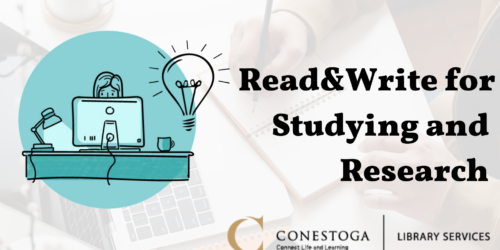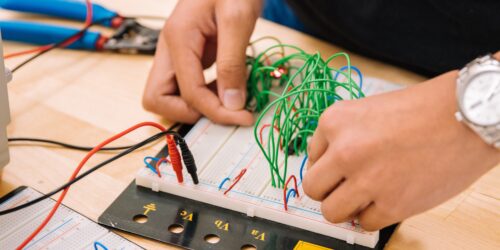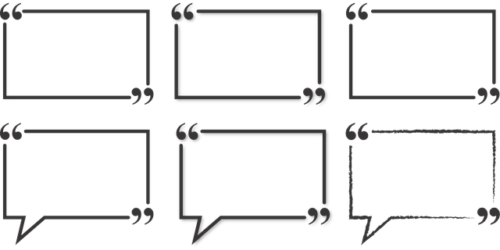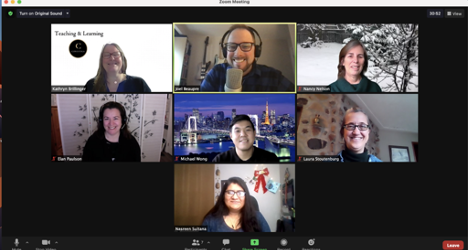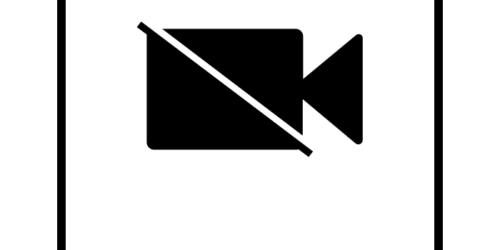HyFlex FAQ
Reading Time: 4 minutesHow do I start the HyFlex classroom up? Visit our HyFlex Rooms post to learn about these innovative new teaching and learning spaces. Is every classroom a HyFlex classroom? Currently there are 4 rooms at the Doon campus (3A507, 2E35, 3E39, WW16) and 5 rooms at the DTK campus (007, 012, 013, 030, 032). Below, you can see some of the classroom layouts. Click an image to enlarge the view. Conestoga also...