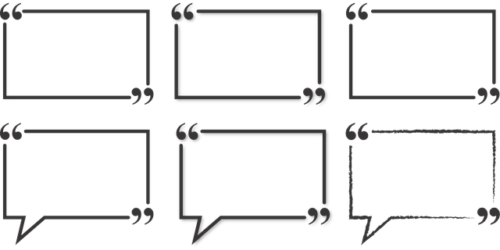Putting Your Best Face Forward in Zoom Meetings with Students
The clothing we wear, the setting we present ourselves in, and the camera view have a profound impact on our students’ impressions of us and on how comfortable and respected they feel.
We might ask ourselves the following questions:
What is the balance between formal and casual on Zoom?

Ben Marder and Sebastian Oliver (2020) at the University of Edinburgh have been studying the effects of faculty appearance on students’ perceptions during remote teaching this year. After 5 studies, the authors have found that students do notice faculty attire and that there is a relationship between informal dress and student perceptions of faculty warmth, and between formal dress and student perceptions of faculty competence. By teaching from home alone, they suggest, “you are inherently perceived as more warm, as students are able to get a glimpse into the more personal side of their teacher’s lives.” The right clothing choice can help students feel that we are approachable and competent.
Do different students react differently to clothing and background choices?
One survey revealed that people ages 18-29 have clear preferences for background, clothing colour, and clothing type to make the speaker feel authentic, trustworthy, innovative, and credible (Zandan & Lynch, 2020). “Just as in the real world,” Zandan and Lynch note, “ visual impressions matter—and it’s worth taking the time to invest in the right background and clothing choices to make the impact you want.” They go on to say that “business casual” was the most popular choice for communicating authenticity, creativity, and trustworthiness.
Business casual may be different depending on the program or school you teach within. Wearing attire that you are comfortable in and that does not disturb the sense of community and camaraderie that you are trying to build is essential.
Students have diverse backgrounds that inform their expectations about how faculty present themselves. Some students are more likely to expect formal dress and conduct and may be offended by clothing that appears more suited to a picnic on the beach or a night out. Never wear anything you wouldn’t wear in the face-to-face classroom in the college where you interact with your students, fellow faculty, and administration. Consider your clothing and background choices through the eyes of our students and guide your decisions accordingly. In some teaching fields, a clean, unmarked t-shirt and well-kept cords or jeans are entirely appropriate.
“If it’s inappropriate to wear in a physical classroom, it’s inappropriate to wear in a virtual classroom”
– an experienced faculty member
The acceptable range of clothing from casual to business casual to formal, depends on your personal and professional comfort zone.
What else should I consider when on camera?
- Always consider the camera view presented to students. Keep in mind that the students’ focus is more concentrated, given that they see your face and torso, whereas in in-person classes you are always viewed by students in the wider classroom context.
- Do not eat during your class time. Many students would find this distracting. As in face-to-face classes a beverage is fine (and good for the vocal cords) but eating is best reserved for a break. If for medical reasons, you do need to eat, just turn off your camera for a few minutes or take an extra break.
- If your pets or children or household noises intrude, briefly apologize but don’t worry about this too much as many of us are working from our homes.
- Never have the background of your Zoom call as your bed, as this is too personal and very distracting for students. Turn your table so you are in a corner or backing on a wall or use a virtual background in Zoom. Consider tilting your camera upward, so your bed isn’t in view.
- Students have an expectation of energy and engagement from you. Sit up straight and look engaged with your audience. If health conditions prevent you from keeping high energy and engaged posture, consider using an Avatar or just voice when you need to relax more. Then, turn your camera on when you are able to present the image you desire. Cameras can be used to show emotion, a benefit for remote learners (Stodel, Thompson, & MacDonald, 2006), but a camera on you when you are not at your best can send a different message.
- Students learn not only from your words but also your tone, gestures, and facial expressions. As you sit in an office or desk chair in front of the screen, be sure to maintain a presentation of yourself similar to the way you would present yourself at an around-the-table meeting at a workplace. Don’t lounge on the furniture. Remember students are already struggling to sit in front of a screen. Seeing you too relaxed will not be helpful.
- Your students see you from your camera’s perspective. Students can also see behind you. Make sure there is nothing in the background that may distract, such as a pile of laundry. Employ a virtual background if necessary, which allows you to display an image or video as your background during a meeting.
- Virtual background considerations. It is important to choose a simple virtual background, and some Conestoga options are provided below. Please be aware that when using a virtual background, there could be occasional visual distortions due to background movement, older technology, etc. Zoom recommends using a green screen with a virtual background. If these distortions appear and you do not have a green screen, it may be easier to use a bare wall, portable screen, or other neutral background that will be less likely to distract students.
How does a professional image help students?
Employment is the goal of many college graduates and our classrooms are laboratories for modelling and practicing habits that will get graduates hired. Wearing appropriate clothing and engaging in appropriate conduct during the lesson will provide a good model for students. Wearing professional clothing increases students’ perceptions of your competence. Professional dress preserves a sense of professionalism, and can increase your feelings of preparedness for work (Trebay, 2020).
Some tips and suggestions include:
- Talk about what people in your industry typically wear at work for a meeting.
- Model what you would wear to work for a meeting – if you teach in Trades, then a plain t-shirt without advertising or slogans is likely appropriate. If you teach in business, then a collared shirt or sweater may be more in line with industry expectations. Shorts would not be worn to either workplace are best not worn to teach.
- Describe the positive impact of professional dress and hygiene routines for energizing yourself and preparing for class.
How have Conestoga’s Teaching & Learning Consultants managed attire and background on Zoom?
My partner and I share a modem, and so I have to move around from time to time to make sure I have a quiet place to work. My solution is to angle a table and chair so that the background in three different spots in the house are friendly but neutral in terms of décor.
– Laura S.
I live in a small one-bedroom apartment with my daughter and partner. Since I do not have an office room, I took a corner of my bedroom and decorated this corner with things I love, such as, my PhD certificate frame, a décor from India, and Christmas lights. Attendees can’t see my bed or that I am in a bedroom. The idea is to have a small office space where I feel comfortable and happy to work for the day. Also, for my meetings and workshops, I wear those clothes which I would wear in my in-person, on campus time. My personal favourite types of clothing include sweaters, long sleeve t-shirts, and blazers. My background and clothing are one of the ways to create my teaching identity–this is how I want the participants to visualize me.
– Nasreen S.
I’m a creature of habit. I keep all my Zoom resources (including camera, mic, headset, notepads, and lozenges) in a dedicated space so that I don’t have to worry about forgetting materials or missing resources while moving around the house. I used a Conestoga-specific virtual background for months, but lately I’ve shown my actual office background (consisting of a bookshelf and my guitars on the wall) to help preserve bandwidth and show a glimpse of my authentic self to my colleagues. Since doing this, I’ve had some great conversations with peers during breaks and after workshops about their own musical interests and hobbies.
– Joel B.
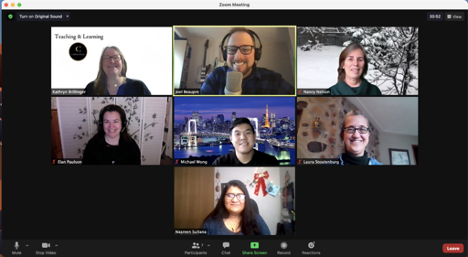
Students will perceive you as warm and as competent when you balance being approachable and friendly with visual cues that ensure the focus is on the goal of teaching and learning.
References
Marder, B., and Oliver, S. (2020). Spotlight on Remote Teaching: Shirt, Tie and Sweatpants: Dressing to Impress While Teaching Online. Teaching Matters Blog. https://www.teaching-matters-blog.ed.ac.uk/spotlight-on-remote-teaching-shirt-tie-and-sweatpants-dressing-to-impress-while-teaching-online/
Stodel, E. J., Thompson, T. L., & MacDonald, C. J. (2006). Learners’ perspectives on what is missing from online learning: Interpretations through the Community of Inquiry framework. The International Review of Research in Open and Distributed Learning, 7(3). https://doi.org/10.19173/irrodl.v7i3.325
Trebay, G. (2020, April 7). Dressing up for work…At home. New York Times. https://www.nytimes.com/2020/04/06/fashion/mens-fashion-work-from-home.html
Zandan, N., & Lynch, H. (2020, June 18). Dress for the (remote) job you want. Harvard Business Review. https://hbr.org/2020/06/dress-for-the-remote-job-you-want