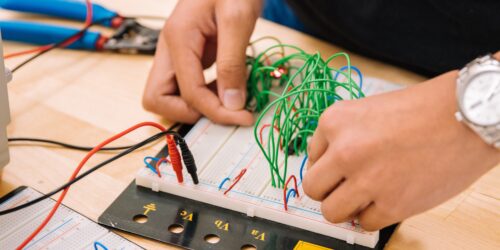Creating Videos with Panopto
Reading Time: 3 minutesWhat is Panopto? Panopto is your one-stop video shop! This YouTube-like video platform lets you create, edit, share and organize any course-related videos you create. Captioning is automatic (but could use your help sometimes). Integrated with eConestoga and tied to your gradebook, you can use it as a video storage and sharing tool, or set up video assignment submission folders...