How We Read Digital Texts
Reading Time: 6 minutesHow do people read digital texts differently than paper? What do we need to know about supporting reading on screens?
Use educational technology to strengthen equitable learning and bridge the digital divide.
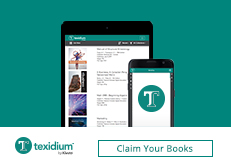
Reading Time: 4 minuteseTexts are digital textbooks provided by publishers, and are an integral component of many courses and programs at Conestoga. These digital textbooks are provided to students through eConestoga, and can be read and studied through the Texidium app. Often, educators are the most influential factors in learners’ success with digital texts, and your use of the text will inform and...

Reading Time: 6 minutesTried and true, PowerPoint has been the best known presentation software for the last 30 years. Its strength is often the familiarity we have with using it, and many other apps and services are based on its look and feel.
© Conestoga College 2025