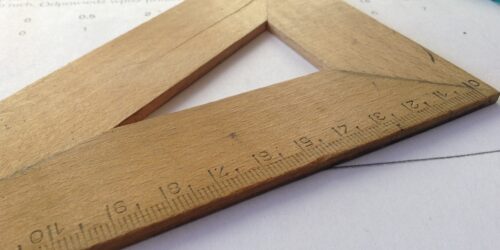Active Learning in Your Tech or Software Lessons
Teaching technical courses on software, programming, web development, and design can effectively leverage active learning. Active learning emphasizes building firsthand, practical experience and gradually fostering learner autonomy and independence. It encourages students to explore and problem-solve within the tech, based on real-world challenges. This post aims to provide practical and actionable ways you can bring this model into your tech teaching, using the BOPPPS lesson planning model as a frame.
In this Post
Foundational Frameworks
When considering instructional models that work for software instruction, there are a few to keep in mind. Expand the following items to learn more about the model.
Technology Acceptance Model
The Technology Acceptance Model (TAM) (Davis, 1989) suggests that the two most important factors influencing a person’s adoption of a new software or technology are
- Whether it is perceived to be useful
- Whether it is perceived to be easy to use.
These two factors influence whether or not someone adopts a new software or tech. Of course, this is subject ,to external factors like previous technology experiences, motivation, technology anxiety and access to internet. But generally, if something is perceived to be easy to use and perceived to be useful, it is likely to be successfully adopted. This model suggests that learning software is tied to the purpose of learning it and looking for parallels to existing skills. When a new software is challenging, we may need to convince learners that it’s incredibly useful.
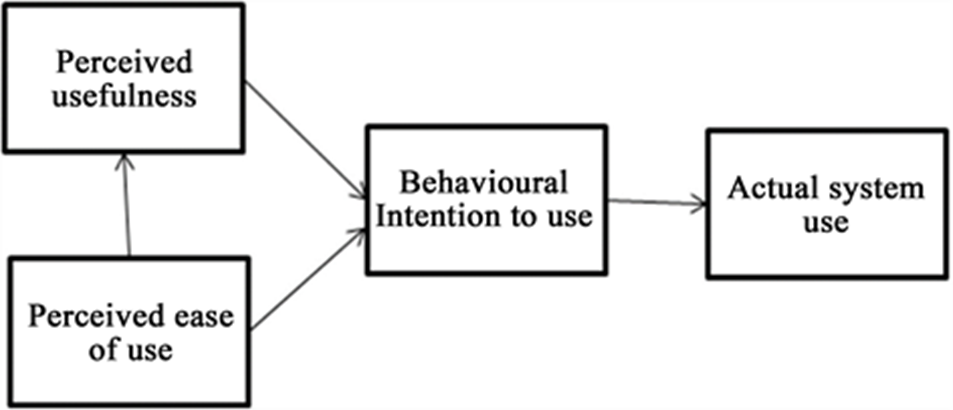
Gradual Release of Responsibility Model
The Gradual Release of Responsibility (GRR) model is an instructional framework that can help us graduate students from direct instruction to increasingly independent tasks. The GRR model aims to promote independence in learning through targeted scaffolding of skills over time.
The model typically follows four stages:
- Direct Instruction: The teacher explicitly models the skill, providing clear instruction and demonstration. At this stage, a pre-assessment of learners’ existing skills is necessary to identify areas of need in skill development. Without this, the instructor cannot reliably identify where direct instruction is needed.
- Guided Practice: In this phase, you and the students work together to practice the new skill. You might get students started with a task and then turn it over to them to continue. You would rove the class, providing feedback and support.
- Collaborative Practice or Problem-Solving: Students work in pairs or small groups to apply their skills to a new scenario or problem. These types of tasks are perfect for using collaborative features in the OneDrive. In the process, students practice skills and teach each other tips and tricks.
- Independent Practice: Finally, we might set up an independent practice task where students apply the learned skills independently.
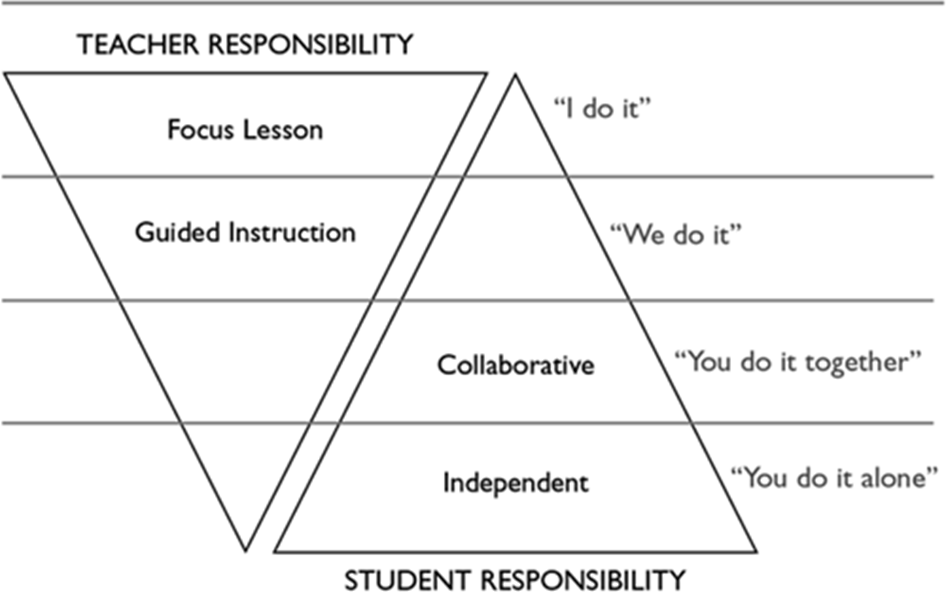
BOPPPSing your Tech Lesson
In this next section, we will look at ideas and suggestions for implementing a BOPPPSed lesson plan in a software class. Suggestions for additions are welcomed!
Bridge-In
Your bridge activity is a great opportunity to establish the usefulness of the software. This is particularly important for harder-to-use software, where learning motivation can be harder to sustain. Its also a great opportunity to connect life and learning – remember one of the key principles of adult education: adult learners focus on problems and skills that are personally relevant.
With this in mind, you might use your bridge-in activities to really establish the purpose and value of the task. You might involve the learners in a short Think Pair Share or discussion on something like:
- How a software/tech/feature is used in their own life;
- How this software/tech/feature is used in the industry;
- Why this skill is applicable in a future career; or
- How it can help generally be more efficient or effective.
You might alternatively look to build a purpose- or use-oriented bridge-in activity such as:
- Showing a video that illustrates the importance of the target skill set.
- Abstracting skills to see how skills can be transferred to new or different software.
- Identifying similarities between software purposes, or gaps – what is not yet known about this new software.
Generating ideas around the usefulness or applicability of the skill will help learners justify any learning challenges as worthwhile.
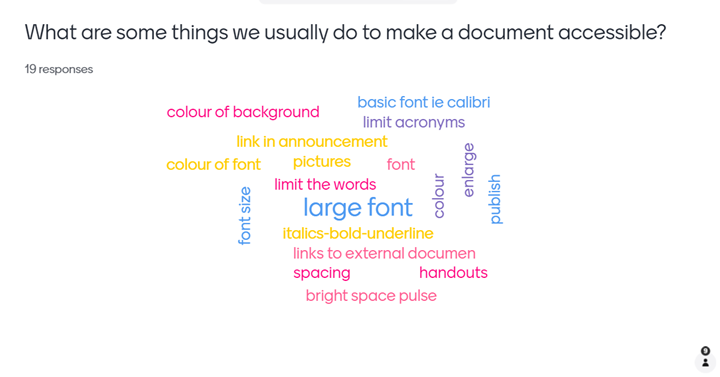
Outcome
At this stage, you may want to anchor learning with your outcome and an agenda. Write the target course or unit outcomes from your Instructional Plan on the board. By concretely referencing the outcome, you’ll set a clear goal for the session. You might ask students to individually reflect on how confident they currently feel in their ability to meet this outcome.
Next, perhaps show the learners an agenda of how you’ll break down the learning topics for the lesson. The agenda will help students feel ready for the tasks you’re expecting them to do, and readiness is a strong precursor to engagement in active learning tasks (Ji et al., 2022).
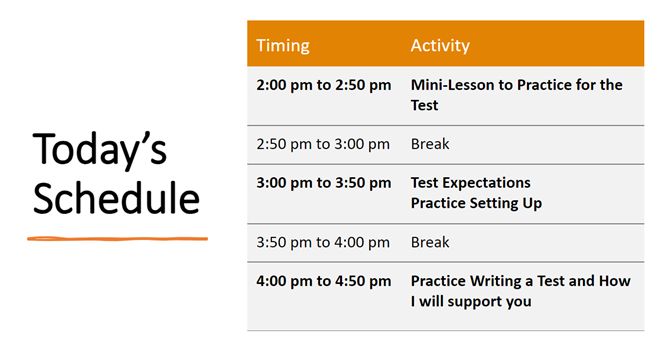
Pre-Assessment
Your course may already have some assessments built into the course, which help you make global observations about student skill levels. However, a check-in activity at the beginning of a lesson can help to:
- get a baseline of the software skills of the students in attendance;
- allow learners to see their own perceived skills in relation to their peers;
- allow you to maximize where you spend your time in direct instruction.
Your pre-assessment could be an anonymous poll or survey perhaps using Mentimeter, Zoom polls or an M365 Form. The poll could ask students to rate their perceived confidence in completing some of the target tasks for today’s lesson. For example, if you were teaching how to use Outlook, you might ask a Likert-scale type question:
On a scale of 1-10, with 1 being the lowest and 10 being the highest rating, please rate your confidence in your ability to:
- Create a new email in Outlook;
- Add attachments or links to emails;
- Add automatic signatures;
- Create folders to organize your email;
- Create rules to organize your email.
Show anonymous results to the class and discuss where you see the core strengths and areas of need. Similarly, a different question could ask “Please rate the frequency with which you…”. The scale could be Rarely or never to Daily.

You might follow this up with general questions, asking about their ability with these skills in any other software platform, as this shows transferrable skills that can be applied in a new context. You might also build a visual recall aid for the learners. In the below example, a reference visual for types of cell references in Excel is both a visual aid and a recall support.
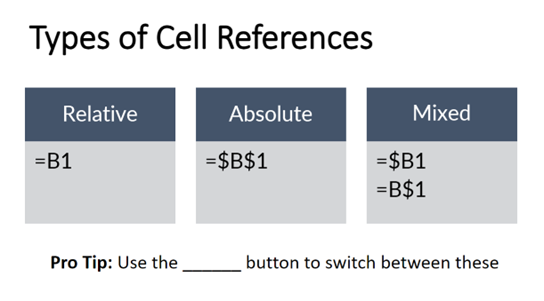
Participatory Learning
As you move toward your Participatory Learning time, rely on confidence ratings from your pre-assessment to help inform your next steps. As you plan and prepare for participatory learning, you can leverage the Gradual Release of Responsibility model to help you decide how to approach learning.
Direct Instruction
Where learners have lower self-reported confidence levels with software skills, you might look to apply Direct Instruction through focus lessons where learners watch as you complete a task. To support the learners observation, you would share your screen in Zoom or in the campus labs using Faronics Insight.
Be careful to chunk tasks during direct instruction. Break tasks into manageable sections of 5-10 minutes of instruction, followed by 10 minutes of learner practice. Before you have students start to practice, perhaps show them the first 2-3 steps to get started again. This helps ensure learners can pick up the task. Encourage and allow the students to talk with peers and ask each other for help. As they work, consider using Focus Mode in Zoom, collaborative documents and folders in the OneDrive or Faronics Insight (in on-campus labs) to watch and support their work.
Guided Instruction
When learners show some degree of confidence, or where you have a mixture with just a few confident learners, Guided Instruction can help you leverage the knowledge in the room. Adult learners are often keen to share their existing knowledge. To support this, you might take a task from the course materials and model completing it to the students. Along the way, prompt students with questions about how to accomplish it.
Frame tasks as processes to recall but also as flexible problems to solve. For example, you might prompt students with:
- “What might be my next step?”
- “How should I proceed?”
- “Are there any other ways I could have accomplished this?”
- “In this situation, what could be a few different ways I could try to do this? What are the benefits or limitations of using these different strategies?”
As students develop their skills and mastery, turn the task over to them to complete. Encourage them to discuss with peers and coach each other. Technology skills become stronger the more we share and compare with colleagues using the same skill set. Find ways for students to talk about their skill sets as they develop. Consider using active learning ideas like Think-Pair-Share or Turn and Talk to support this.
Collaborative Practice or Problem Solving
Where learners indicate they have higher confidence levels in a skill or where the confidence levels are blended between higher and lower, consider using some of the following ideas for your lesson planning.
- Collaborative tasks in pairs or small groups. Use materials provided in the course to turn independent practice into collaborative tasks. Set learners up in pairs and have them work together on the tasks required. This allows learners to teach and correct each other.
- A real-world scenario. Turn one of the course’s provided exercises into a more “real-world scenario” by contextualizing it with your own industry experience. Reframe the task as a problem a company needs to solve.
- Debugging/Troubleshooting exercises. Present students with a video, a piece of code, or a software configuration that contains several mistakes you often see the learners making. Tell them how many mistakes there are. Extend the activity by asking them to correct the mistakes.
- Solution searches. Like the above, present a file with a few intentional errors and have the students research the solution, perhaps using the course textbook or the software’s online support resources.
- Catch the mistake quizzes. Design a short 3-5 question check-in that includes questions with purposeful mistakes in the answers. Students must identify the correct answers and explain why the other options are incorrect. This reinforces their knowledge and helps them recognize common errors. This task is a great small-group activity.
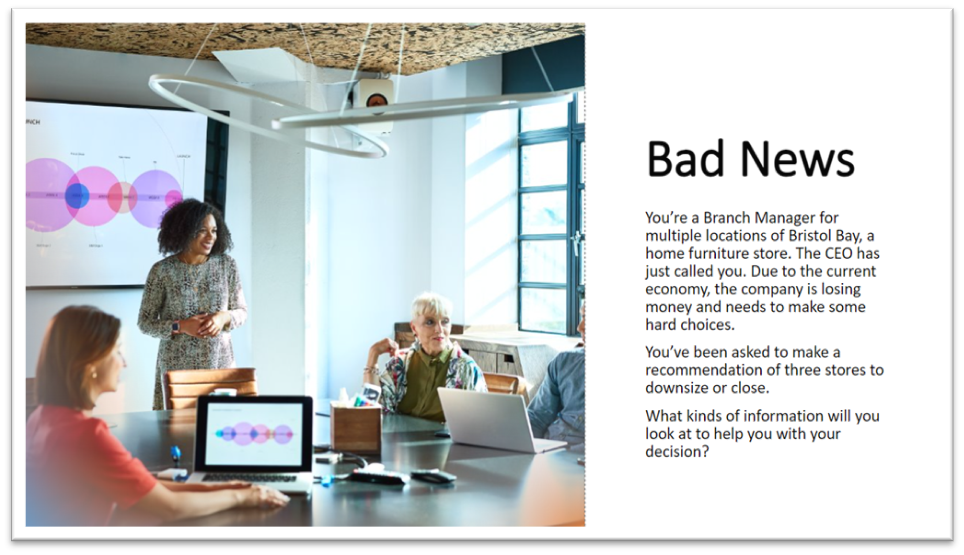
For all of these suggestions, give learners a specific time frame to complete the task. The task should be achievable within that time frame. Tell students at the beginning that you will randomly select three groups to share. As they work, rove the class, monitor the collaborative documents, or move between breakout rooms. Once the time frame has lapsed, groups of learners can be invited to share their results briefly.
Independent Practice
As the learners move toward independent practice, you might continue to leverage the course content to provide exercises for them to work with. You can also develop exercises using Microsoft Copilot. As before, these independent tasks can serve learning richly when you:
- Have a clear timeline for the task,
- Have a deliverable expected,
- Personalize the learning into real-world situations or scenarios from students’ experiences.
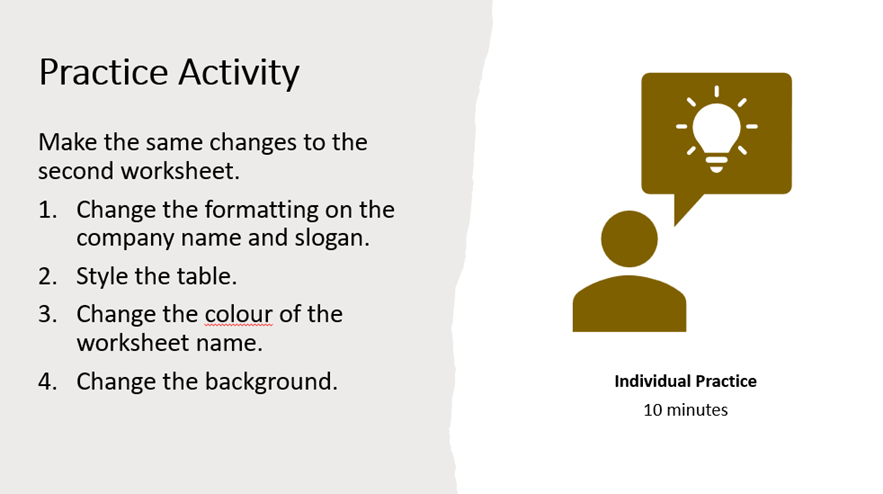
Post-Assessment
As learning wraps up, consider ways you might help the learners consolidate the lesson’s learning. You might accomplish this by asking learners to:
- Verbally or visually recap some core skills or tips from the lesson;
- Identify one new skill they feel they learned today. This can be done by writing on a sticky note or via an anonymous polling app like Padlet, M365 Form, or Mentimeter;
- Return to your pre-assessment question and rating their confidence levels again. Make observations about any changes;
- Identify something that they feel they will need to continue to practice.
- Make a decision using what they’ve created, e.g.:
- “Of all the templates we’ve seen today, which would you decide to move forward with and why?”
- “Based on the information in this spreadsheet, what decision would you make and why?”
- Identify what might come next in the learning or in the business problem, e.g.:
- “How would this project move forward? What would be the next stage?”
- “Based on today’s learning, where do you see us going next in the course?”
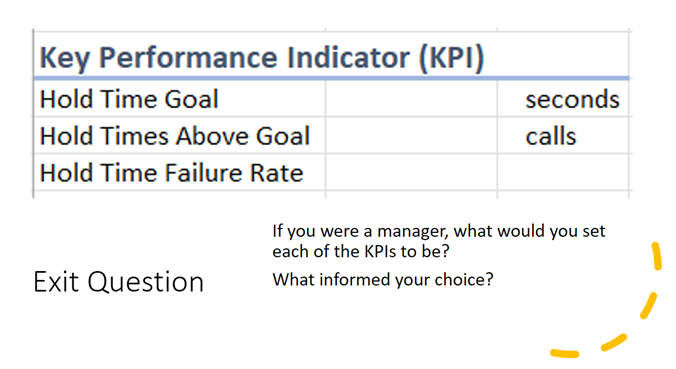
Summary
As you wrap up the learning, touch on the major skills developed in today’s lesson, and connect to what is coming next. You might consider creating a running list of skills learned for learners to continue to anchor their new skills in their memory. For example, if learners are sharing or learning keyboard shortcuts, keep these listed in a slide or document that is revisited each week to help consolidate the learning into practice.
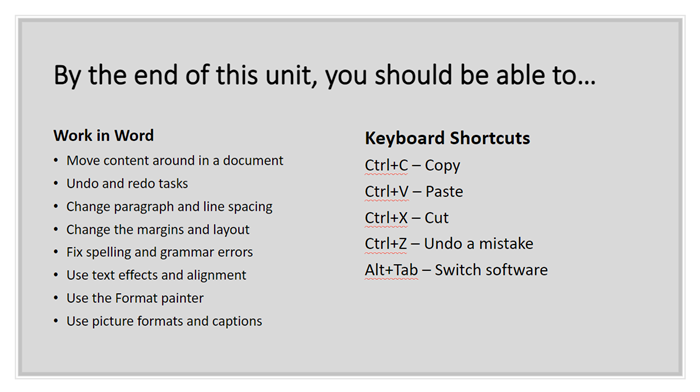
Conclusion
In practical tech and software learning, you apply the BOPPPS lesson planning model to bring structure and active learning into your lessons. Combining this with theory from technology education and the Gradual Release of Responsibility model allows you to strategically select the instructional strategy right for the level of your learners.
References
Davis, F. D. (1989). Perceived usefulness, perceived ease of use, and user acceptance of information technology. MIS Quarterly, 13(3), 319-3401.
Gamboa, M. & Ljungblad, S. (2022). Designerly Ways of Knowing in HCI Education: A Case Study of a Peer Community-Based Studio. Frontiers of Computer Science 4. https://doi.org/10.3389/fcomp.2022.793968
Ji, Y., Park, S., Shin, H. (2022). Investigating the link between engagement, readiness, and satisfaction in a synchronous online second language learning environment, System,105.
Pearson, P. D., & Gallagher, M. C. (1983). The gradual release of responsibility model of instruction. Contemporary Educational Psychology, 8(3), 317-344