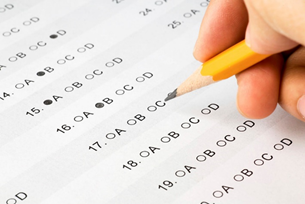Comprehension Checks
Teachers usually ask questions to check whether or not pupils understand what is being narrated to them. While this is an important reason for asking questions, we think that they should not be asked with the sole intention of controlling or ‘punishing’ the pupil, but rather with the aim of determining whether or not they are receiving all the help they need.”
(Cabrera & Martinez, 2001, p.285-286)
Comprehension checks (referred to as checks in this post) are formative assessments delivered throughout the learning process. Checks give useful, low-takes information to students about their learning. They also allow faculty to reflect on whether students are learning what faculty think they are teaching.
Checks tend to focus on measuring lower-level thinking skills or on “reproducing knowledge” (see the Spectrum of Effective Questioning for all levels of thinking skills.) They ensure students have mastery over the foundational knowledge, skills, and attitudes that are required to learn new material and engage in higher-order thinking and doing skills that ask learners to “produce knowledge.” Students are more likely to demonstrate recall and comprehension if the check is delivered soon after the teaching lesson or demonstration.
Benefits of Checks
Regular checks during classes provide
- opportunities for faculty to reflect on the efficacy of their teaching lessons and learning activities,
- real-time evidence of learning,
- opportunities to make immediate corrections and give constructive feedback,
- confidence boosts for students,
- emotional engagement with course content (Dagar & Yadav, 2016), and
- preparation and practice for the next assessment.
Checks can be used at various points in the lesson. They can be closed or open, and they can be verbal (oral or written response) or non-verbal (e.g., thumbs up, sideways, or down). Depending on your course delivery mode, you can use different types of questions and technologies to collect responses.
Examples of Comprehension/Knowledge/Skill Checks
These activities can be delivered with no technology in class or with some technology (e.g., Zoom tools, Mentimeter, Padlet, etc.) in synchronous online and asynchronous classes.
- Ask it back – ask students to repeat what you just said or showed
- This or that – ask students to choose one option or the other (with one being the better answer)
- Pick the best – ask students to choose the best option (from a list of 3 to 5 options)
- Pick the order – ask students to order a sequence of ideas or actions
- Finish the sentence /chart/supported drawing – ask students to “fill in the blank” after providing a sentence prompt, chart, or image
- Describe your own experience – ask students to share their prior experience with a topic, idea, etc.
- Pose a “what if” or “so what” question – ask students to predict a simple response, consequence, logical outcome, or solution that utilizes knowledge directly from the lesson
- Drill or role play – ask students to participate in a short guided scenario where they can apply what they have just learned in order to put theory into practice
- Rate your confidence level / teach a friend – ask students to rate themselves on how well they think they know a topic or how confident they are teaching a friend about a topic
Addressing Check Issues
There are good reasons to plan ahead to address common challenges when using checks in the classroom. See below for issues and situations that may arise and ideas for addressing those challenges.
The answers students give are mostly wrong
It may be important to immediately correct and adjust students’ mistaken understanding. Here are some ideas to address incorrect answers.
- State an appreciation for the effort, but explain gently why the answers that were given are incorrect.
- Brainstorm what students do know about the topic or question.
- Go back and re-explain the concept or process, perhaps using a different delivery strategy (such as a video).
- Ask learners to seek the answers online at the end of or after class, then take up the check questions again in the next class.
- Check to ensure the question is presented as clearly and simply as possible (i.e., a valid and reliable check of knowledge).
Faculty may wish to consider the clarity of the question or their instructions. You may want to address some shared responsibility with incorrect questions, especially if most of the class gets answers wrong. Here are some statements you might consider or adapt:
- “Oh, I don’t think I explained this very clearly.”
- “I’m glad we took the time to do this check because I’m noticing a misunderstanding that I might not have explained earlier.”
- “It looks like I explained this in a way that didn’t resonate with you, so let’s try another way.”
Students don’t seem to know how to do the check
Knowledge can’t be checked when students do not understand what is expected or are unable to submit an answer. This is especially true if students have had little prior experience with checks or if the technology is new. Here are some ways to build understanding so students know what is expected.
- Practice the check activity first as an icebreaker before checking knowledge of course content
- Give clear step-by-step instructions that are numbered
- Model a response or give an example first
- Give alternate ways to submit a response if students can’t perform what is asked of them
- Ask students what they had trouble with
- Remind students that the checks are low-stakes practice aimed at supporting learning
The check seems too hard, too simple, or leading
Students may not respond if they feel the check is too hard or if they will be embarrassed if they are wrong. Students may also not respond if the question seems too simple or self-evident. As well, if students feel you are looking for a specific answer, they may just wait for you to provide it. Here are some ideas for levelling your checks to be challenging but not overwhelming.
- Ensure that that check question relates directly to the lesson content presented
- Avoid trying to “trick” students, such as using different terminology for the same ideas
- Use a closed question first to give students a limited choice, ensuring that all possible answers are plausible
- Avoid rhetorical questions (self-evident, an answer is not really needed)
- Ask questions you really want to know students’ answers to
Extra time is needed
Checks require you to pause your delivery of lesson content and learning activities to assess learning. The mode of delivery, check instructions, activity, and de-brief/corrections all take additional time.
- Choose the best time – Sometimes a check just before break or the end of class is not ideal if students are already losing their focus or attention.
- Choose the best knowledge to check – Focus on providing checks about key information, knowledge, or processes that are difficult, challenging, or easy to get wrong.
- Build into your lesson time – Plan the check and its timing into your lesson plan rather than adding a check on the fly. Avoid doing a check during break time.
- Keep the check time bound – Set a timer and let students know how much time they have to complete the check. Give extra time if students have to complete additional steps for the check.
Student responses seem “off task”
Even if you describe, model, and time your checks carefully, you may still find that students have difficulty staying focused and on task. For instance, you may notice no responses, side chats, or irrelevant/silly responses. Here are some ways to address off-task responses.
- Briefly thank students for bringing humour to the classroom, then re-direct to relevant responses (or ignore unserious responses entirely).
- Ask for a deliverable (some evidence of work) to encourage students to stay on task
- Be explicit about the relevance of the check for upcoming assignments, professional practice, etc.
- Be explicit about the purpose or goals of the low-stakes check.
- Use language markers such as, “This will be important” or “I encourage you to pay attention to this” (Camiciottoli, 2007).
- Monitor groups by watching communication (or observing microphones).
- Visit in-person discussion tables or breakout rooms.
- Ask groups to brainstorm, solve the problem, etc., and bring their best idea back to the main class.
- Acknowledge that the class seems tired or distracted, and take a short break.
Answers must be manually reviewed
It can become time-consuming to review individual check responses, especially if you are keeping track of your students’ performance on checks over time.
- Use self-check tools that provide students with hints, options to re-take questions, or correct answers (such as MS Forms – Quiz tool or H5P).
- Use a Zoom poll to ask check questions and download a report after class. (Note that you must enable “authenticate users” in the Zoom portal before class to keep track of respondent answers.)
- Provide group-based checks, then ask a group reporter to respond on behalf of the group. (Note that this strategy may not check each student’s individual learning.)
- Reduce the number of overall responses by asking students to respond to one of a selection of prompts or questions.
- Explain to students that you will do a “spot check” of answers, and invite students to meet with you to discuss answers one-on-one.
- Ask students to submit their checks to you at the end or after class, so you can review them later.
Not everyone participates, even after reminders
When students have limited time, competing priorities, or low interest, convincing them to complete ungraded checks can be difficult. Here are some general tips to encourage participation in checks:
- Keep checks short and accessible
- Use technology, media, and topics that interest students
- Give students choices in what and how they respond
- Give feedback that directly supports learning
- Remind students of the value of practice time
- Share appreciation with those who have participated
- Consider reaching out individually to students who seldom or never participate to see how you may be able to support them
Students may be using generative AI
If you notice that your students are providing responses to your checks that have a similar pattern or that “sound” like they may be artificially generated, here are some steps you can take.
If you wish for students not to use AI:
- Ask students to share their personal opinions and ideas or specific examples from their lives. (Note that you may wish for anonymous responses to avoid oversharing.)
- Ask specific comprehension questions about a lesson slide, a video, a reading excerpt, or an image that AI cannot access.
- Ask students to complete a graphic organizer or specific tool that may be difficult to cut and paste answers.
- Give a limited time frame for the activity.
- Ask for responses using a format that AI does not replicate (e.g., an emoji, a meme, a gif).
If you wish for students to use AI:
- Incorporate a generative AI tool into a check activity, using a prompt where students use the app as a guide or coach to help them find the answer.
- Incorporate a generative AI tool into a check activity, using a prompt where students use the app as an expert to explain the “how” and “why” of the answer.
- Incorporate multiple generative AI tools into a check activity (one per group) and compare answers.
- Ask students to use a generative AI tool to obtain the check answer, then ask students to identify what might be wrong, inaccurate, problematic, or “hallucinated” in the answer.
Remind students that checks provide opportunities to practice using their own knowledge and understanding. Using additional tools may be limited in assisting their own comprehension.
Final Thoughts
Take into consideration the accessibility of your comprehension checks so that all students have access to the benefits of your in-class activities. For more information on making checks accessible using technology, see Comprehension Checks by the Center on Inclusive Software.
Learn More About Formative Assessment
See these resources in the Conestoga Library:
- Brookhart, S. M. (2013). How to create and use rubrics for formative assessment and grading. ASCD.
- Formative Assessment. (2014). ASCD.
- Wiliam, D. (2011). Embedded formative assessment. Solution Tree Press.
References
Camiciottoli, B. C. (2007). The Language of Business Studies Lectures : A Corpus-assisted Analysis. John Benjamins Publishing Co.
Cabrera, M., & Martinez, P. (2001). The effects of repetition, comprehension checks, and gestures, on primary school children in an EFL situation. ELT Journal, 55(3), 281–288. https://doi.org/10.1093/elt/55.3.281
Dagar, V. & Yadav, A. (2016). Constructivism: A Paradigm for Teaching and Learning. Arts and Social Sciences Journal. 7. 10.4172/2151-6200.1000200.