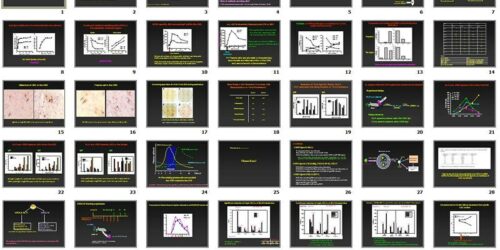PowerPoint Jeopardy!
Bring in a new take on a classic trivia game by using a Jeopardy PowerPoint deck to gamify a review or test prep period. Download a template below and just fill in your own questions and answers.
Jeopardy in Learning
These tips aim to help you use this tool effectively to support learners.
Keep the game light and entertaining. Research indicates that competitive games can actually deter students from participating, especially those who need it the most. Use your best game-show presenter voice to add some levity to the test prep experience and reduce anxiety. Boost the game-like feeling by playing audio clips of the Final Jeopardy song.
Avoid treating this as a whole class student-to-student competition. Let learners play as pairs or small teams and track their own points and offer a small token or reward for everyone to “win”. The prize can even be virtual rewards, like a helpful hint for the test.
Make it metacognitive. Ask a check in question after each category, where learners think about how well they scored in that round, and whether they might need to revisit this topic before the test or exam. As a final check in, ask them to identify the topics they are strongest in, and could use the most practice in.
The key learning strengths of a Jeopardy session can be:
- retrieval practice of key concepts, solutions or ideas;
- reduced anxiety about upcoming tests or exams from having more practice;
- improved motivation to study further;
- and a targeted understanding of what particular topics they need to study in order to be successful.
Caution Points
This particular game might not be culturally relevant for all learners. Set the context by asking about examples of game shows that learners are familiar with, and explaining the cultural significance of this particular game show. Play a clip or two from the original game’s YouTube channel, citing appropriately.