
Student Expectations for Online Engagement
This tip describes where to find the Student Expectations for Online Engagement, and provides an overview of and ideas for sharing the document with students in remote and blended courses. This tip applies to online synchronous, fully online, and hybrid modes of delivery.
The Guidelines Document
The guidelines for Student Expectations for Online Engagement outline expectations for College students to ensure a safe online learning and working environment during synchronous meetings and in email communications.
These guidelines are grounded in the College’s Student Right and Responsibilities policy, which explains that students have the right to learn and work in an environment that ensures their safety, security, respect, and dignity. Students have the responsibility to respect other students and employees as well as contribute to a positive environment while participating in any learning experience associated with the college.
Locating the Guidelines
Follow the link to the Student Affairs Policies, Procedures and Guidelines web page, then choose Student Expectations for Online Engagement to view and download a copy of the document. Note that the document appears in the drop down section, Student Affairs.
Guidelines Overview
Student Expectations for Online Engagement guidelines describe appropriate student conduct related to
- Recording and sharing
- Identifying yourself
- Arriving on time
- Use of technology
- Appropriate clothing and background
- Adhering to classroom rules
- Respectful communications, including using the chat function
- Harassment and cyberbullying
The guidelines also shares expectations related to email etiquette, including
- Use of the college email account
- Professional formatting, including spelling and grammar
- Formal requests and using email
- Avoiding multiple emails and spamming others
- Inappropriate emails
Statements on compliance and non-compliance are also included.
Ways to Use the Guidelines
- In synchronous online meetings:
- Review each one of the points in the document with the class
- Compare Student Expectations for Online Engagement to the co-created class conduct guidelines, and make any additions
- Give class time for discussion and questions
- Refer to the policy in class to manage issues
- In eConestoga:
- Create a highly visible link to the Student Affairs web page
- Use the Announcements to share the web to the guidelines
- In a class email, highlight items related to email etiquette
- In a forum thread, share the web link and provide opportunities for questions


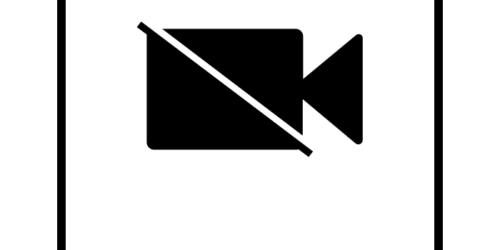

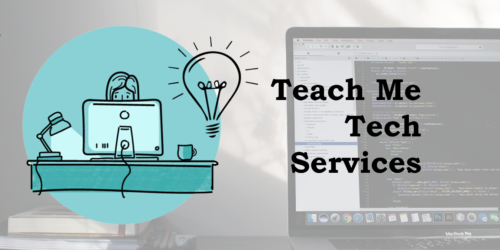
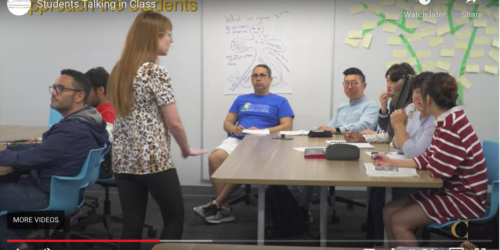

1 Response