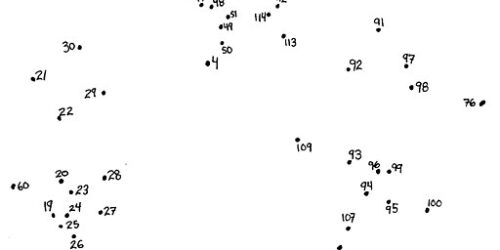Promoting Student Collaboration in Online Synchronous Learning Environments
When the college shifted to online synchronous learning in March 2020, Amber Anderson-Lunn, teaching in semester three of the Practical Nursing program at the time, was one of many faculty who transitioned their courses to the new format.
Amber attended Teaching and Learning’s workshops on online course delivery and assessment practices, joined the Tech for Teaching Communities of Practice on Microsoft Teams, and remained focused on learners’ needs to help them succeed.
In all her courses, both theoretical and practical, many students embraced the transition and appreciated Amber’s efforts to create a positive virtual learning community.
“The world changed in March and students had to prioritize life with the support of their educational institution and teachers,” said Amber. “The transition was quick for many students, with a lot of changes to the way they live, study and work. I found that showing flexibility, support, and understanding made it easier for them.”
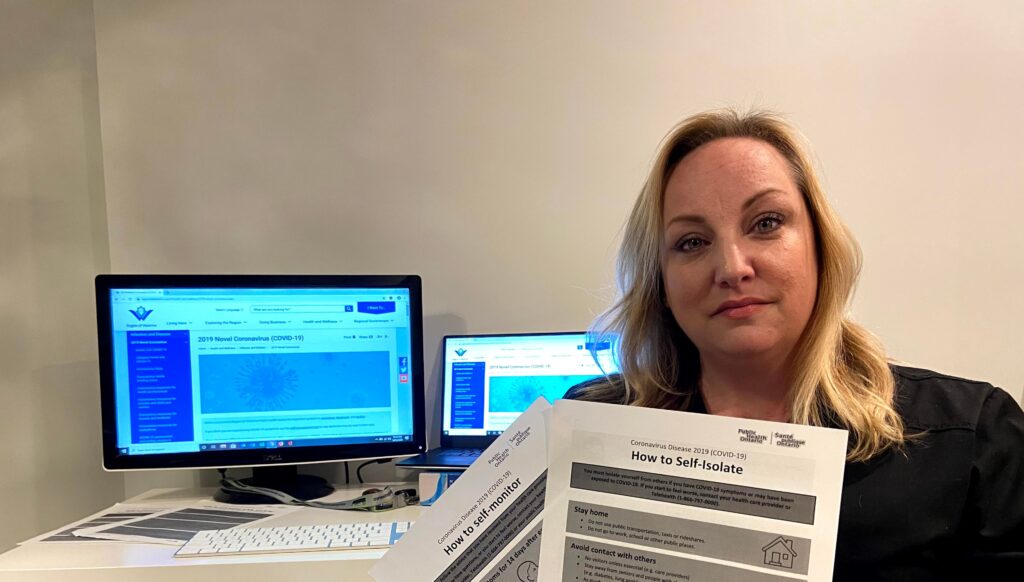
Using Zoom to teach presents new learning opportunities for faculty, especially where educational technology is concerned. Zoom allows educators to connect with learners virtually (while still communicating ‘face-to-face’, although not in person) share information, and lead small group interactions.
“I learned how to navigate live technical difficulties and use the chat, so students can share their thoughts,” Amber recalled. “I expanded students’ roles in the digital environment by assigning some of them as chat moderators, moving to a more collaborative approach. For faculty new to online synchronous teaching, I recommend visiting Teaching and Learning’s Faculty Learning Hub, and checking out their video on the ‘Key Features of Zoom for a Synchronous Class.’”
Although some Fall 2020 faculty didn’t teach in the Winter or Spring semester, Amber reminds them it’s never too late to foster success among themselves and learners. Getting creative with course delivery is key.
“Create practical activities, and consult Teaching and Learning for guidance and workshops. Join a Community of Practice to share ideas with other faculty. Contact eConestoga for support with your course shells when you want to try something new.”

Having taught at Conestoga since 2001, Amber began by teaching prenatal classes in Continuing Education, and eventually became a professor of Nursing. Previously, Amber worked as a front-line nurse in hospitals and public health for 15 years, also serving as a Nursing Manager for five years. She has also worked for McMaster University in the BScN program, and for Mohawk College’s Nursing program.
Teaching and Learning offers workshops on Engaging and Retaining Students, Academic Integrity, Using Zoom for Teaching, and several other series. Visit our website for updated dates, times and registration opportunities, and join our Communities of Practice to connect and share your ideas.