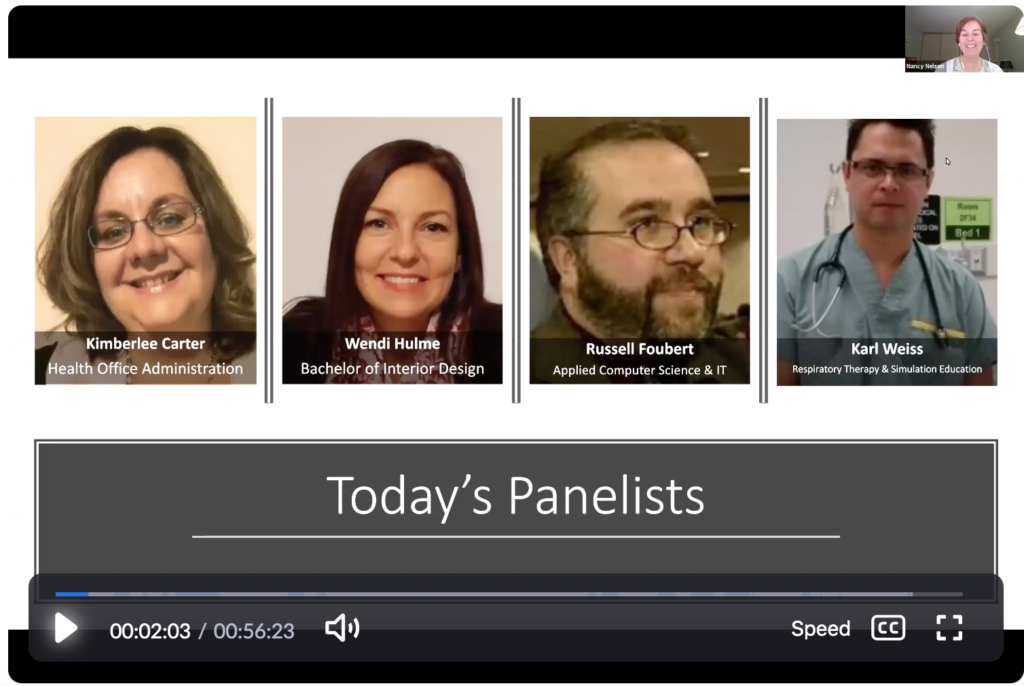
Faculty Answer Questions from Tech@Conestoga Panel
Well over 100 attendees attended the faculty panel on Day 1 of Tech@Conestoga days. A number of questions were asked by audience members. Here are some answers provided by the panelists: Kimberlee Carter (Health Office Administration), Russell Fourbert (Applied Computer Science and IT), Wendi Hulme (Bachelor of Interior Design), and Karl Weiss (Respiration Therapy and Simulation Education).
For more information on the event, see the Tech@Conestoga Days recap post.
Click the accordion button (+) to see faculty responses.
How do you support and accommodate non-English speakers? What tech do you use to support them?
Karl: Good question. Our current program requirements are for students to have a certain ability/functionality with English. I’ll defer this question to my colleagues.
Russell: I’m with Karl – our program requirements for delivery specify that proficiency in receiving instruction in English is important, and for the most part, I’ve not seen such students struggle too much with this. If nothing else, using computers and software at their homes, set to their preferred UI language might bring some benefits. I’ve been invited into shared screens where students are showing me their software code (which is basically readable in English) surrounded by their Windows UI in Korean or Russian language fonts. Maybe I’ll pick up some experience for when we can travel again?
However, one thing that maybe these students didn’t count on, is now the reliance on several unfamiliar apps that don’t have full interfaces in their preferred languages? I’m sure Zoom and MS Teams are friendly to different languages, but can you imagine if I immersed a class in a virtual reality simulator that was only in English? That might be a bit rough and outside reasonable expectation. Nevertheless, we still have access to supports at the college for building proficiency with English, and I hope that we’ll be able to help encourage students towards accessing that help.
Kim: My program also has minimum requirements for English. However, there are still students that struggle with accents that are different from theirs. I also think there is a small percentage of students who struggle with comprehending instructions. Although, I have learned that is likely due to a different type of elementary schooling.
****A great feature that comes with most of the Office365 products is Immersive Reader. Not only is it good for translating text into other languages it has many accessibility functions to make it easier for all students to read***
Wendi: My program also requires English proficiency, so I’m in agreement with my colleagues. However, if this question is referring to a virtual exchange (VE) perspective, I have two pieces to the response for this question. The first piece is that the students from the European institutions in this VE project are non-native English speakers wishing to improve their English-speaking skills. Therefore, the project uses English as a Lingua Franca. All students are required to communicate in English. The project coordinators (faculty from each country) prepare all students to be patient, professional and helpful with their VE partners. So, although the European students may have varying levels of English-speaking competencies, the students work together to work through the project. The European students are provided with support for this at their institutions. The second piece is the fact that I do have ESL students in my class participating in the project. Since we create teams of students from each country, my non-native English-speaking students are supported by their native English-speaking peers also, in addition to the supports form Conestoga mentioned by the other panelists. We have had instances where a non-native English-speaking European student interviews a non-native English-speaking Canadian student and these exchanges have gone very well since they still look at this as an opportunity to practice speaking English, but with someone that may also be feeling a little nervous or shy about it.
How can we explain that we still don’t have much course materials or options that work for remote delivery?
Karl: Good question. This disruption is global and has dramatically and permanently shifted how we conduct our societal business in many systems including education. The reality is that it is here to stay in some form or another. Our lessons, courses, programs and institutional systems were not originally designed for this amount of remote engagement. We need to re-group, re-tool and re-imagine our program curriculum, how we teach, and how we function as a post-secondary institution. I suggest coordinating with your colleagues and your respective program chairs to collaborate on a shared plan moving into the next few semesters. Having unified plans and messaging within your program and perhaps related programs will be helpful in developing program specific plans and messaging regarding your collective approach to teaching in this new reality.
Russell: I share the pain here. I had to think very hard about why students would prefer to be in my class learning their craft with my help, versus learning how to code from YouTube videos. I think I always knew the answer, but like many, I was pretty comfortable and happy with my delivery methods/style before the pandemic. The key is this – and I know I’m speaking about software development, so I hope you find the interface most appropriate for you – we create software for people to use in somewhat. Like Soilant Green, it’s people! <ahem> My context, had to shift to reinforce that coming to my course online was going to help you continue to connect your craft to the people and people-run organizations that will depend on you. I counted on the students to read the course materials and come to online-time prepared to have a good Q&A with me. I had small, points-less quizzes that that tested for understanding in the content areas for the week, and I always had 1 or 2 relevant case studies (e.g. videos, new-site stories to review, etc.) that will help make the connection between skill and product much more relevant for the students in my class.
I feel there’s lots of content out there, it just needs to be adapted, curated, maybe. If there is a real gap, take it to your chair! Ask if they will get in touch with the VARLab maybe, so we can consult on tech or digital simulations that exist and can be of use to your program area. Keep your program chairs well informed of critical problems in delivery your courses online and bring suggestions up in terms of how we can meet the need.
Kim: I think that students understood with the sudden switch to remote that we were all doing our best with what we had and that gave a lot of leeway that we might not have moving into Fall. So, I think it is important that we focus on what we are offering. Faculty have been creative, imaginative and learning about alternative forms of delivery and online tools available to them.
- There are so many open source resources and tools available and if you are having trouble finding the correct fit for your program check with the library, eCampusOntario, or talk to your Chair about creating your own resources.
- If you are feeling adventurous there is the concept of co-constructing renewable assignments with students. Meaning, students curate information to create their own resources for themselves and for future students. This may also solve some of the issues around academic integrity, since you could prepare individualized authentic assignments. Then you provide feedback on the authenticity and correctness of what they have curated as it relates to your outcomes for the course.
- Here is a webinar I attended that demonstrates some creative ways to co-construct OERs with students. I think Melanie’s approach in the video is something doable.
Why do you prefer a tool like Teams over a tool like Zoom? What are the core differences for your teaching?
Karl: That is interesting. My own experience with Teams is limited to more of a ‘behind-the-scenes’ tool for program projects. For me, Teams seems to function as a collection of collaborative tools, while affording opportunity for team members to connect beyond a single synchronous session (for example, file sharing, messaging, email). In my humble opinion, Zoom is helpful for single synchronous sessions and organizing a lesson/experience/meeting. Teams is helpful for coordinating groups and providing deeper and longitudinal organization for collaboration on special projects over days/months.
Russell: I type a lot… Here’ s my short answer: Zoom is good for conference calls and helping my dad with problems on his Macbook. MS Teams is so much more.
Teaching difference: Teams is for your students to collaborate online/together or offline as needed. Zoom works for hosting a lecture session (but you can do that with a group call in Teams too).
Teams is really an add-on to Office 365. Much like Google Docs and Google Hangouts work well together, Office 365 and MS Teams provide working software tools that everyone of us in the college can access from just a web browser, along with conference call/video chat capabilities that rival Zoom. For many courses you can do very well with just eConestoga and Zoom. I ran one of my courses in W20 like this. I ran a project-based courses, however in MS Teams. Every project team had good, collaborative tools that they could access from any of their devices… e.g. On Android or iPhone you can use teams and Office 365. EConestoga is not my favorite choice for when I’m on my phone. I very much encourage you to explore Teams – free, accessible, everyone at Conestoga has access now, and it is more secure.
Kim: I think Russel has captured MS Teams well. There is so much I did not get to do with Teams yet. For example, adding in notebooks for students.
I found MS Teams served so many purposes
- I have it on my phone and tablet so as soon as my green light is on students can audio call me (replaces the office phone), video conference me (replaces office hour), and the main posting area replaces discussion board Q/A.
- The chat function for individual conversations with students that were professional but not as formal as email. I had so many students reach out to me via chat in a way I never would have seen them in office hour.
- I broke students into groups via channels and they worked collaboratively on files.
- Video conferencing if you are taping will go directly to MS Stream so you can share without uploading and downloading to the LMS including captions.
- I added in the Flipgrid app to the Team. Previous, to using teams I had to make an announcement post and provide a link for students to access our class grid. Through teams I was one click on the link, sign in and they were in the grid.
- I think it is likely that in their workplaces they will use MS Teams so in this way they are learning a skill that they will use directly in the workplace.
- The bonus is that most Microsoft products come with Immersive Reader so as you add them to your Team files or Apps your students have that accessible option.
How do you manage tracking attendance online?
Karl: That is a good question. The example I gave was optional for student attendance as it was experimental. As my main connecting platform was Zoom, I could see who was logged in. I also recorded my event to keep a record. I published my link through eConestoga. You could make it part of an ‘Assignment’ (for example as a link within an assignment) in eConestoga and that way the LMS will track who has accessed it and when. You could even include a post experience assessment for submission.
Russell: I’ll be honest, I try to avoid attendance taking in courses where it is not 100% mandated per outcomes of the course. I do track object completion in eConestoga, however. I also make some of my content modules in eConestoga ‘mandatory’, e.g. I built a small Academic Standards modules I use in most of my courses, which covers the need for academic integrity, provides links to student rights & responsibilities, and has a small acknowledgement quiz. On Day 1, I ask every student to complete that module in order to unlock some of my content in the course. I’ve found this to be a very affirmative approach to getting student buy-in on academic integrity and demonstrates how interactive and important it can be to stay active within the course shell on eConestoga.
So – why my approach to attendance? I cannot grade or directly incent students to attend the class. The scenario where a student can come to zero classes, but still complete assignments, tests and pass the course must be supported. This is for my typical, software development class, for example. If it is a project class? This is different. Expectations on attendance and participation in weekly meetings is well known and tracked in weekly reporting documents/forms I have the students use in my class… this hasn’t changed from pre-pandemic, however. I find that to help coach students who might be reporting troubles in the class, have a review of their completion stats for materials in eConestoga is an effective place to go. You’ll quickly get a sense of whether this student is having troubles and hasn’t completed ANY content in the course shell, or if this student is having troubles despite having completed all the material in the course shell.
Perhaps in the online world, the goal is not about attendance, but engagement level with the content, the class, the course? It is too simplistic for me to say, ‘Build a great course, and students will always be there!’ but that has been my aim. I worry to death about students saying, ‘Why are we paying for Russ to read these power point slides to us online?’ – Just two extreme ‘visions’ to consider.
Kim: I did away with attendance once we went remote. Like Russell, I focussed on engagement. Since, I wanted to give the most flexibility to participating in the course I focussed on formative assignments. If I noticed a student was not completing formative assignments, I would reach out to the student to find out why and then work with them to develop a plan for completion.
Wendi: When classes were in-person, I always tracked attendance, but my mindset on that has changed since teaching online. While in a Zoom class meeting, I still note any students that are not in attendance during the first few minutes of the class (via participants list), and then sort of periodically throughout the class (my classes are small)…mainly though to note which students aren’t receiving important information being provided synchronously. The main reason for this is internet/wifi access issues for students. At least one student has issues with internet stability in each of my Zoom classes, but usually more. This issue along with the fact that the Zoom meeting is competing with any other software and screen space that the student is trying to use at the same time, can make attendance a real challenge for students. I do expect students to attend, but I really try to focus on how to get them the content even when they can’t. Like other panelists have said, I check in with the students if I they haven’t submitted assignments or accessed the course material on eConestoga. I have found that setting up a team for the course in MS Teams has really helped with this. When students can’t attend the Zoom meeting for whatever reason, they can still connect in real-time with me and/or their classmates to let me know if they’re having issues, ask questions, access previous discussions, collaborate, etc.
How do you recommend finding balance between synchronous and asynchronous course design?
Karl: Good question. I would shift to include more asynchronous curriculum, as synchronous teaching requires timing, reliable in-the-moment technology and support. Synchronous engagement tends to cost more in terms of resources, energy, coordination and technology. Recording synchronous teaching (classes/lab sessions) and making available for the class could enable some students to engage with the content/experience at a later time. This might be an appropriate consideration to accommodate those that run into technology and/or access issues.
Synchronous teaching, in my humble opinion, is powerful in creating teacher presence and promoting transactional learning (student-student, student-content, teacher-student, teacher-content). As it is more costly and is riskier in terms of technology failures, care should be taken to ensure it is thoughtfully and intentionally designed and implemented with consideration at the lesson, course and program levels.
Kim: I like asynchronous for explainer videos, readings, and the type of learning students can do on their own. I had a lot of positive feedback from students about the videos I had made pre-remote learning and then after. They liked that they could go back and watch steps that they were having trouble with. I also voiced over assessments and that was met positively as well.
Synchronous lessons as Karl has said is important for teacher presence but also a time for students to interact with each other. I think this helped with isolation, so I built lots of break-out room activities. Initially, I was taping those lessons, but I noticed as soon as I hit record students turned off their cameras and stopped talking. So, I stopped recording to allow for more engagement. Instead I would record a hi-light real after the lesson and post for anyone who needed to review.
Personally, I think it comes down to offering students choice to engage with the course, with you and with each other. I know I had students looking after young children with a partner who was an essential worker. So, students in that situation were completing their homework late at night. Allowing multiple ways to access the course allowed those students to complete their course successfully.
Questions for Russell Fourbert
Can you offer advice on end of semester student projects? I opted for photo animation, so the visuals would play on a loop but is there a better option?
Russell: A side show might be the perfect thing for animation or digital art courses, for example. Maybe for a business courses, we’d ask students to prepare a project overview video, and host those on unlisted YouTube playlists?
For the SET program, we took a ‘Kickstarter’ or startup-pitch approach to the project day trade show. Normally, SET Project Day, is an in-person event hosted at Communitech and looks a lot like a trade show. Student project teams staff booths, have demos, and interact with visitors and judges. We wanted to replicate that as much as possible, so, we developed a website on Wix, that had some basic, introductory information on landing, and a ‘project gallery’ that allowed you to explore team information. Since the students had developed a lot of project information for the web anyways, it was thankfully easy to get this done -> https://setprojectday.com
I coach the students to consider info from places like Kickstarter as they build up some information to share with guests/external stakeholders: https://www.kickstarter.com/help/handbook/your_story?ref=handbook_started <– This site has some nice guidance on telling the story of your project that can be useful in many areas.
Going forward, I am going to sponsor a SET capstone project From Sept. 2020 to April 2021 to develop a more robust, Conestoga-oriented trade show ‘product’ to be used for online, virtual trade shows. There are a number of commercial solutions I’ve looked at, but the large dollar amounts and lack of control over the final product are not attractive. If you or your colleagues have any interest in this, do let me know! I would like to be able to capture additional, program-specific use cases for student-project-shows.
What is the VR software you use to develop?
Russell: We largely use Unity3D, a popular and well supported game engine. I hire mainly programmers/students for most VARLab roles, along with digital artists and designers to up the professional look and feel of our results. Our VR headsets are usually the popular Oculus Rift S and Quest model headsets. When we develop Augmented Reality apps, we typically develop them for the Android smart phone platform.
So… your program area might not have anyone who knows how to code a VR solution in Unity. There are some products out there than can nevertheless be used to help you author a more immersive lab or explorative learning exercise. Have a look at Virtual Training Suite from Serious Factory out of France: https://seriousfactory.com/en/authoring-software-vts-editor/ This is the big, missing-link in terms of faculty being able to easily author content, without having programmers on standby, and one area I am hoping our efforts in developing digital simulations at Conestoga will lead us to. I feel it will come to pass that creating an immersive learning object/simulation for learners in the near future will become as easy as making a power point slide deck.
If anyone is interested in possibly trying VTS, or has other creator-editor platforms to recommend, please let me know!
Questions for Wendi Hulme
How does one get involved with ProGlobe?
Wendi: The ProGlobe country coordinators (faculty) consist of only one course/program/institution per country. The more courses/programs we add, the more difficult it becomes to coordinate the project, so limiting the number of courses to just one per country means that we can have a broader scope of global/cultural diversity in the project while still keeping it manageable. I’m happy to connect with you if you have any questions about developing a Virtual Exchange (VE) project.
How did you manage non English speakers? Did you use voice to text and translate?
Wendi: The students from the European institutions in this Virtual Exchange (VE) project are non-native English speakers wishing to improve their English-speaking skills. Therefore, the project uses English as a Lingua Franca. All students are required to communicate in English. The project coordinators (faculty from each country) prepare all students to be patient, professional and helpful with their VE partners. So, although the European students may have varying levels of English-speaking competencies, the students work together to work through the project. The European students are provided with support for speaking English at their institutions. However, I also have ESL students in my class participating in the project. Since we create teams of students from each country, my non-native English-speaking students are supported by their native English-speaking peers also, in addition to the supports from Conestoga mentioned by the other panelists in the earlier question. We have had instances where a non-native English-speaking European student interviews a non-native English-speaking Canadian student and these exchanges have gone very well since they still look at this as an opportunity to practice speaking English, but with someone that may also be feeling a little nervous or shy about it.
How did you connect with other teams/participants? How would we find international partners for projects?
Wendi: I learned about the opportunity for this Virtual Exchange (VE) project through an industry colleague of mine that was already doing a VE project with a colleague of hers from Germany. The three of us have since used industry and academic events and conferences to network with academics from other institutions around the world.
Questions for Karl Weiss
How did you make the simulation you demonstrated? How do you make a variety of them?
Karl: This is a good question and multi-faceted. 1. I anchored the simulation with lesson objectives/outcomes at the core. 2. Used content current practices and guidelines to inform the activity. 3. Considered my approach to teaching with attention to online teaching and simulation pedagogy. I use a constructivist approach but can flex to being more directive as the moment dictates 4. Gathered and experimented with the technology:
- Zoom: Anchoring simulation experience platform – supports synchronous video/screen sharing
- MSOffice PowerPoint: Built my common simulation suite asset here. Provided a shared birds eye visual of the virtual clinical space.
- Google Chrome: Brower to access references to support curriculum in real-time
- ReflectorTeacher App: I trialed this at the time. I ended up buying it myself ($30). It enables you to control screen-casts onto your screen from another device.
- iSimulate: Defibrillator and vital signs monitor emulator. This is specialized simulation equipment from Conestoga.
5. Determined technology limitations and guidelines for student participation. 6. Determined onboarding strategy for students by introducing an onboarding session prior to the event.
There are extra costs embedded in using tech – how are you supported by the college to meet this? How do you support yourself?
Karl: That is a good question. Some simulation equipment is purchased on capital. Most specialized simulation equipment is the property of Conestoga through the Cowan Health Sciences Centre (CHSC). The app (see above) I purchased myself as I am a technophile and I was interested in experimenting. If it turns out to be significantly useful, I will submit expenses and pitch to my AC for licencing for those that would need it. I think as remote teaching continues, there may be an argument for faculty and staff to submit and/or receive a portion of additional expenses accrued related to this form of teaching.
Have you explored resources in NASA which might be doing a lot of remote diagnoses?
Karl: No, I haven’t specifically. There are other domains of remote practice that could help inform us in our practice of remote teaching.
Digitization is important, how can we explain that we still do not have enough equipment that can be handled remotely?
Karl: Good question, although I’m uncertain as to the frame from which you are asking this question. I will do my best to answer from two perspectives.
If you are referring to technological limitations, barriers certainly still exist when it comes to haptics for fine motor control for learning hands-on skills at a distance. Creating new remote training devices/interfaces which consider essential haptics is experimental and not readily accessible to consumers. That being said, the world of VR is becoming increasingly accessible and so I suspect we will see a continued ballooning of VR applications for education in the immediate future.
If you are referring to resources at Conestoga, much of how we can engage remotely can be accomplished through a laptop and/or tablet and an extra screen. For example, for hardware, I use a MS SurfacePro with a Bluetooth mouse and an old ACER monitor as my minimum setup. For software, I use a bowser, MSOffice, highspeed internet (home), and eConestoga. In my humble opinion, we should consider designs that use tools that are readily available to us for most of what we do when teaching remotely. That being said, there is an important role to experiment and be creative with existing and new technologies. This will help us collectively adapt and ultimately succeed.
Questions for Kim Carter
How can texts and chapters be linked into eConestoga? Is it an all or nothing approach?
Kim: Yes, each chapter has its own URL link so you can paste the chapter URL link into the week you want students to interact with that chapter.
Another benefit of the individual Chapter URL is that another program can reuse and remix the chapter. For example, the Medical Terminology OER is targeted to HOA students but if the PSW program wanted to adopt a chapter and then add in their customized content they could do that by chapter. In this way we build off each other’s work rather then start from scratch.
You also have the option of posting the entire OER as one resource via a whole book URL link.
You mentioned you could try building an OER on a smaller scale. What is the first step? App? Website used?
- Kim: The first step is going to eCampus Ontario and registering for a PressbookEDU account with your Conestoga email. https://ecampusontario.pressbooks.pub/
- Ask the library to search for an OER that matches your course. If one exists, you may only need to make minor customization edits. That is the best scenario.
- If you decide you wish to make your own and you have information in PDF or Word files you can copy and paste them into Pressbooks and then add in the interactive H5P and glossary features.
- If you are starting from scratch, then I recommend starting with one chapter/page that matches one week or one unit in your course. Make one interactive H5P activity (there is a H5P plug in Pressbooks so you can make directly into your OER) to go with your content and then judge how long that took before making more. Keep in mind you get faster as you get the hang of it.
- Show another faculty who teaches the same course for feedback and consider collaborating by dividing up chapters. Divide and conquer the workload.






