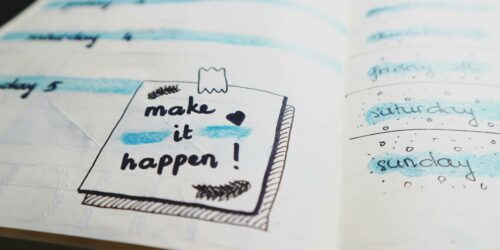Considerations for Course Planning
So you have been asked to develop or update a course! This tip provides faculty new to this process an outline of considerations which could be used as a blueprint in course planning. The steps align with the principle of backward design but don’t have to be followed in rigid order as each step interacts with the other. “Backward design begins with the objectives of a unit or course—what students are expected to learn and be able to do—and then proceeds “backward” to create lessons that achieve those desired goals (The Glossary of Education Reform, 2012).”
Are you planning a course to share with other faculty teaching different sections in the same semester? Remember to leave room for individual faculty expertise while providing sufficient guidance so that other faculty members can follow the logic of the course.
Create/Update the Course Outline
If planning your course includes creating or updating the course outline, the best tip we can give you is to contact Curriculum Operations and Planning for guidance and support. A new Course Outline requires Curriculum Operations and Planning approval before it can be loaded into the portal. A Curriculum Consultant will assist with the alignment with Ministry of Colleges and Universities requirements as well as College policies and procedures.
A few things to remember:
- The course outcomes are the key skills/knowledge expected by the end of the course
- The evaluations must align to the course outcomes
- The units include what needs to be taught in order to achieve the course outcomes
Also available through Curriculum Operations and Planning is a course outline template, which includes tools to map the Essential Employability Skills addressed in the course and the alignment between the Course Learning Outcomes and Evaluations to ensure that achievement of all learning outcomes is appropriately and sufficiently measured.
Identify Learning Resources
Identify required and optional reading materials for your students to read/access in addition to the course learning activities. They might be a combination of
- Student-purchased textbooks
- eTexts
- Open Education Resources (OERs) are available without cost to the students
- Course readings are available through the library collections.
You will already have chosen the main course text along with any resources that need to be purchased at the stage of creating the course outline. At this stage, you may still be identifying learning resources to fill gaps in the course text or to use for learning activities.
Identify a Sequence for Delivering and Evaluating Outcomes
The units and unit outcomes in your course outline are most often arranged thematically rather than chronologically. You will want to identify the chronological sequence in which these concepts will be taught based on how the concepts and skills build on each other.
It is tempting to build both the course outline and instructional sequence around the table of contents of the textbook you have chosen. This is not the best practice, because if you do, you will need to change everything when the textbook changes. You can look at several textbooks on your subject for ideas, and then decide on the order of teaching the course that makes the most sense for your class.
You can change the sequence for delivering the course content from semester to semester, but the content of the course learning outcomes, the resources, and the number and type of learning evaluations must match the current course outline.
Develop Assessments with Instructions and a Method for Marking Each
In keeping with the principles of backward design (Wiggins & McTighe, 2005), a logical step after identifying outcomes for a course is to plan for and develop assessments to measure attainment of the learning outcomes. This should occur early in the planning process and affect decisions that follow.
If you are developing a course that others will teach, it is important to make evaluations available to faculty from the beginning of the semester. Knowing the content, format, and methodology will inform their teaching and enable them to appropriately prepare their students for success.
Identify and/or Create Active Learning Opportunities
Once course learning outcomes, resources, and evaluation strategies are in place, it is time to identify the teaching and learning strategies which assist students in actively engaging in learning.
A helpful approach is to create a learning plan for each week or unit of the course.
- Use BOPPPS, CARD, GIRAFES or other lesson planning frameworks to provide an outline of the learning pathway for the week or unit of learning.
- Consider incorporating some Active Learning Ideas into each lesson.
- Develop and/or create instructional supports for the learning activities. This could take the form of slide decks, short interactive videos, H5P or other self-access learning materials, guided readings, and many more.
Creating an accessible learning environment for your course looks like ensuring all learning materials are accessible. Microsoft Office incorporates features which can be used to help ensure accessibility.
Decide what will constitute “required” independent course preparation time for students outside of the guided learning times you prepare for the course teaching hours.
Populate a Model Course Shell (Using the Essential Elements Scanner)
Every course at Conestoga must follow the Essential Elements, including the course outline, a course information module with a welcome and an Instructional Plan, a content module for each week or unit of the course, and an evaluations module.
You can request a model course shell through the Employee Portal. Create a model in order to pre-develop a template of the course which can be copied forward.
Fortunately, the new Essential Elements Scanner now available in every course shell has made it easier to keep track of progress in populating the model course shell according to the Conestoga Delivery Procedure.
Create a Model Instructional Plan
Every course must contain an Instructional Plan in the approved format, including dates for assessments.
Fortunately, this has also become much easier with the new Instructional Plan Dynamic webpage tool which helps you build your Instructional Plan within eConestoga. A model course shell can contain a web-based Instructional Plan which will update itself once due dates are added to assignment dropboxes and quizzes.
Provide Suggestions for Course Facilitation
Consider adding helpful features for facilitating the course, including the following:
- Course FAQs;
- A glossary of key course terms;
- Links for students to access college supports;
- Documents or instructional videos keyed to evaluations or other course procedures;
You might also add features to support students with course progress such as:
- Intelligent Agents to help identify and reach out to students at risk,
- eConestoga Checklists.
While we recommend the use of checklists as a voluntary opportunity for students to chart their progress, Teaching and Learning does not encourage the use of release conditions to block students from progressing in the course.
If you are creating a model shell for other faculty to use, create a folder set to draft or hidden from viewers with information and instructions for faculty. This could include a Weekly Faculty Notes Document with a list of resources, instructions, and suggestions for each week of the course. Below is a template you may wish to use/adapt for this purpose.
Would you like to consult at any point in the process?
Reach out to Curriculum (curriculumplanning&operations@conestogac.on.ca) Teaching and Learning (teachingandlearning@conestogac.on.ca), or your Chair for support.
References
Conestoga College. (2021). Course Delivery Procedure.
Microsoft Support. (n.d.). Create accessible Office documents.
The Glossary of Education Reform. (2013). Backward design definition.
Wiggins, & McTighe, J. (2005). Understanding by design (Expanded 2nd ed.). Association for Supervision and Curriculum Development.