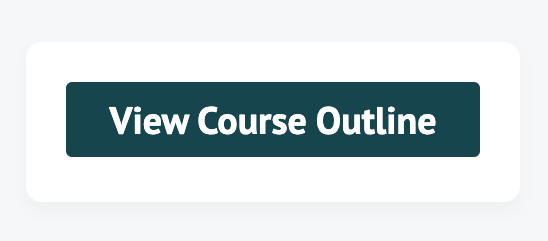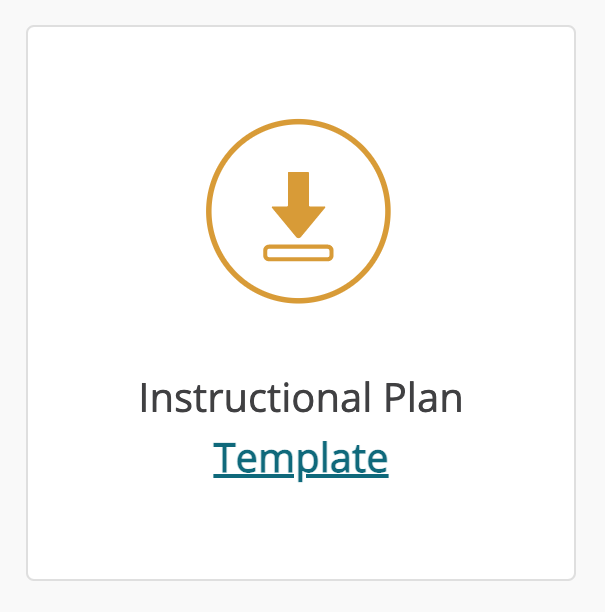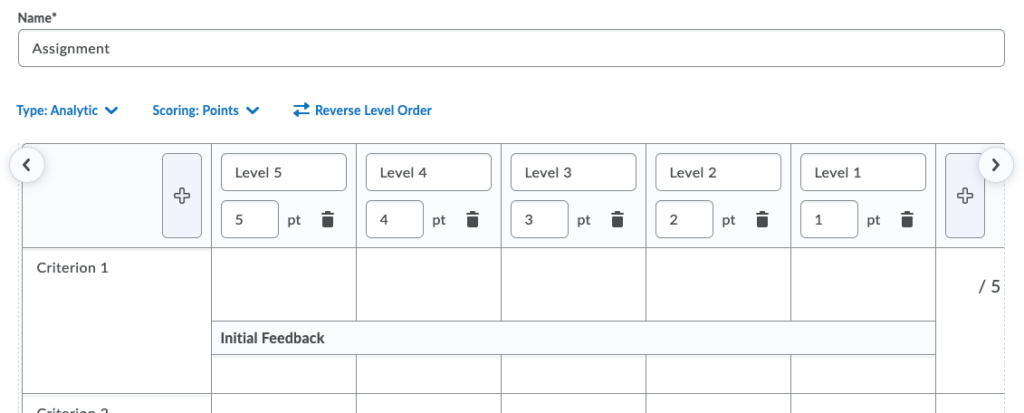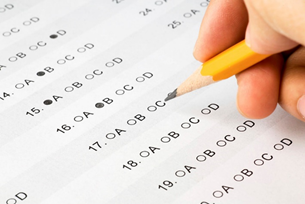Overview of the Essential Elements
At Conestoga, we support the student learning experience by leveraging various digital assets and learning objects through our Learning Management System (LMS) called eConestoga.
For each course, a course shell goes live three days before the course officially starts and stays available to students as long as they are enrolled at the college. This allows students to prepare for, engage with, and refer back to their course learning at any time and in any place, 24/7.
Each course shell is required to contain the following five elements. Course delivery expectations are explained further in the Course Delivery Procedure.
Course Outline
The current course outline is automatically loaded for students into the “View Course Outline” button on the course homepage.
Course Information
In this section, place
- A welcome message (preferably as a video) introducing yourself as the faculty, the course, and the course’s place in the program.
- An Instructional Plan in the required format with dates for the current semester.
Content for Learning
Add a module for each week (or unit for non week-based deliveries). Be sure all presentations, course resources, videos, and links are easy to navigate, clearly titled, and accessible. If needed, source videos or images to use in teaching. For help in curating content for your courses, connect with a Program Liaison in the Library.
Evaluations
Add a section for evaluations, and ensure it aligns with the below criteria.
Evaluations should be valid. Evaluations must align with the official course outline, align to the course outcomes, program outcomes and any associated essential Employability Skills, and meet the requirements of the Evaluation of Student Learning Policy.
Evaluations require instructions. For each assessed item, include a separate module containing
- instructions on how to complete the task,
- how to submit the assignment,
- the location and format of tests, etc.
Do not create one large file with all assignments. This is hard for students to navigate and harder for you to add to as you further develop guidance for each upcoming assignment.
Use a rubric or marking scheme. For each assessed item, there must be a rubric or marking scheme so students know how they will be evaluated. This rubric or marking scheme must be outcomes-based, valid and fair. Students must know in advance the criteria that will be used to evaluate their work or response, as well as the standards applied in marking. The point system must clearly delineate a pass from a fail. For this reason, a 5-point scale is the minimum suggested. An option can be to use the eConestoga rubric builder.
Grade Items
Add grade items using Course Tools to work with the Grades tool. Enter grades here as soon as items are marked. Forty percent (40%) of the course evaluations should be completed by the mid-point of the semester.