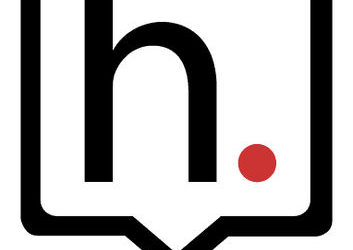Course Readings

This teaching tip was prepared by Conestoga College’s Library Services department.
The Library’s extensive digital collection provides 24/7 access to many of your required or supplemental course materials. When resources are available in print format only, Library Staff can help by investigating the possibility of obtaining digital versions of your course materials. Library staff can also offer recommendations for alternative library-owned or Open Education Resources (OER).
If you would like the Library to try to obtain an online version of course materials and/or offer suggestions for alternative materials, please contact our Course Readings service.
Full Service: The Library Helps Provide Online Access to Course Readings
If you would like the Library to investigate obtaining an online version of your course materials and/or offer suggestions for alternative materials available in our collection, please contact our Course Readings service.
We help with:
- resource recommendations
- vetting copyright compliance
- checking accessibility
- posting materials to eConestoga
DIY: Posting Materials to eConestoga
Sometimes you just want to do it yourself. No problem! Library Services has prepared resources to help you link to our collections effectively.
Uploading a Course Reading vs. Linking to the Reading
While it is often possible to upload library resources– for example an article, eText, or video– directly to eConestoga, we recommend you link to the resource for several reasons:
- Consider copyright and licensing agreements. Not all resources will allow you to upload the content and you could inadvertently break copyright or licensing agreements. It is safer to link to the resource.
- Consider accessibility. Uploading a pdf document means you are responsible for making sure the document is AODA compliant. When you link to our resources, they are accessible.
- Consider compatibility. Some of our Library resources, like LinkedIn Learning, do not “play nice” with eConestoga and you’ll encounter playback issues. When you link directly to the resource, the technology works as intended by the vendor.
- Consider the stability of the College’s collection. When you link to a library resource, usage statistics are collected and the Library knows which resources are in demand. Usage data helps us determine which resources are critical to maintain.
Linking Library Resources in Course Readings
eTexts, articles and videos from the Library’s collection can all be added to your eConestoga course reading lists by linking directly to the resource. Unlike regular web pages, the URL you use to link to the Library’s resource is often not just a copy of the browser URL. Many of our resources require you to use a special, permanent link. We recommend you also include citation information to describe links added to eConestoga. Citation information is very helpful if the link ever changes, especially if the instructor also changes and the intended link destination isn’t known.
How to Find the Permanent Link
Here is how you find the permanent link for our resources when using our homepage Library Search.
- Search for the title of the resource in the Library Search
- Clicking on the title will bring you to the detailed record. Click on “Permalink” from the Tools menu on the right.
- Copy the URL that is created at the top of the record.
For details on how to link to other databases and resources, consult our detailed instructions in the library’s For Faculty section.
Add the Permalink to eConestoga
- Create a new File or access an existing file.
- Select the Insert Stuff button (looks like a play button). NOTE: Insert Quicklink button (the chain link symbol) does not work for Library resources.
- Click Insert Link.
- Paste the Permalink you copied from the library resource.
Make access to high-quality information resources from the library seamless for your students using our Course Readings service.