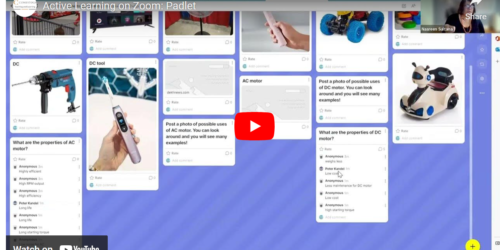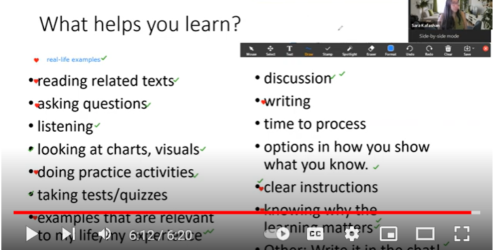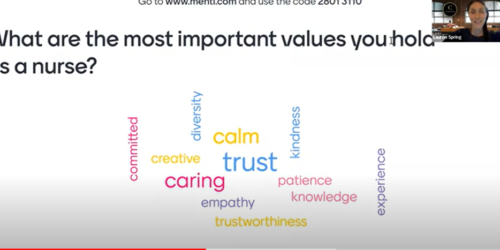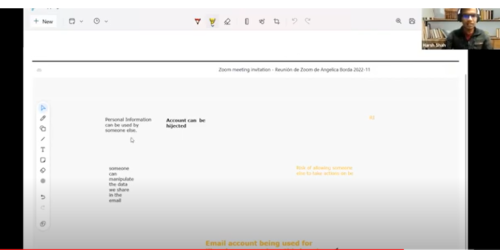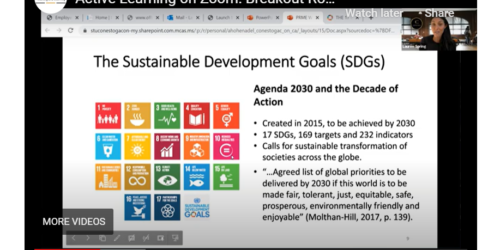What is Not Obvious Teaching in Teams: A Chat with Evelyn, Educational Technology Officer
Reading Time: 3 minutesEvelyn Schmidt, Educational Technology Officer, alerts me to what might be different from Zoom, and what I might miss, in Teaching in MS Teams meetings.