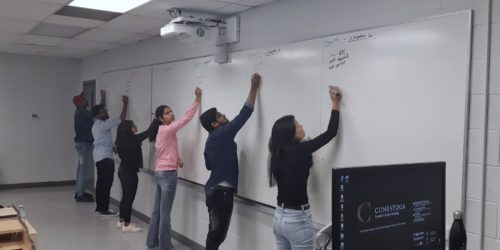A Quick Checklist for Setting Up the First Class
Reading Time: 2 minutes
This is a collaborative post brought to you by the Teaching and Learning Consultants.
If you are new to teaching and to Conestoga College, you may want to use this quick checklist to prepare yourself for the first class. Please explore Conestoga’s Course Delivery Procedure before your first class.
- Set up the course shell.
- Import the content if there is a model shell. If you have not received/can’t locate a model shell, check with your chair or Program Manager.
- Update the instructional plan.
- Add a welcome announcement on your course shell.
- Update the dates for the evaluations
- Get ready with a meet and greet icebreaker to help you and your students get to know one another during the first class.
- Think about sharing something interesting about yourself.
- Explore the names and photos of your students in the employee portal. This will give you some surface-level ideas about your students.
- Design your first lesson for your first-class meeting.
- Set up the Zoom links if you have an online synchronous class.
- If you are new to lesson planning, spend some time thinking about how you will create small teaching episodes so that you do not lecture.
- Think about doing at least one activity in the first class to set up the tone of the class.
- Be ready to go through the instructional plan, course outlines, and evaluation plan with your students.
- Create an agenda for the lesson and write it on the whiteboard or add it as a slide to your PPT (for online synchronous teaching).
- Share the Zoom links in a way that students can easily find (e.g., eConestoga calendar, announcement, emails).
- If the class is in person, make a list of the materials you will want/need (e.g., white board markers) and check your bag before you leave the house to make sure you have everything.
- Please start early from home so that you are at least a few minutes early for your class (consider parking time and walking time to the class).
- If possible, visit the campus so that you know the location of your in person class.
- Decide how you will keep attendance and bring what you need to do so (e.g. an attendance list printed from the employee portal)
- Bring your cell phone/smartphone for multi-factor authentication (MFA) when you log in to the classroom computer or your laptop.
- If the class is online, make a list of all the links you will want to access and open them in a browser window before the class starts. Make sure you also enable the “share sound” feature when you log in to zoom if you will be playing any videos etc.
- Give breaks and leave the class 10 minutes before the hour.
- Please make sure that you teach all the hours.