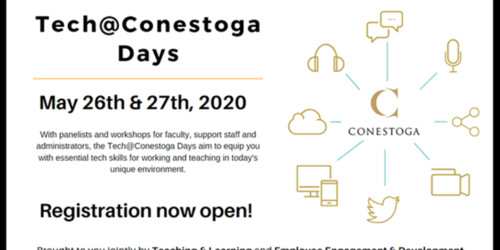The First Two Weeks: Icebreakers in Online Learning Environments
At the beginning of a new semester, creating community is vital to motivate students to persist in their learning. Ice breakers are a simple and useful tool to help a new group get to know each other and to build a sense of common purpose. Providing opportunities for students to develop “mutual cooperation, exchange and relationship support” will be important for learners in an online synchronous setting, especially for those who are new to online learning and/or doing academic work in a Canadian setting (Kang & Chang, 2016, p. 790).
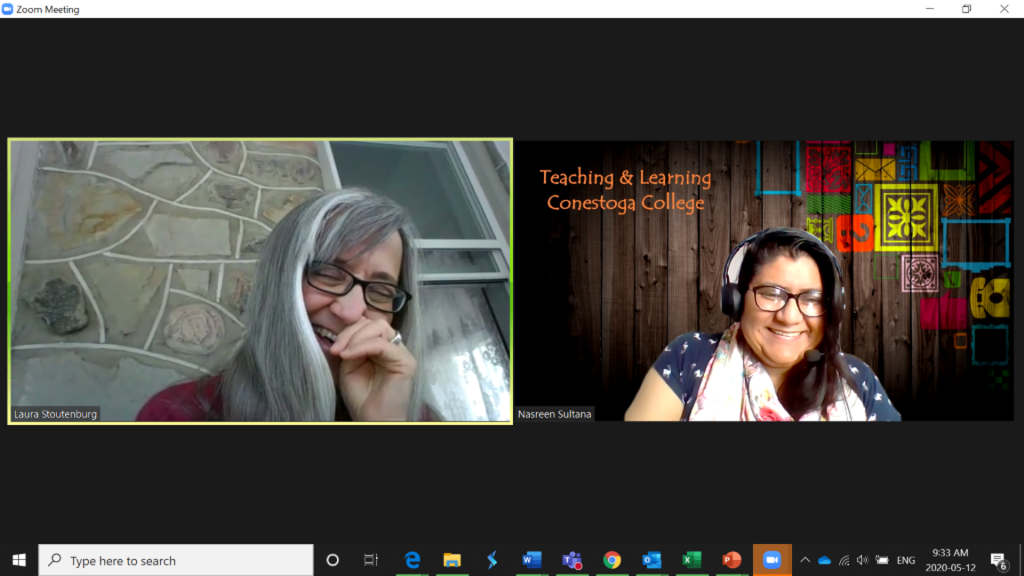
Here are some of the best ice breakers we have used in synchronous and asynchronous learning environments.
Remember: Ice breakers are great for the first few weeks, but classroom community building is ongoing. Consider using a variety of warms up or “energizer” activities throughout the term to build rapport and maintain learners’ connection with you and each other.
Synchronous (In a Real-Time Session)
What we have in common
Ask students in breakout rooms to identify as many things as they can that they all have in common and be ready to report back to the class. You can relate the activity to a particular topic, such as previous education or previous jobs. This can be done with a time limit – how many things can you identify in 2 minutes – or you can give students more time to talk if they are engaged and you want them to get to know each other.
The best advice
Ask students in breakout rooms to introduce themselves and then share the best advice (for example, for their classes or for their mental health) they have received in the last few weeks. Ask them to choose one group member to share one of their pieces of advice to the larger group. This helps acknowledge the difficult times we are all living through right now while encouraging an optimistic frame of mind during the session.
Looking forward to
Ask your students to name one thing that they want to do at the end of the semester, at the end of their program… They can use the mic or chat window to name what they plan to do.
Share one thing that surprised you
This is a great ice breaker if you have a majority of international students in your class, but you can also try it with a class of students who are in their first semester at college. Simply ask the students in breakout rooms to introduce themselves and share what surprised them most about their first days in Canada or about their first days at the college. You can have a spokesperson share a few examples when they all come back to the greater group. This would also work well as a Mentimeter activity.
Hands up
This activity, adapted from the in-class “Change Chairs” activity, can help students practice find and use the hands up feature in Zoom as part of the activity.
Start with saying “I’m going to read a sentence. If the sentence is true of you, please raise your hand.”
Sample Sentences:
- Raise your hand if you like coffee.
- Raise your hand if you prefer tea.
- Raise your hand if you have been in Canada for less than 6 months.
- Raise your hand if you have been in Canada for more than 6 months.
- Raise your hand if you have checked eConestoga already today.
- Raise your hand if you know how to contact the Student Success Advisor.
Two truths and a lie
Students find this one a lot of fun. For a larger class you can use breakout groups and have students report back one thing they learned about the people in their group. Be aware that this activity might take extra time, but in the first week of class you may want to invest this extra time in building a community in the classroom.
First, model the activity by telling two truths and a lie of your own (but don’t say which of your three statements is a lie!). Ask students to guess which statement was a lie, then reveal your answer. Then say to the students: Take a minute and think of three things to tell the others about yourself that you are willing to share. Two of the items should be true, and one should be false. Once everyone is ready, tell the three things to the others students, and they. guess which one is NOT true. If you run this activity in a breakout room, tell students to be ready to introduce one of the people in your group and tell one true thing about them when everyone has returned to the main room!
Write-a-word brainstorm
This activity is closer to an energizer than an ice-breaker and can also be adapted as a pre-assessment. It is quite simple – write a word on the white board in big print and then have students brainstorm all the words that it makes them think of. You can open up the “annotate” feature in your virtual environment platform and let students share their words on the screen anonymously. Or, you can write up the words as the students say them or write them in the chat-box. If you have the tech know-how, you can do have students submit their words as a word cloud on an app such as Menti-meter.
Asynchronous (in their own time)
Opening discussion forum
A good practice to kick off the semester use of Discussion Forums is to begin with an “Introductions” forum. You can ask students to post a written self-introduction. You can invite them to post a picture of something that is meaningful to them. For a grad certificate program, you can invite them to share how their professional background brought them to this program. TIP: you be the first to post your self-introduction. Do it in a simple way so as not to intimidate anyone, but to show them what the post could look like.
Get to know you Padlet
You can create a “get to know you” Padlet for you class and post the link in the Content of the first week with another link in the announcements. On the Padlet, students can post pictures and self-introductions onto a “wall” till you end up with a poster of the class. Again, you post first to show what it could look like. Programs could post a “get to know you padlet” on the program shell, too! Learn more about using Padlet as a teaching tool.
Instructional plan scavenger hunt
Ask questions in a forum that have concrete answers about information in the Instructional Plan (such as, How many assessments are there in this course?). Give instructions that every student should provide an answer to ONE question, and put their name by their answer. Encourage students to review each others’ answers to ensure all of the scavenger hunt questions are correct. When all correct answers are given, reward students with a “good job” message, or even a silly picture of you. This activity promotes group work rather than sharing personal information, so it may be used in combination with another ice breaker.
References
Kang, H., & Chang, B. (2016). Examining Culture’s Impact on the Learning Behaviors of International Students from Confucius Culture Studying in Western Online Learning Context. Journal of International Students, 6(3), 779-797.
Wilkinson, J. (2020). Padlet. In Faculty Learning Hub. Retrieved from https://tlconestoga.ca/padlet/