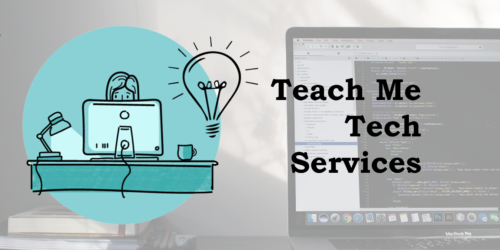Encourage Students to Develop their Digital Skills
Post contributed by Conestoga Library Services.
Do your students need help in enhancing their digital skills? Then consider connecting them with self-paced resources and workshops that can help! To serve this need, the Library has developed the Digital Skills Toolkit.
This resource, designed in collaboration with The Learning Portal and Conestoga’s IT Services, provides you and your students with self-paced modules for learning various digital skills essential to student success.
Tips and videos cover topics such as:
- Computer and software skills with eConestoga, Zoom & Teams, Office365 and more;
- Creating, editing, uploading and captioning videos;
- Presenting online;
- Designing infographics;
- Building websites;
- Developing academic posters.
Digital Skills Workshops
Refer your students to one of our many digital skills workshops, offered most weeks throughout the term. These hands-on sessions teach students essential technology skills for student success. We post all workshops on the Co-Curricular Portal under Teach Me Tech Services.
You can also request a workshop during your class time, just for your students. Contact the Library to make arrangements.
Past workshops have included:
- Getting to Know Conestoga Tech – Orientation Workshop;
- Presenting Effectively Online using PowerPoint;
- Creating Videos;
- Using Mindomo – Mind Mapping and Visualization Tool;
- Productivity Tips and Tricks with Chrome Browser Extensions;
- Excel: Formulas and Functions;
- Microsoft Word for Academic Papers;
- Office 365 Collaboration Capabilities.