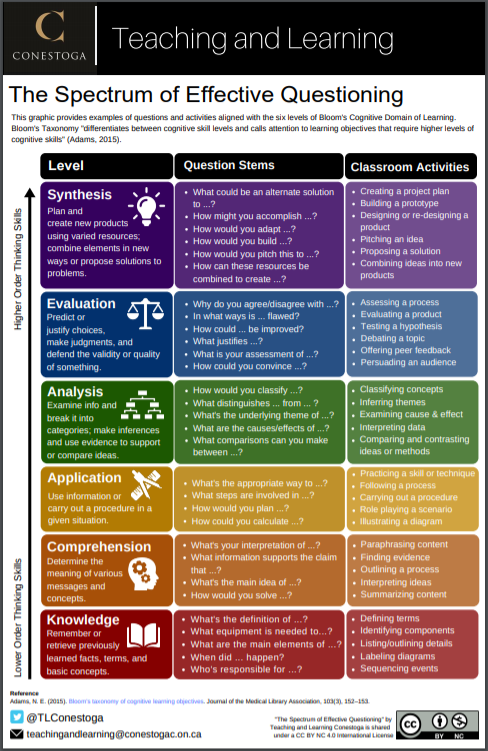Mentimeter
What is Mentimeter?
An interactive presentation, polling and quizzing tool, with Mentimeter you can build engaging presentations right in your browser. Add questions, polls, quizzes, slides, images, .gifs and more to your presentation to actively co-construct learning and check progress. Students use their smartphones or laptops to send in answers, give feedback and reflect on their learning. Responses are visualized in real-time, creating a unique and interactive experience.
In this Post
- Getting started
- Crafting questions
- Copying a presentation
- Moving a Quiz from Kahoot to Mentimeter
- Presenting in Zoom or Teams
- Embedding questions in PowerPoint
- Embedding questions in eConestoga
- Collaborating on presentations
- Using the Mentimote
- Supporting Students
Getting Started
Faculty can sign in and receive a fully licensed Mentimeter account by logging in using your Conestoga College email.
- If you used a free account with your Conestoga College email in the past, your account will migrate over to the licensed account once you’ve logged in.
- If you have a free account that does not use your Conestoga College email, unfortunately your account will not migrate over.
- If prompted for an institution name, use conestogacollege.
Next, watch this video to get started building a Mentimeter presentation. For basic support on how Mentimeter works, search your problem on the Mentimeter Help site, or email hello@mentimeter.com.
Check out the Mentimeter Walkthrough Guide for more information on Mentimeter and what you can do with it.
Crafting Questions
Add questions into your course or presentation to check in with learners and co-construct the learning environment. Mentimeter is a formative assessment tool, as it helps learners check in with how their learning is growing and changing.
The wording of questions is something to be careful in considering. Before creating polls using Mentimeter, use the Spectrum of Effective Questioning to help construct open ended questions. Sometimes, fewer well-phrased, open questions are better than many closed questions. Questions should also span across the range of levels of thinking, throughout a lesson and a course.
Copying a Presentation
If you’re copying forward an eConestoga course from another instructor or a previous section, you’ll want to create a new copy of any Mentimeter presentations in your own account.
Moving Quizzes from Kahoot to Mentimeter
As the college transitions away from Kahoot, you may find yourself needing to move quizzes built for a course from Kahoot to Mentimeter. Watch the below video to see how.
Presenting with Zoom or Teams
Mentimeter is a presentation tool much like PowerPoint, and also a polling tool, much like Zoom polls. Because it offers greater flexibility, many educators prefer to use it in replacement of either or both of PowerPoint and Zoom polls. Take a look at how to use Mentimeter with Zoom or Teams.
Embedding Questions in PowerPoint
Using a free add-in for PowerPoint, you can easily incorporate question slides into your existing course presentations.
Embedding Questions in eConestoga
Build individual questions and post them in your course as pre-assessments or post-assessments to the weekly learning experience.
Backchannelling
Use the text entry slide or Q&A slides as a backchannel during videos or presentation periods. Collect questions and insights and refer to them at natural pausing points, rather than stopping in the middle of a presentation or discussion.
Agree or Disagree Questions
In order to spur debate and discussion in class, you may want to construct Agree or Disagree questions. This video shows 3 ways to accomplish that.
Collaborating on Presentations
If co-delivering or co-creating a course or lesson, you might want to collaborate on a Mentimeter slide deck with colleagues. Once you’ve completed your collaboration, store in your course by using the normal Share link, to ensure students (and colleagues) can access normally.
Using the Mentimote
When you’re presenting, you have a control dashboard much like PowerPoint notes in the Mentimote feature.
Supporting Students
The Digital Skills Toolkit from the Library has helpful video tutorials you can use in your courses to prepare students to use Mentimeter in your courses.
What are some of your tips and ideas about using Mentimeter or other live polls in the classroom? Share in the comments below!