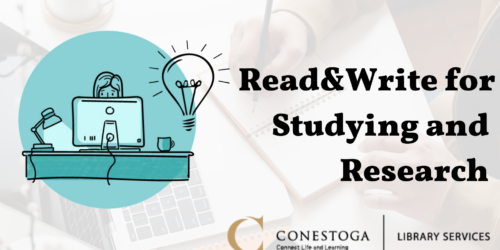Universal Design for Learning for Teaching

This list was prepared by Conestoga College’s Accessible Learning team. If you have questions or need further support regarding accommodations for students, please email accessibility at conestogac dot on dot ca. This article was originally distributed to faculty guidance for transitioning to an online environment during the COVID-19 pandemic.

The following list of recommendations may maximize the ability for students with disabilities to fully and meaningfully participate in all aspects of the virtual learning environment and may also benefit other student populations.
Should you have any questions or wish to consult on how suggested accommodations can be implemented, please connect with the Accessibility Advisor indicated on your student’s accommodation letter.
Timed tests
Consider making tests available for a longer duration than would typically be the case in a physical environment. This will help minimize the number of individual adjustments you will need to make for students with testing accommodations.
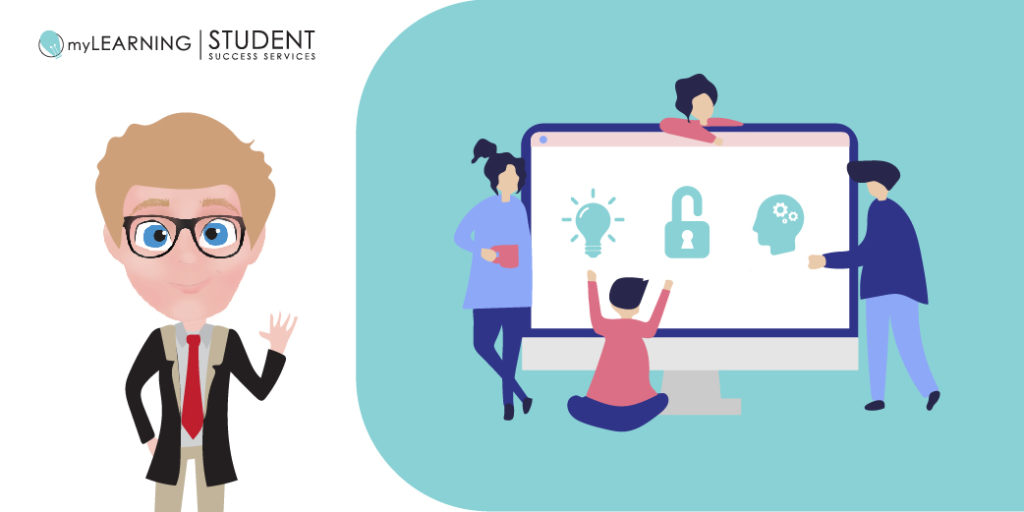
Online lectures
If you are delivering live lectures using Zoom, record the session and make the recording available to view at a later time. This allows students extended access to the material and has the added benefit of allowing professional notetakers and sign-language interpreters the ability to support students’ access to the lecture in an accessible format.
Student collaboration
If you are delivering lectures using Zoom, please allow for the sharing of notes between students to maximize access to course material.
Alternate methods to submit work
For assignments that require students to draw, sketch, or otherwise use a writing instrument: Consider having them complete their work on paper, take a picture, and upload it to DropBox for submission.
Contact info and hours
Please make it clear to your students when and how you can be reached for a phone or Zoom appointment should they need further explanation of material or instruction.
Alternatives to presentations
If a student has this accommodation, consider a video submission or connect with the student’s Accessibility Advisor to explore an appropriate alternative.
If you have a concern or feel a student may need additional academic or wellness supports, please consider using the Faculty Student Referral Form. This form is received by Conestoga’s Student Success Advisors, who are able to help evaluate student needs and make direct referrals to and appointments with support services.