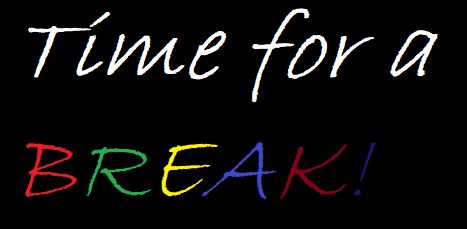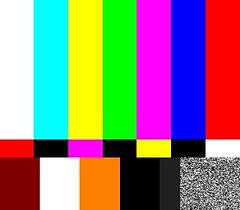More Ways to Up Engagement in Your Synchronous Online Class
Creating Opportunities for Higher Levels of Engagement
Students experience higher learning gains when they are taught through a more interactive classroom (Knight & Wood, 2005). In this first section, find some ideas to consider for structuring higher levels of participation and engagement during your online synchronous Zoom or MS teams class meeting time.
Make (more) time for participation
Consider the time you intend to speak during your lesson, then reduce that time by breaking your lesson into smaller chunks, increasing transitional pauses, and making more and longer time segments for students to ask questions. Make it a consistent practice to use student-focused activities that amplify student voices.
Students may be reluctant to share, speak, and ask questions if they get the sense there is “too much to cover” or if you are speaking quickly and rushing through content. When you have sufficiently scaffolded a lesson that enables students to respond to a problem or question, pause until they do.
Incorporate current events and recognizable references
Students may be more likely to participate when you connect the lesson content to current events and relevant examples that interest students or affect their lives. Conversely, students may be less inclined to participate when students do not recognize certain cultural touchstones or culturally specific humour. Try making culturally relevant references to encourage students to engage in class.
Ask for typed responses in chat or a poll
As an alternate activity to students speaking a response to a question or problem, ask them to type their responses into the text chat during silent time in a set number of minutes. This allows students to provide a response as well as see each other’s responses. Solicit more responses by posing a question when students are back from a break or a breakout room.
Zoom polls now feature options to type short answer responses. To generate class-wide participation that allows you to monitor class participation by number of entries, use a short Zoom poll or Mentimeter poll to ask a formative feedback questions to which all students type responses. (Note that these features may not be fully accessible, so work with students for suitable accommodations).
Use visual and other media activities
Provide students with opportunities to use visual and multimedia tools. Zoom tools may include screen annotation, whiteboard, and reactions (Poorvu Centre, 2023). Students may also respond to activities that provide typed or image responses using Padlet or OneDrive documents. Use these tools for sharebacks and demonstrations of learning while monitoring participation. (Once again, be aware of limitations for some students with disabilities.)
Encourage students to respond to one another
Try expanding the conversation in class to focus beyond students responding to you to students responding to each other. First, model what it sounds like to respond to a student’s idea:
- “Mei brought up something I hadn’t considered.”
- “To add to Paolo’s point…”
Then, encourage students to respond to comments and questions in the text chat. As well, invite students to speak directly to each other using the microphone to respond to one another directly. Provide some sentence starters they can practice comments on ideas shared by others
- “Marla, I agree with what you said about….”
- “Dani, my answer was a bit different from yours because…”
Set a “class goal” for a certain number of student-to-student comments during the lesson, then keep track and celebrate when students have worked to meet that goal.
Provide an exit ticket activity
Make time towards the end of class for an in-class exit ticket activity. Students can post their exit ticket response (brightest gem, muddiest point, a question, etc.) in the text chat. If students need to leave class, indicate that they can watch the recording and still participate by giving a response after class. Provide space in eConestoga or in a survey created using Microsoft Forms for students to input their exit ticket.
Supporting and Managing Class Engagement Levels
One study reported that during the pandemic students found a number of disadvantages to synchronous online classes, including distractions, the quality of interaction and feedback, and technical difficulties (Serhan, 2020). In this section section, anticipate these concerns by supporting and managing engagement levels in your class meeting.
Greet students and set expectations about participation (and cameras)
Say hi to students and greet folks as they join the room (before the scheduled start time) to create an open and welcoming space for discussion.
Set your expectations about participation early and often. Include in messages leading up to class about active participation. Encourage students to minimize distractions, such as driving. Invite students to take some accountability for participation and engagement in the class. Remind students about the benefits of participation for their learning.
Describe your appreciation of web cam use by students, even for a few minutes minutes at the beginning of class, after the break, or when they speak on the mic. Explain the benefits of providing non-verbal communication to aid listener understanding. Pause the recording during times when student cameras are on. (Remind students about appropriate on-camera appearance and background.)
Keep simple participation records
Keep not only attendance records but also simple participation records. Print or keep a digital copy of your class list handy, and in class make note who is participating and who is not. If you have noted that certain students are repeatedly over-participating in class, make time to invite those who have “not yet contributed” to share.
If a student is repeatedly non-responsive during chat or breakout room activities, send a private message during class or an email after class to the student to say that you appreciate their attendance and wonder what you could do to encourage their participation further in class.
Consider the needs of students with disabilities
When teaching with Zoom, consider strategies that will improve the participation and learning experience of students with disabilities and others as well.
- Enable live captions
- Send out the Zoom Keyboard Shortcuts ahead of time
- Provide audio descriptions of visual materials
- Repeat questions
- Share links before or after the meeting
- Keep your camera on to assist with lip reading and other techniques students use to communicate
- Consider that text chat and live chat may result in audio interference for students using screen readers
Invite students with disabilities to reach out to you before class to discuss how you can make their participation possible.
Monitor breakout group activity levels
The most direct way to observe breakout group activity is to join each breakout rooms. However, with a Zoom client update on your device, you can also see microphone and camera activity in the breakout room window from the main page. Try first observing from the main page whether cameras and mics are being used, then visit breakout rooms where you are not seeing activity. Encourage breakout-room note taking on a shared document.
Appreciate participation in its many forms
Encourage students to participate by using their names to call on them. Listen actively to what students say during class in order to make authentic responses to their comments. Be affirmative and positive: praise correct responses and correct incorrect responses gently and with grace. Recognize that not all students can participate equally, especially during different times of the term.
References
Knight, J. K., & Wood, W. B. (2005). Teaching more by lecturing less. Cell biology education, 4(4), 298–310. https://doi.org/10.1187/05-06-0082
McCarthy, T. (n.d.). Modeling norms for active listening and building on comments. Instructional moves: Harvard graduate school of education.
Poorvu Center (2023). Engaging students through Zoom. Yale University.
Serhan, D. (2020). Transitioning from face-to-face to remote learning: Students’ attitudes and perceptions of using Zoom during COVID-19 pandemic. International Journal of Technology
in Education and Science (IJTES), 4(4), 335-342.