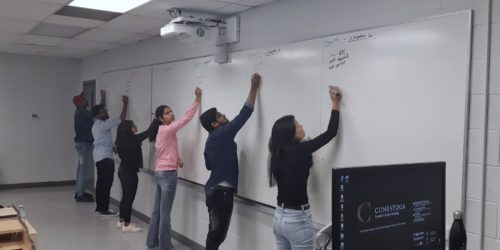GIRAFES: Charting a Learning Pathway for Hybrid and Fully Online Courses
This tip provides an overview to develop a lesson plan and learning pathway for units of learning with a hybrid, remote, and/or asynchronous course. Please share feedback on this model with Elan Paulson.
Planning for Lessons and Courses
Lesson plans are documents help to prepare you for your classes by providing a purposeful structure and flow for teaching, learning, and assessment activities within a lesson (Gagne, Briggs, & Wager, 1988). Lesson plans may be used and adapted to support various pedagogical approaches, including case-based instruction, competency-based instruction, experiential learning, games and simulation, project-based learning, problem-based learning, and more (Harsma, Manderfelt, & Miller (2021).
BOPPPPS (ISW, 2021) and CARD are two lesson plan models that sequence learning activities within to progress students to achieving set learning outcomes. Typically, a BOPPPPS or CARD lesson plan is developed for every individual class meeting, which is usually synchronous.
But how do you build a sequenced lesson plan if your course is hybrid, in which you provide scheduled, real-time (synchronous) as well as unscheduled, anytime (asynchronous) learning activities? How do you progress students’ asynchronous learning while helping them to move from one delivery mode to another?
GIRAFES Hybrid Learning Plan and Pathway
The Goals, Introduction, Review or Instruct, Activity, Feedback, Evaluations, Summary (GIRAFES) is a flexible lesson plan and learning pathway model to sequence outcomes-based learning activities in different types of hybrid and remote courses.

Key to the GIRAFES model is that lesson planning is not done for a single class but rather for a unit of learning–a week, a module, or some other segment or time and work–that progresses learning towards specific outcomes. The GIRAFES plan may develop a learning plan and pathway for a single class meeting or for multiple “sittings,” where learning takes place synchronously or asynchronously.
Also key to this model is the gradual release of responsibility for learning (Fisher, & Frey, 2008). At first the teacher assumes full responsibility for learning and guidance, but then gradually releases responsibility to students. Through guided practice and feedback, students gain confidence and competence with the content, accepting increased degrees of responsibility for their own self-directed learning.
By using this plan and pathway model to develop connected learning activities across modes of delivery, students will be encouraged to complete self-directed learning and wayfind as they move between real-time and anytime learning.
Developing a GIRAFES Plan and Pathway
There are three (3) steps to develop a unit of learning pathway plan using the GIRAFES model.
- Identify sequenced activities that gradually releases responsibility of learning to students.
- Form a delivery plan for the activities across modes of delivery.
- Describe the outcomes-based learning pathway to students.
The 3 steps described below are available in the editable template.
Step 1: Identify Lesson Plan Activities for a Learning Unit
Begin by identifying the learning unit, the learning outcomes for that unit, and the learning activities for the unit to achieve the learning outcomes. The delivery mode for these learning activities is explored in Step 2.
Use the accordion buttons (+) to learn more about each type of activity.
G – Goals
Goals include the scope of the unit of learning: the key topic(s), associated learning outcomes, and other related information, including:
- the length and timing of the learning unit,
- the learning unit agenda,
- the class meeting schedule,
- instructions for synchronous and asynchronous learning,
- discussion or teamwork expectations, and
- reminders for class.
This information is set out clearly at the beginning of the learning unit so that students are clear about what, when, and how unit content will be covered.
I – Introduction
The introduction is typically a short activity that establishes a relationship between the students and the learning content. Examples can include sharing a
- scenario, problem, or real-world story
- question or provocative statement
- ice breaker or energizer
- poll or brainstorm
The introduction is a “hook” that prepares students for learning. It gains attention and establishes relevance.
R – Review or Instruct
The review or instruct elements provide an initial “I do” activity in which you review, model, explain, or demonstrate key concepts, processes, or procedures (Fisher & Frey, 2008). The teacher-led activity may build off of a previous learning unit or cycle. Examples include an interactive lesson, video, or demonstration recording. While the activity is teacher led, it may still involve student participation.
A – Activity
The activity element of the lesson pathway provides a “we do” activity in which you guide students in an individual and/or group learning activity that can involve sorting, analyzing, discussing, applying, researching, creating, documenting, etc. As per the gradual release of responsibility model, the learning activity is student-focused but still supported. See a list of examples of active learning activities for synchronous and asynchronous lessons.
F – Feedback
The feedback element provides students with an understanding of their progress towards achieving the learning outcomes. Feedback may be made be given by the student (self-reflection), other students (peer feedback), or the faculty member directly or using an automatic tool. Feedback may be incorporated into the above activity, or it may involve a self-directed “you do” activity that students complete individually.
Examples of feedback activities include:
- self-check quiz or activity
- checklist
- reflection writing
- graphic organizer or supported drawing
- peer feedback survey
E – Evaluations
The evaluations element provides information to students about assessments associated with the learning outcomes and the learning unit. This section may include instructions and directions that contextualize and explain the assignment, as well as review for students associated rubrics, examples, and exemplars.
S – Summary
The summary provides closure to the learning unit, and transitions to the next one. Summary activities can include reviewing key points and concepts, using mnemonics and lists, asking students to complete an exit ticket, etc.
As per the gradual release of responsibility model, there should be multiple cycles of the Review and Instruct, Activity, and Feedback elements, depending on the length of the learning unit. No one element in the learning unit should take longer than 10-15 minutes to complete.
Independent Learning
Students may be expected to use their own time–in addition to the supported learning time–to complete independent reading, research, study time, homework, and assignment preparation. These non-instructional activities may be noted for students in the Goals or Evaluation sections.
Step 2: Form a Delivery Pathway for a Unit of Learning
Part of your unit of learning may be delivered synchronously for a period of time and part will be delivered asynchronously(Conestoga, 2021). For example, if in your hybrid course you have 3 instructional/contact hours and 2 are scheduled for synchronous delivery, then 1 hour remains in the learning unit asynchronous delivery.
In this step, determine which activities will be completed in the synchronous or asynchronous mode based on key factors:
- Timing of scheduled class meeting. For instance, if your class meets early in the week you will need to deliver the introduction section. However, if your class meets later in the week, you may direct students to an asynchronous introduction.
- Learners’ needs to achieve learning outcomes. For instance, you may want to provide more guidance for students in a learning unit whose associated learning outcomes are difficult (compared to others), grounded in threshold concept, and skill-based, particularly with hands-on equipment.
- Position of the course in the program. For instance, learners in a foundational course who may have less experience with the program content and self-directed learning may need lots of guided support. However, learners in a capstone course, who are synthesizing knowledge and skills gained in the program, may be more self-directed and need less support.
Use the chart in the accordion below to develop a delivery plan for a unit of hybrid learning. For the first week of classes, minimize asynchronous activities before class.
Complete the lesson plan and pathway chart
Complete the chart by noting what activities will be completed at what point in the learning unit. Include the time for each activity element. Elements within the cycle should take no more than 10 to 15 minutes each.
| Activity Element | Time | Before Class* | During Class* | After Class* |
| Total time per week/unit | ||||
| Goals/Outcomes | ||||
| Introduction | ||||
| Review or Instruct** | ||||
| Activity** | ||||
| Feedback** | ||||
| Evaluations | ||||
| Summary | ||||
| Non-instructional time reminders (prep, readings, homework, assignments, etc.) |
*Note that columns may be added and headers may be rearranged in the chart depending on the length and schedule of your learning unit,(e.g., During Class, After Class, During Class).
**Note that the “R, A, F” elements function as a cycle, and should be repeated as often as required within the learning unit to build knowledge and skills and achieve learning outcomes.
Step 3: Share the Learning Pathway with Students
Students may not be familiar with learning in a hybrid course, so clarifying the learning pathway is a critical step.
In the third step, develop a summary chart that may be shared with students or used as a reference for forming communications and reminders to students.
Complete the synchronous/asynchronous pathway summary chart
To complete the chart, list each outcome or key topic for the learning unit, then add key synchronous meetings and asynchronous activities. Note that rows may be added and columns may be rearranged in the chart depending on the learning units. Use this chart to prepare for communicating with students.
| Learning Unit | Course Outcome/Topic | Synchronous Supported Learning (Include description of topic, activity, feedback) | Asynchronous Supported Learning (Include description of topic, activity, feedback) | Independent Work* | Related Assignment |
| Unit 1 | |||||
| Unit 2 | |||||
| Unit 3 | |||||
| Unit 4 | |||||
| Unit 5 | |||||
| Unit 6 | |||||
| Unit 7 |
*Non-instructional time (independent reading, study, research, assignment preparation) may be added to instructions for students.
Sharing Information with Students
Help students to gain a clear understanding of the learning pathway for your hybrid course with by sharing frequent communications about your expectations across multiple communication channels.
Here are some ideas for communicating with students the learning pathways for your hybrid courses:
- Instructional Plan
- Overview of the course Zoom recorded video
- Weekly Zoom recorded video or eConestoga Video Note
- Weekly emails at the beginning and/or end of the week
- Weekly eConestoga announcements at the beginning and/or end of the week
- Course reminders or checklists in the course content section
- Course reminders or checklists in the PPT slides used in the synchronous class meetings
- Course reminders in the eConestoga calendar section
- Intelligent Agent reminders in eConestoga
Explain to students what activities should be completed synchronously and asynchronously, and by what deadlines, over the course of the unit of learning. Here is an example of a communication message:
Hello class! This week, we will cover the following topics: XXXX. We meet for two hours at this date and time: XXXX. See the meeting link below. In our synchronous meeting, we will engage the the following activities: XXXXX.
Before we meet in class, please complete the following asynchronous sections activities in eConestoga, which should take about 60 minutes total: XXXX. These activities will prepare you for our meeting.
Our learning activities prepare you for this upcoming assignment: XXXX. You are required to read the following textbook chapters on your own time for our class meeting and for this assignment: XXXX.
If you have any questions, please contact me by email or in the discussion forum. An FAQ for this week is available here: XXXX.
More Resources
- Access the OLC Hybrid Toolkit for more ideas on lesson and activity planning
- Email to book a one-on-one consultation with staff from the OLC and/or Teaching and Learning
References
Conestoga College. (2021). Academic delivery plan. https://www.conestogac.on.ca/covid-19/academic-delivery-plan
Fisher, D., & Frey, N. (2008). Better Learning Through Structured Teaching: A Framework for the Gradual Release of Responsibility. Alexandria, VA: Association for Supervision and Curriculum Development.
Gagne, R. M., Briggs, L. J., & Wager, W. W. (1988). Principles of instructional design. Fort Worth: Holt, Rinehart, and Winston.
Harsma, E., Manderfeld, M, & Miller, C.L. (2021). Maverick Learning and Educational Applied Research Nexus. https://mlpp.pressbooks.pub/mavlearn/
ISW Network. (2021). Instructional Skills Workshop Network. www.iswnetwork.ca.