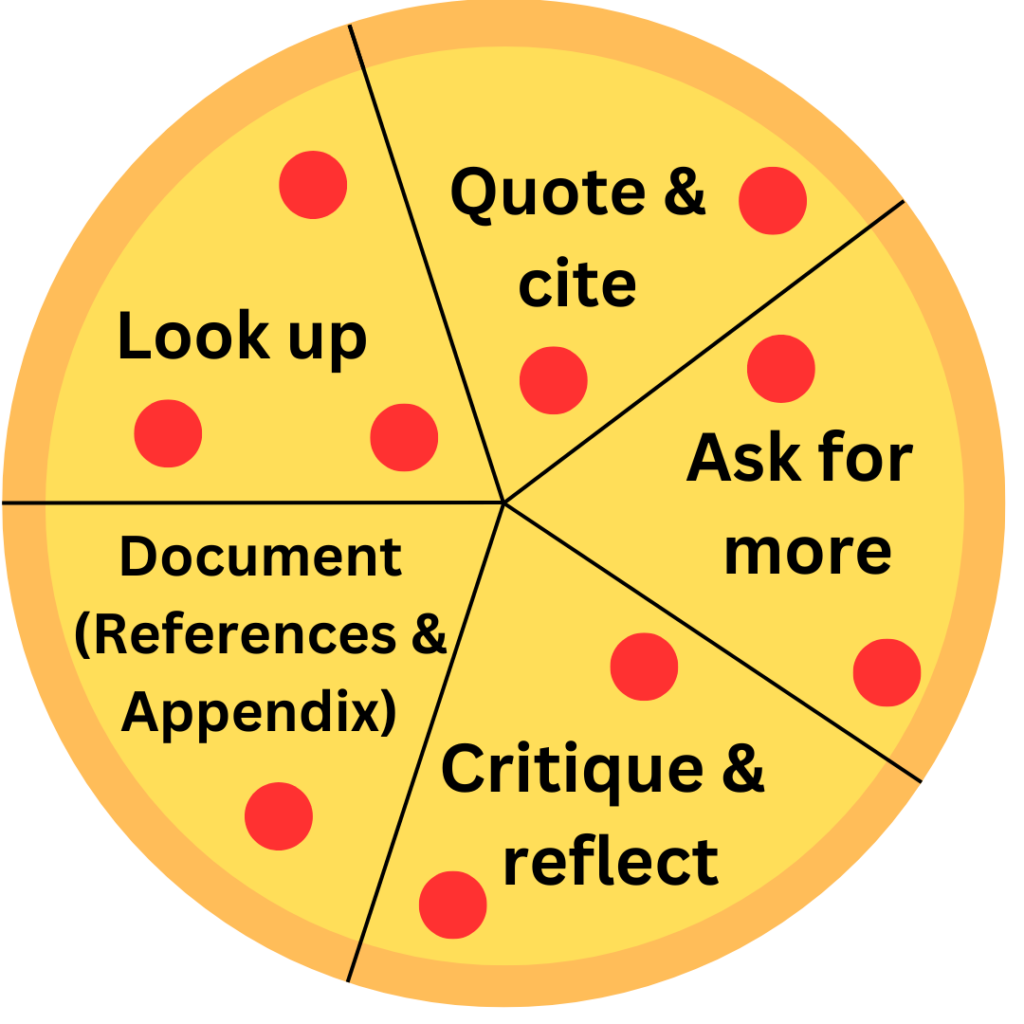Embedding AI in Activities and Assessments: A “5 for 1” Deal
By Anita Nickerson, Professor, Community Services
I am a part-time instructor at Conestoga teaching Project Management for the Leadership Development program. I am passionate about lifelong learning, teaching, and mentoring. I have been a professor for over 15 years and have over 30 years of managerial experience in Human Resources, Project Management, and HRIS/HRMS for-profit and not-for-profit organizations. In project management, I notice that AI is being used to help draft project management templates and create communiques within the team.
In my courses, I have seen both sides of the coin of AI use by students: some for the benefit of their learning and, unfortunately, others not adhering to academic integrity expectations. As well, some students are feeling the pressure to use AI to keep up with others for grades and strict time constraints. I feel that we professors will need to adapt our assignments to support learning while also ensuring proper citation and referencing.
Overview of the “5 for 1” activity example
I started an assignment for a business communications course in which students use AI. It was a fun collaborative experience with another cohort for interprofessional education (IPE) purposes. Here are the five “slices” of the in-class activity that helped students integrate AI outputs into one final activity: an infographic about a business report. Note that the assignment instructions entailed asking learners to review an AI tool (such as Copilot) beforehand and the College’s website on how to properly reference AI outputs.
Slice 1 – Look up information: Students were put in groups after a brief demo of the AI tool to be used in class. From there, the students were asked to leverage AI more as a search engine by having them look up different types of business reports and select one based on the group’s interest. They were encouraged not to go with the first thing they found, but to look at different business report examples.
Slice 2 – Quote and cite: The next step (slice) was to select a direct “quote” from the business report they selected for their infographic and learn how to properly use in-text APA citation. They could use the library as well as AI to help them with the APA formatting.
Slice 3 – Ask for more: Following that task, students were asked to be inquisitive and keep asking the AI tool for ideas on what to include in an infographic on their selected business report. This allowed students to practice their prompting skills in groups.
Slice 4 – Critique and reflect: Next, students were asked to discern what was inaccurate or did not feel a human was writing from the AI output. The groups were asked to make note of what they liked and didn’t like about the functionality of the AI tool.
Slice 5 – Document AI use: The final step (slice) was having students include all the data from the in-class activity in an infographic, along with a reference page and an appendix showing a screenshot of their prompts and AI outputs as well as their group reflections.
Student response to the AI-embedded activity
At first, the learners were shocked that we were using AI in class. There were different AI experience levels in the classroom from novice to veteran. It created a great opportunity for some students to demonstrate how they use AI. The in-class activity increased engagement, broke the ice with a new cohort, and provided a safe space to demonstrate their AI knowledge and use with colleagues.
Getting students to search with AI was the first and easiest step as an entry point to using AI. From there, they became better able to use AI in a scholarly way. More complex use of AI entailed asking students to create outputs that directly answered a question, yet use only a portion of the information generated by the students’ own efforts. The reflection questions helped students not only reflect on the limits of AI use but also develop greater group cohesion.
Putting on the student “hat” with practice
I think it’s a good idea for faculty to put on the hat of a learner by trying generative AI tools. I find seeing AI from the students’ perspective helped improve my prompting skills organically. Faculty may want to ask students to look up certain definitions from the class using AI and ask the students what they think of the output for accuracy purposes; this would be a great way for faculty to provide their additional insight and knowledge of the definition. Embracing technology in a controlled in-class activity with some planning will help build your confidence while displaying your talents. As well, you can show students the college’s website on AI academic integrity policy and how to properly cite and reference the use of any AI tool.
I am excited to continue leveraging AI to search for descriptions, concepts, and idea generation. I highly recommend taking any AI related courses from Teaching and Learning. The instructors are amazing resources, and you learn from other faculty on how they are leveraging AI in their classroom. I am currently enrolled in two AI micro-credentials through Conestoga College.
See the download below for a template you may wish to modify for an AI-embedded activity or assessment based on the 5 for 1 approach!