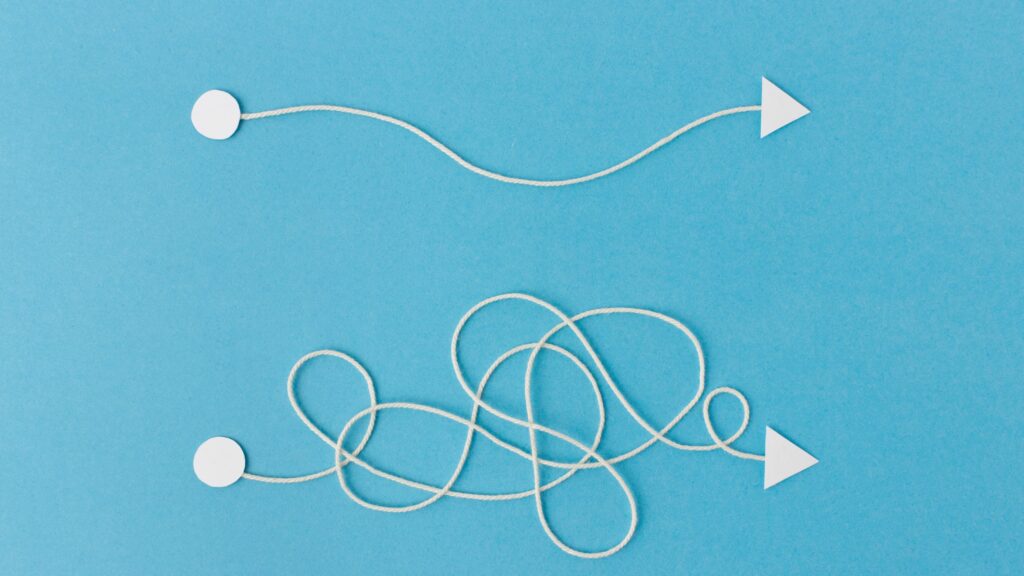
Accessibility Considerations in the Development of an Asynchronous Course
One of the most important considerations in developing an asynchronous course is ensuring it is accessible to all learners. Accessibility is particularly essential for supporting self-directed learners in the asynchronous learning environment, as it empowers them to have control of their learning experiences. While some learners may disclose their need for accommodations, many will not, making it important to proactively address common accessibility needs and align learning experiences with diverse preferences. Statistics Canada data highlights the diversity of disabilities potentially within the student population, underscoring the importance of designing asynchronous courses that are inclusive and mindful of these varied needs.

Accessibility at Conestoga College
Conestoga College is committed to ensuring its programs, services and facilities are accessible to those studying, visiting and working at the college.
It is important that you familiarize yourself with the Accessibility for Ontarians with Disabilities Act, 2005 (AODA) and consider what this looks like in your asynchronous course. For further details on this act, refer to the ‘What is AODA?’ section under Accessibility at Conestoga.
In the context of asynchronous learning, this law mandates that all digital content and asynchronous learning experiences be accessible to students with disabilities. Here are a few examples of how we can prioritize accessibility when developing our online course:
- Learners with Visual Impairments – Provide alternatives to graphic materials that can include text or audio.
- Learners with Audio Impairments – Provide alternatives to audio materials that include closed captions or transcripts.
- Learners with Cognitive Impairments – When designing weekly lessons, consider ways to reduce cognitive load and create a user-friendly, predictable learning environment.
Key Accessibility Features of an Asynchronous Course
To create an accessible online course, consider incorporating the following approaches into your asynchronous course design:
Diverse Learning Styles
Incorporate a variety of teaching methods that address the diverse learning preferences of your students.
Accessible Technology
Use technology that includes accessibility features, such as screen readers, keyboard navigation, and other tools to support all learners.
For more details, refer to the ‘Online Tools We Use’ section under Accessibility at Conestoga.
Clear Layout
Design your course with a simple, consistent, and predictable layout. This is particularly helpful for students with cognitive disabilities, making it easier to navigate the course.
Tip! Essential Elements already provides you with a foundation for course layout.
Navigable Structure
Ensure that the navigation of your asynchronous course is intuitive and does not depend on specific devices, like a mouse, allowing for broader accessibility.
Student Feedback
Create opportunities for students to share feedback about any accessibility challenges they encounter in your course. How can you incorporate these into the initial design stage of your course?
Time Management
Provide clear timelines and estimated completion times for different course components. This supports students who may need additional time to complete tasks by helping them manage their schedules effectively.
Universal Design for Learning and Accessibility
You don’t necessarily have to approach accessibility in a checklist manner, but instead, you can adopt broader strategies to support the development and design of an accessible course. One such approach is the Universal Design for Learning (UDL) framework, which intersects with accessibility in its shared commitment to creating inclusive and equitable learning environments for all learners, regardless of ability, background, or learning preferences. UDL emphasizes proactively designing asynchronous courses and materials to accommodate a diverse range of learners, effectively removing barriers and enhancing accessibility (Burgstahler, 2008). By addressing the needs of learners with disabilities as well as those facing temporary challenges (e.g., language barriers and limited internet access), UDL normalizes accessibility and ensures materials are flexible and adaptable for everyone.
This framework is built on three core principles:
- Engagement: Focuses on stimulating interest and motivation for learning by offering options that resonate with learners’ preferences and goals.
- Representation: Encourages presenting information in multiple formats to cater to diverse learning styles and ensure comprehension.
- Action and Expression: Provides students with varied ways to demonstrate what they know, fostering creativity and accommodating different strengths.
To learn more, refer to Universal Design for Learning: An Introduction.
Universal Design for Learning – Put into Practice
Let’s take a closer look at these three principles and how they can be applied to the design of your asynchronous course.

As you develop your asynchronous course, remember that accessibility is key to ensuring all students can succeed. By prioritizing accessibility from the start, you create an inclusive learning environment that removes barriers and fosters a positive asynchronous learning experience.
Resources
- A Foundational Understanding of Accessible Teaching and Learning at Conestoga College
- Ways to Make Your Teaching More Accessible
- Essential Accessible Practices
- Accessible Teaching with CoPilot
References
Burgstahler, S. (2008). Universal design in higher education: From principles to practice. Boston: Harvard Education Press.
Meyer, A., Rose, D., & Gordon, D. (2013). Universal design for learning: Theory and practice. Wakefield, MA: CAST Professional Publishing.






