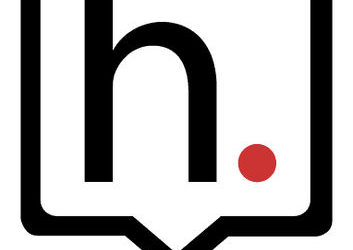Touch Interaction and Learning
Think back to 2006. What were you doing at that point in your life? What was a typical day like? What technology did you have on hand?
Objective
I am hoping you’ll take away an understanding of the historical progress made toward touch responsive technologies, and how this innovation is reshaping how we interact with the world around us. I aim to present relevant data about the inroads this technology is making into educational contexts, and how it can re-shape the art of teaching and learning.
Then: 2006
In 2006, as a general picture:

- the most popular phone is the Nokia Classic
- Computer market is predominantly varied PC devices, and mostly Windows XP
- 59% of Canadians have a cell, (only 4% use the Internet on it.)
Let’s take a look at what was happening in New York at the same time.
Later this same year, Apple releases the first iPhone with a touch responsive screen, and Google releases the first version of Android.
Now
Within ten years, the technological landscape changed immensely. As of 2017, the average Canadian household had:
- Smart phone (76%) (38% increase yearly)
- Laptop or Netbook (71%)
- Tablet or eReader (54%)

Today, approximately 80% of all our devices are touch responsive, and most new device purchases are of a touch interactive device. By the age of four, a preschooler is likely to already have their own tablet.
By 2020, the use of conventional desktops is expected to decline significantly, as touch based interfaces outsell based on convenience and intuitive user interface.
Interactive devices are the new default devices in everyday use.
A Changing Educational Landscape
From 2010 to the present, interactive technologies have rapidly expanded into the educational landscape. Globally, research cites initiatives occurring in Australia (2008), the United States and Great Britain (2010’s), Turkey (2015), Brazil (2016), Romania (2016) and China (starting to measure in 2018). These are only the research articles collected so far, and it’s likely that there are many more.
More locally, major initiatives to integrate touch interactive technologies into classrooms have been occurring in Canada over the past 10 years, most prominently in Quebec, Ontario, Alberta and British Colombia.
Benefits to Learners
Overall, researchers indicate some conclusive benefits to learners from using touch interactive tech. Key benefits include annotative tools, collaborative features, multimodal learning applications, problem solving applications and the capacity for self-reflection.

Supporting UDL Principles
In a comprehensive overview of the literature about interactive whiteboard use in teaching, numerous sources (Miller and Glover, 2010; Digregorio and Sobel-Lojeski, 2010; Karsenti and Collin, 2013) found that touch interactive devices supported Universal Design for Learning principles by:
- facilitating co-construction of knowledge;
- supporting multi modal learning for students with learning disabilities;
- decreasing text-centric teaching approaches;
- encouraging the development of fail-proof teaching strategies;
- moving toward more active learning pedagogies.
Try This: Live Annotation
Learn to use interactive projectors in many classrooms. Adding these to your teaching repertoire will begin to support your journey toward incorporating touch interaction into teaching. Know that much research indicates that it can take prolonged periods of use to develop mastery of this technology in teaching. Be patient and willing to learn.
Many people like to start out by trying some simple live annotation tools, treating PowerPoints, Word documents and .pdf’s as whiteboard surfaces. Learn more in our Live Annotation tech tip.
Embodied Cognition
At its heart, touch interactive tech creates a direct correspondence between one’s actions and one’s learning – referred to as embodied cognition. Live demonstration can reinforce processes that need to be remembered and replicated by constructing a deeper memory network (Bairral and Arzarello 2016; Boncoddo et al, 2013).
Try This: Live Demonstration
Consider using live demonstration as a general teaching practice. This takes time to learn, as you figure out how to gesture to the screen, and what responsive touch is link on a larger surface area.
Importantly, find opportunities where students can demonstrate live to each other, leveraging both touch interaction and peer teaching as teaching and learning methods.
Co-Constructing Knowledge
Student centered approaches focus on the value of individual contributions to the body of knowledge a group is building. Learners have prior knowledge to offer back to their peers, and tapping into this enhances their sense of ownership of learning. Content neutral tech like virtual whiteboards “promotes self-reflection and makes learning visible, has students sharing thinking processes and making connections, and are linked with higher level thinking” (Edutopia, 2018). Using concept maps (like brainstorms or flow charts) and graphic organizers (like Venn Diagrams, KWL charts or hamburger paragraphs) that ask learners to collect and compile their own ideas can act as a powerful learning tool.
Try This: Concept Mapping and Graphic Organizers
Collect learner’s ideas into a concept mapping tool, or use the live annotation features in OneNote, PowerPoint or Word to create:
- Venn Diagrams
- KWL Charts
- Brainstorms
Once learners are developing some independence with this type of learning construction, consider asking them to construct their own knowledge using innovative whiteboard apps like:
Look for features that allow students to collaborate with each other, record their work, and share it to you. Bonus if you can comment or offer feedback.
Richer Math and Science Learning
Some researchers identify qualitative differences in learning based on the types of gestures an app uses (Bairral and Arzarello 2016; Boncoddo et al, 2013).

Consider looking for tools that require open motions versus closed – tapping to drop a pin or make a shape is less influential than motions like dragging, zooming, rotating and resizing, which can illustrate more complex properties like proportional change, total size or value, or elements of change. These can be particularly influential when teaching math concepts.
Try this: Interactive Simulators or AR Math Apps
Interactive simulations, like those available from PHeT, let you drag, rotate, and manipulate virtual objects to experiment with mathematical, scientific and physics concepts.
Other apps to try are:
Looking to The Future
Where will touch interaction take our daily experiences? How will this be reflected in teaching and learning? This video from Corning, Inc. imagines some possibilities.
Of these possibilities or others, what do you imagine might be the future of touch interactive teaching and learning?
Key References
Bairral, M and Arzarello, F. (2015). The use of hands and manipulation touchscreen in high school geometry classes. CERME 9 – Ninth Congress of the European Society for Research in Mathematics Education, Charles University in Prague, Faculty of Education; ERME, Feb 2015, Prague, Czech Republic. 2460-2466.
Digregorio, P and Sobel-Lojeski, K. The Effects of Interactive Whiteboards (IWBs) on Student Performance and Learning: A Literature Review. Journal of Educational Technology Systems. 2009-2010, (38)3, 255-312.
[Infographic]. Stats Canada. (2017). The Internet and Digital Technology.
May, P. (2014) Effectiveness of SMART board use in the teaching and learning of statistics. Electronic Journal of Mathematics & Technology. Feb 2014, Vol. 8 Issue 1, p43-52. 10p.
Picha, G. (2018). Effective Technology Use in Math Class. Edutopia, March.