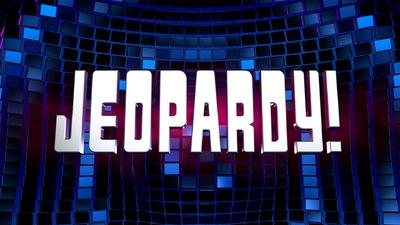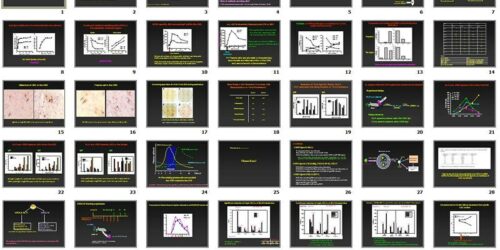PowerPoint Jeopardy!
Reading Time: 2 minutesBring in a new take on a classic trivia game by using a Jeopardy PowerPoint deck to gamify a review or test prep period. Download a template below and just fill in your own questions and answers. Jeopardy in Learning These tips aim to help you use this tool effectively to support learners. Keep the game light and entertaining. Research...