
Making the Essential Elements Work for Students
By Sherri Steele and Joel Beaupré, Teaching & Learning Consultants
At Conestoga, students are supported in their courses through the use of a Learning Management System (LMS) which has been branded as “eConestoga” and is built within the Desire2Learn (D2L) platform called Brightspace.
The organization and structure of courses within eConestoga create a foundation for the overall learning experience for students. Often it is the first impression they will have of the course itself, setting the stage for what they can expect for the remainder of the term.
Here is where the value of Conestoga’s Essential Elements is found!
The importance of clarity and consistency in the organizational structure within eConestoga is highlighted through the required Essential Elements (EE’s). Here, it is the expectation of the College that every course shell has these EE’s present, with an overarching purpose of creating uniformity, clarity and a consistent experience for all learners. As per Conestoga’s Course Delivery Procedure, the Essential Elements must be present in each course shell 3 days prior to the start of the course. This is the time when students first have access and begin to navigate and explore the content. It is also important to note that the EE’s are a component of the Performance Management System for all faculty teaching at Conestoga.
Course infrastructure is something that matters to students. The literature shows that it has a significant impact on perceived student learning and student satisfaction (Eom et al., 2006; Gray & DiLoreto, 2016). Further, consistency in layout and structure of course content across an institution is believed to be incredibly important in improving the overall learning experience for students (Gray & DiLoreto, 2016).
By incorporating the Essential Elements into all of eConestoga course shells, Conestoga students can be guaranteed a predictability and level of consistency in organization that will undoubtedly contribute to the development of a positive learning experience overall. Further, faculty may find that they will receive higher ratings for the Early Course Check-In item, “Conducts the course in an organized and well-planned manner” when these Essential Elements are in place.
“The more organized and logical the course layout, the more likely students will be satisfied with their learning in the course.”
(Eom et al., 2006)
A well-organized, actively managed, and thoughtfully curated learning environment supports a sense of teacher presence in online courses (Garrison, Anderson, & Archer, 2000). This, in turn, supports student engagement. A study conducted by Miller, MacLaren, and Xu (2020) revealed that students’ perceptions of teacher presence impacted the level of social and cognitive presence they experienced while learning online.
It is equally valuable to consider the impact of an unorganized course space on the student experience. With today’s learners managing many competing priorities, the efficiency with which they can jump onto their course shell, find what they are looking for and move on is incredibly important. A well-organized and consistent structure allows students to access materials and engage in the learning experience easily, without the frustration of navigation challenges. Another important point is that a disorganized course shell can be particularly disengaging for students who rely on tablets and smartphones for navigating their courses on eConestoga’s mobile app.
A Few Tips to Consider…
- Where possible, make use of the “Quick Link” option to link course content within Announcements and Emails to students – Having access to a piece of content or evaluation “at their fingertips” while catching up on course communications is very helpful.
- Be descriptive and consistent with the naming convention chosen for files, modules, links, etc. For example, with the naming convention “Week 1,” “Week 2,” and so on with file uploads, consider that across all course documents – “PPT Slides for Week 1,” “PPT Slides for Week 2,” etc. Short forms should be avoided, and choosing to rename uploaded files with meaningful names is a great practice to have.
- When building content within a module (for example), consider using the “Existing Activities” option to add items from other areas of the course. This can help students to find important course items without having to search through the Course Tools tab.
- Try not to overcomplicate the organizational structure… Often creating multiple sub-modules, and sub-sub-modules can be challenging for students (It’s like digging deeper and deeper into a hole!). Instead, consider how to streamline the content from the first module, which can be named very clearly for students to know exactly what they will find within each.
Need Help with the Essential Elements?
For help with imagining the ways in which the Essential Elements can better engage and support your students, please reach out to Teaching and Learning via teachingandlearning@conestogac.on.ca.
For help with the technical aspects of building the Essential Elements into your eConestoga course shell, please connect with the team at econestoga@conestogac.on.ca.
References
Eom, S.B., Ashill, N., & Wen, H.J. (2006). The Determinants of Students’ Perceived Learning Outcomes and Satisfaction in University Online Education: An Empirical Investigation. Decision Sciences Journal of Innovative Education, 4(2), 215.
Garrison, D. R., Anderson, T., & Archer, W. (2000). Critical inquiry in a text-based environment: Computer conferencing in higher educationmodel. The Internet and Higher Education, 2(2-3), 87-105.
Gray, J.A., and DiLoreto, M. (2016). The effects of student engagement, student satisfaction, and perceived learning in online learning environments. International Journal of Educational Leadership Preparation, 11(1).
Miller, D. T., MacLaren, K., & Xu, H. (2020). Online Learning: Practices, Perceptions, and Technology. Canadian Journal of Learning & Technology, 46(1), 1–27.



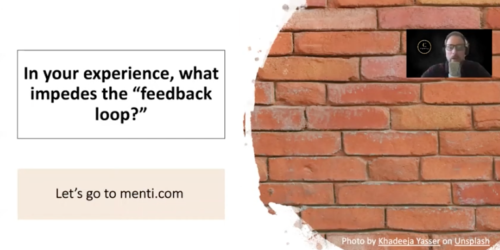


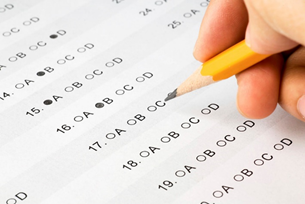
Thanks
This is helpful.
Thanks