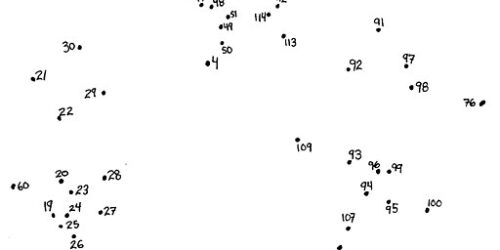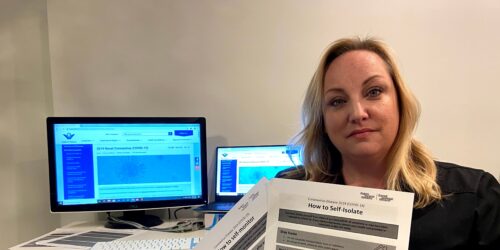How I Experimented With FlipGrid, it blew up and the Learning was Beautiful
This story was written by Kim Carter (Business) @Kcarte02.
Have you ever tried ed-tech in your classroom and it just blew up? By “blew up” I mean did not go as planned. Read on for more.

This winter I had students in my Communication in Health Care course use Flipgrid to record video skits, then respond to each other’s videos and then respond to those responses. I know this sounds confusing but I will explain below.
The students were required to work as a group to create a skit of a health-office administration interaction with a client who had two situational factors that impacted good therapeutic communication. The students applied therapeutic communication techniques (learned in the course) to the scenario. Students created a what to do and what not do in therapeutic communication interaction. Students were required to practice good therapeutic communication techniques, give feedback to a group, and then respond to feedback given to their group’s video.
In the past, students responded using the discussion board in the LMS. The use of FlipGrid allowed responses to be made in video format. The responses were easy to follow as they stayed within the link of each original video. Since, this was my first time using FlipGrid I continued with the rubric that I created in eConestoga. This year I may stretch myself and use custom rubric function in FlipGrid.
I like video recorded skits because I had a large class and when marking live I sometimes missed things. Video recorded skits allowed introverted, anxious or self-conscious students to record in a comfortable place without an audience.
KIM CARTER
I was so impressed with the level of engagement and effort that students put into their responses and then to the responses to those responses. Many students told me that the video assignment was when they had their key learning moments. Plus, it was fun to mark.
Pain Point
One problem I encountered was that my students are super keen (I know this is not really a problem) and a few had chosen to use fancy cameras, instead of their cell-phone camera. I did not know that resolution would be a problem when uploading to Flipgrid. So, on upload day things got a little messy. In the past, I would have said it blew up.
However, this really cool thing happened. Jesslyn Wilkinson (@jesslyndw) from Teaching and Learning figured out the resolution of the fancy cameras was causing the upload issue. Suddenly, my students were explaining all of the problem solving solutions they had tried. Yes, there was frustration but students persevered and they eventually solved the issue by adding in a reply with a link to their video. They found a solution by problem solving together. I learned that stepping outside of course content was an effective way to encourage problem solving and group collaboration.
What I’ve Learned
What I have learned through my own exploration and experimentation with FlipGrid is that I do not need to know the tech perfectly. I just need to be able to create a safe place where students and faculty can explore the tech together. A place where frustration is allowed and problem solving is encouraged.
KIM CARTER
Bates (2014) suggests that an experimenter supports student learning by trying, reflecting upon and learning new approaches. I think by being willing to learn from experimentation blow ups I can increase my engagement and student’s engagement.

In the future, I plan to spend more time cultivating the safe place of exploration and to consider the student perspective of what is in it for me (WIIFM). I will do this by ensuring enough time is built in for problem solving, that I make connections to the problem solving skills (that they are using in the assignment) to their future employment, and that I encourage reflective learning from Ed-tech issues. I will do this because when the experiment blows up that is really where the learning happens.
Learn More
Watch Kim’s webinar on FlipGrid Skits!
This is a modification of a blog post originally posted by Kim on her own blog (https://mooc.cupofteaching.ca/activities/when-the-experiment-blows-up/) as part of her participation in Ontario Extend.
References
Bates, T. (2014, October 1). Online Learning and Distance Education Resources.
eCampus Ontario. (2019). EXTEND 101-EN.1 – Extend MOOC. Module 5: Experimenter. Flipgrid, https://flipgrid.com/