Help Students Complete Non-Graded Asynchronous Activities

What are non-graded activities in asynchronous courses?
How can I encourage students to complete non-graded asynchronous work?
If you teach asynchronous online or hybrid, your course provides students with a set number of self-directed yet supported learning hours with non-graded learning activities students complete on their own time.
Non-graded asynchronous activities provide information, practice, and formative feedback on students’ progress. Supported non-graded coursework differs from additional homework, resource readings, assignment preparation, or other independent and group work. They can include
- guided readings and videos
- eConestoga dynamic page activities (timelines, etc.)
- eConestoga checklists and self-assessments
- eConestoga discussion forum reflection and discussion activities
- polls and surveys
- peer review activities
- practice quizzes, and more
Ways to Encourage Self-Directed Learning and Practice
Low-stakes learning activities may be the first to be skipped, especially if students are not yet fully self-directed learners. Below are some ideas to encourage students to complete non-graded work while building their self-directed study skills and habits.
Explain expectations and consequences
Explain the scheduled time per week for the course. Describe your expectations for completing self-guided practice activities and the consequences of not completing the practice activities. Here is an example.
Dear class: This asynchronous course provides you with a total of 42 hours of supported learning time. This means that you follow the schedule in the Instructional Plan and complete weekly readings and activities on your own time, about 3 hours per week. Weekly readings and practice activities may not be graded, but they are important for you to complete in order to be successful in the course. If you skip the practice activities, you may not have opportunities to gain early feedback on your performance. I am available to answer questions or go through practice activities with you if you have any challenges.
Acknowledge early-course shyness and/or discomfort
It can be difficult for students to overcome discomfort or shyness with online engagement if they are asked to engage in online discussions with others. To alleviate anxiety, you can:
- Remind students that what is shared in class is in confidence.
- Model an answer or response (in a discussion or collaborative document).
- Make some participation/discussion activities anonymous.
- Give students options to participate in discussion activities.
- Celebrate even small contributions that students make.
Make contributing simple
Lower the barrier to non-graded practice activities:
- Highlight the activity and provide links directly to it
- Link to resources or tools students may need to complete it
- Indicate an estimation of time to completion
- Provide a video overview that highlights key steps
- Provide alternate ways to contribute to the activity
Discuss effective study skills and habits
Your students may be unfamiliar with the time management and study skills for asynchronous course work. Building study skills and habits can encourage non-graded activity completion.
- Encourage students to use a day planner, such as Student Portal calendar, place study reminders, blocked time for asynchronous learning, and due dates in it for all course assignments.
- Share online study tips. The College provides tips in its Student Success online video series.
- Give an example of what a calendar could look like with blocked time for the course.
- Remind students about the “forgetting curve” and the value of “spaced practice.” Share the videos “Academic Success: The Forgetting Curve” [2:20] and “Study Strategies: Spaced Practice” [1:41].
- Ask students to brainstorm and share with each other what tips they use to be successful in asynchronous online learning.
Model the use of discussion boards
Exemplars can give students a sense of what you expect, help them manage their shyness, and contribute.
- Individual knowledge checks/reflections: demonstrate to students in a short video what completing the practice activity looks like and what getting feedback from the practice activity means. Be prompt in providing feedback.
- Collaborative activities: give an exemplar of what a strong and weak exchange might look like. Give students prompts or models to structure their responses. Provide a summary of collaborative work to the class.
Make discussion fun! Encourage students to use a conversational tone and share emojis, images, memes, videos, and other course-appropriate media in their discussion responses.
Ensure practice resembles assessment
Reiterate to students that the practice activities may help them to be more comfortable with and prepared for the form and content of graded activities. If information and answers provided in practice/non-graded activities show up directly in graded assessments, let students know about the insights and advantages they gain by completing non-graded work!
Use eConestoga Tools
- Send regular Announcements and emails to help keep students on track. Show students how to adjust their “notification” settings so that eConestoga announcements will go to email (see Setting Up Notifications in D2L [3:18])
- Follow asynchronous course engagement, and let students now you are following non-graded activity pages.
- Create a weekly checklist of activities to keep students on track.
- Provide award badges that reward students for completing non-graded activities. See this page on How to Create Badges in D2L.
- Send Intelligent Agent (or manual) emails when students complete an entire section of their work, recognizing their effort. See the example below.
Dear Janine: My records indicate that you have been visiting our XXX course shell regularly and keeping up with the content each week. You have also completed X practice quizzes. This message is simply to recognize the consistent effort that you are putting into the course. Keep up the good work!
Create a feedback cycle
- Praise those who have contributed or completed the activity by sending a private message to describe how their contributions furthered learning.
- Invite students to share their experiences with non-graded course activities. What activities were most or least useful? How much time are they spending on the activities? Let students know that you are listening to and appreciate their ideas.
- Reach out to those not participating. Remind students of the benefits of readings and practice activities for success in the course. Suggest a meeting to discuss ungraded course work, and consider referring students to a Success Advisor if they do not reply.
Provide in-class reminders (for hybrid courses)
- Start non-grade readings, forum discussion, or practice test by starting it together in class as a large group or in pairs. Then, once they have seen the resource and you have explained its value for their learning, invite students to finish independently during asynchronous class time.
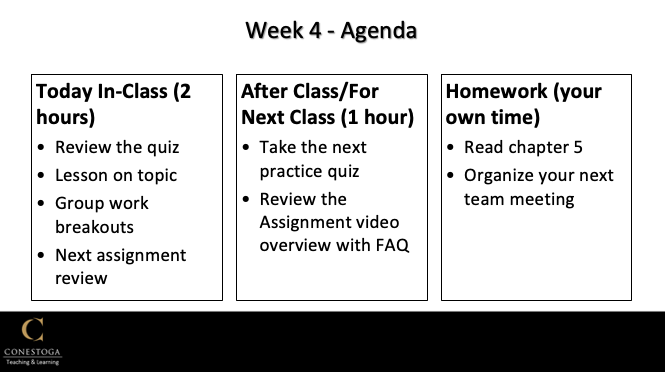
- Provide a slide that describes the flow of course delivery. An agenda for a week or unit can help describe to students what is being done during what mode of activity.
- Create a preparation for the class checklist, knowledge check poll, or survey before the next class. Use this strategy to encourage activity completion before class. Note that you will take up responses in class.
Final Thoughts
One key benefit of asynchronous learning is that students can choose when, where, and how they learn. This means that students must be accountable to themselves regarding non-graded coursework.
At the same time, there may be good reasons why non-graded coursework may appear not completed. Some students may be required to focus on graded assignments due to their life circumstances. Other students may still be “learning to learn” in the asynchronous mode. Finally, monitoring tools in eConestoga can’t be relied on to tell the whole story of each student’s level of course engagement. Ultimately, the student’s interest, ability, and capacity to use non-graded asynchronous coursework for their learning will vary widely by case and situation.
References
Clark, R. C., & Mayer, R. E. (2016). E-learning and the science of instruction (Ruth Colvin Clark & R. E. Mayer, Eds.; 4th ed.). John Wiley & Sons.
Guo, P. J., Kim, J., & Rubin, R. (2014). How Video Production Affects Student Engagement: An Empirical Study of MOOC Videos. In Proceedings of the First ACM Conference on Learning@ Scale Conference (pp. 41-50). New York, NY: Association for Computing Machinery.
https://doi.org/10.1145/2556325.2566239
W3. (n.d.). Making Audio and Video Media Accessible. https://www.w3.org/WAI/media/av/



