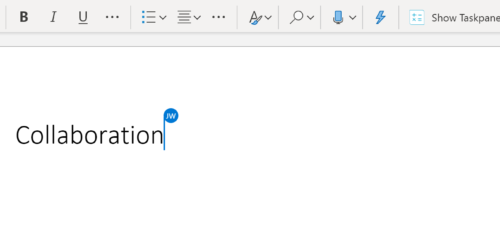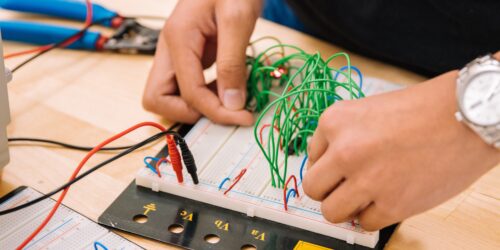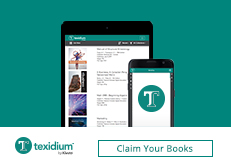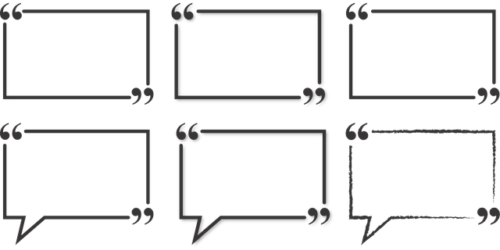Cloud Storage and File Management for Teaching Resources
Cloud storage refers to files that are hosted online and once stored, can be accessed and shared easily. For Conestoga employees, every time a document is updated or shared, a new version is created, taking up additional storage space (Microsoft, 2023). Duplicated files, and even files sent to the recycling bin, also take up cloud storage space.
Version history has a significant impact on cloud storage. See the graph below to see how a single file (of 7.3 MB) grows in size with each new file version automatically created for it.
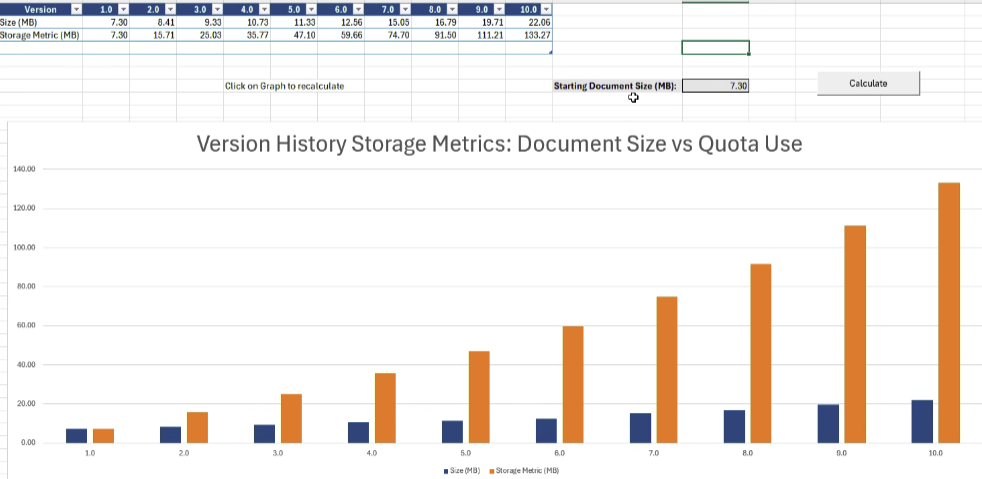
Cloud storage is kept on servers that must run all the time, consuming energy, resources, and space (Honeywell, 2025). Once users exceed their cloud storage limit, files typically become “read-only” (cannot be changed) and will no longer sync to the most updated version.
Cloud storage management involves deleting old, duplicated, and inactive files and file versions, reducing storage space in OneDrive. Regular maintenance of your OneDrive folders and files can help keep your resources updated and easy to use.
This summer, the college is using a phased approach to prepare for a new limit of 25GB per employee. Here are some simple ways to manage your files:
Immediate Actions:
- Identify large files and folders: Use OneDrive settings to locate them.
- Delete old, duplicated, unused, and inactive files, especially large files.
- Delete previous file versions, which are created whenever file changes are made by you or others.
- Manage your OneDrive recycle bin: Regularly empty it to free up space.
Ongoing Practices:
- Use central resources: Access files that are stored in SharePoint/MS Teams sites instead of copying files to your own OneDrive.
- Regular maintenance: Purge recordings after every term +3 months.
- Prepare for the next term: Keep your OneDrive organized and updated.
Reducing cloud storage is part of community-wide efforts to ensure cybersecurity and sustainability at the college.
Learn More
Learn how to access OneDrive with this video, “Accessing OneDrive.”
See this video, “Cloud Computing in 2 Minutes,” for a short overview of cloud computing.
IT is available for support though this transition. See the IT page Managing OneDrive for drop-in session dates, or contact the IT Service Desk directly at ITSDesk@conestogac.on.ca.
References
Microsoft. (2024). Versioning in SharePoint. Microsoft 365 Learn.
Honeywell. (2025). Balancing data center computing demands and energy efficiency. Honeywell News.