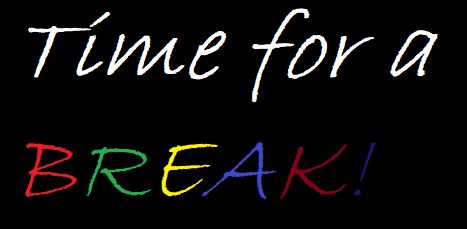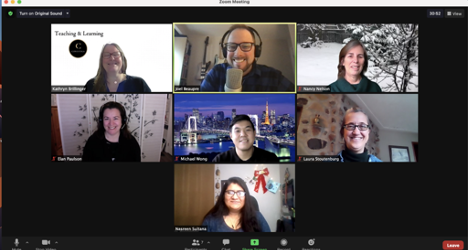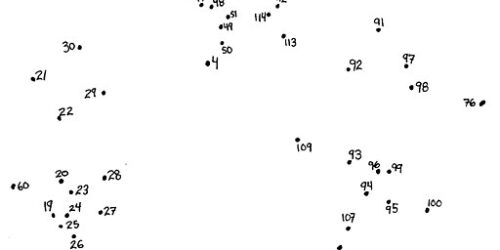The Decisions I Make While Teaching Both Asynchronously and Synchronously: Stories From the Classroom
Reading Time: 3 minutesFaculty had to switch to remote teaching in March 2020. I was one of those teachers In this teaching story. While not teaching in person, there has been a constant tug of war in my mind between asynchronous materials and synchronous teaching content. How do I make a balance between asynchronously and synchronously delivered teaching materials? How do I make...