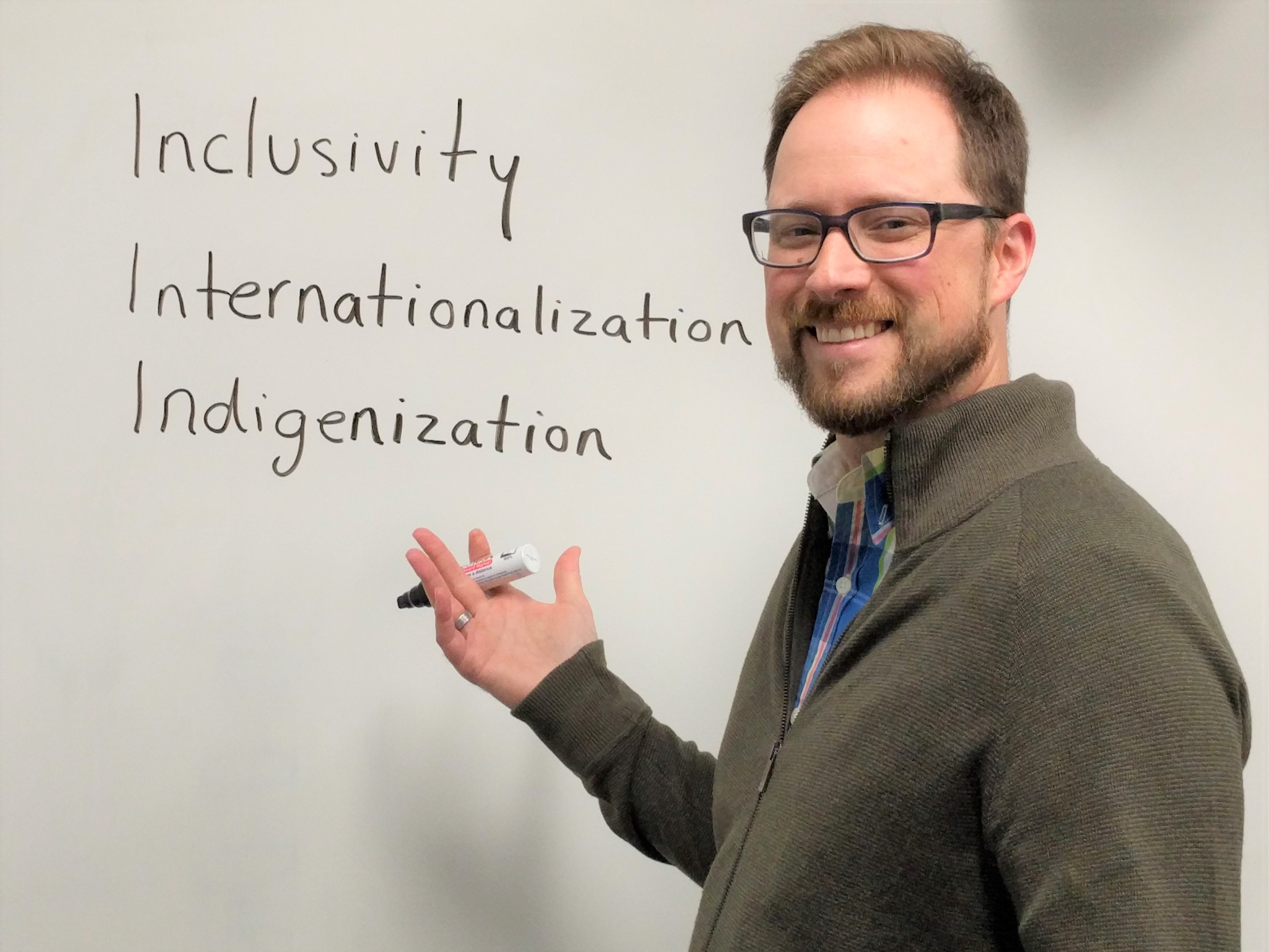Promote Student Self-Monitoring in an Asynchronous Online Course
You begin teaching an asynchronous online course, and you have taken the initiative to welcome your students with an announcement and welcome video. Now, as you eagerly await their participation, consider additional strategies to not only kickstart their journey but also ensure their successful completion of the course. Explore ways to promote student self-monitoring and cultivate self-directed learning skills, encouraging them to navigate your asynchronous online course confidently and autonomously.
Why is student self-monitoring important in an online course?
The structure of an asynchronous course is rooted in a learning model that encourages students to engage in self-directed learning. In this instructional mode, students are tasked with taking charge of their learning journey by independently planning, monitoring, and evaluating their progress. An asynchronous mode may pose a challenge for some students who are more familiar with traditional instructional methods, where instructors play a central role in guiding the learning process and providing reminders of class progress (Zhu & Bonk, 2020). As well, some students new to online learning express a lack of confidence about the prospect of self-directed learning and their responsibility for monitoring and evaluating their academic progress. This illustrates the importance of promoting to our students the value of self-monitoring and cultivating their self-directed learning skills, while recognizing their learning apprehensions (Hewitt-Taylor, 2001). This proactive approach supports students in navigating the challenges of self-directed learning and contributes to a more successful and enriching educational experience (Bradley, 2021).
What does this look like?
Within eConestoga, various tools can effectively aid students in self-monitoring and tracking their progress. Encourage your students to use the following tools in your course to enhance their independent learning experience:
Checklist Tool
As the Course Instructor, leverage the Checklist Tool in eConestoga to create organized task lists tailored to your students’ needs. Whether you opt for a weekly checklist or a targeted one aligned with specific evaluations, like a group project, this feature enhances students’ prioritization of their tasks and enables them to track their course progress. Consult the Create a Checklist guide for detailed setup instructions.
Class Progress Tool
Students can leverage the Class Progress tool in eConestoga to monitor their overall progress in the course. This tool provides a comprehensive snapshot of their advancements, offering students valuable insights into their journey throughout the course.
Completion Tracking Tool
The Completion Tracking tool automatically tracks students’ completion of course content and activities. The progress bar at the top of the module page indicates the percentage of content topics to complete. Also, after a student visits a part of the module, a checkmark appears to the right, indicating that they have viewed the topic or completed an activity.
Calendar
The Course Calendar displays the due dates of assignments, evaluations, office hours and important dates. You are encouraged to use this tool to support students in keeping track of due dates. Consult the videos on Create a Calendar Event and Adding Zoom Links to Calendar for further guidance.
Helpful Tip! You are encouraged to aid students in understanding how to use these tools and engage with them in your course shell. Consider creating a short video highlighting these tools to students and how they can use them throughout the term.
In addition to these tools, consider implementing these Instructor strategies to support your students throughout the term, fostering success in independent learning:
Regular Encouragement and Feedback
Provide continuous encouragement and constructive feedback throughout the term to motivate your students in their learning journey.
Learning Tips
Share learning tips periodically to assist students in goal setting, effective time management, and reflection on their learning experiences.
Availability for Meetings
Make yourself available for meetings to support your students’ navigation through the course and the development of skills related to self-monitoring. Ensure this is communicated clearly to students in the Instructional Plan, the instructor information section on the course homepage and the course information module.
By combining these tools and strategies, you can contribute to a more supportive and empowering learning environment, helping students increase their confidence in their independent learning (Chang, 2007; Zimmerman, 1999).
Read more: Promote Student Self-Monitoring in an Asynchronous Online Course- If you are interested in digging in further, explore this hub post on Student Self-Directedness in Online Learning.
- Consider your role in monitoring your student’s progress by checking out the Hub post on Manage and Monitor.
References
- Zhu, M., & Bonk, C. J. (2020). Technology tools and instructional strategies for designing and delivering MOOCs to facilitate self-monitoring of learners.
- Hewitt-Taylor J. (2001). Self-directed learning: views of teachers and students. Journal of advanced nursing, 36(4), 496–504.
- Bradley, V. M. (2021). Learning Management System (LMS) use with online instruction. International Journal of Technology in Education (IJTE), 4(1), 68-92.
- Chang, M. M. (2007). Enhancing web‐based language learning through self‐monitoring. Journal of Computer Assisted Learning, 23(3), 187-196.
- Zimmerman, B. (1999). Commentary: toward a cyclically interactive view of self-regulated learning. Educational Research, 31(545), 551.