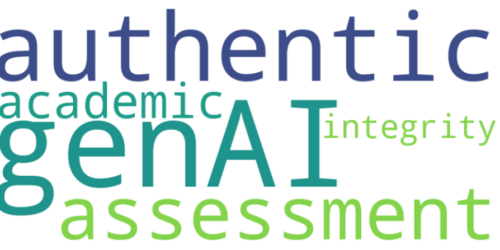In-Person Proctoring How-To’s
In-class proctored tests and exams offer the opportunity to measure student learning in the moment, under observation. These types of assessments can also present you with challenges in upholding integrity and can cause uncertainty in responding in the moment if you suspect a student has cheated. In this Hub post, we will explore best practices for in-class proctoring of tests and exams, and discuss strategies to maintain integrity and validity in the process.
What types of tests and exams are we talking about?
This post focuses on in-person tests/exams, including:
- Paper-based tests and exams written in-person.
- Online tests and exams completed in-person on personal devices or college computers through eConestoga or another platform.
- Online tests and exams completed in-person in a computer lab on campus using Lockdown browser or Faronics Insight (to see what students are doing on their respective computers).
- Use of Respondus Lockdown Browser enabled through the Quiz Tool in eConestoga is encouraged.
- But it is strongly recommended that Respondus Monitor NOT be used in an in-person test or exam setting because of privacy considerations. Students have a right to opt-out of Respondus Monitor.
The roles and responsibilities of the proctor – and the rights of students
As faculty, you are the manager of the in-person testing space and should ensure students have a suitable environment in which to be assessed on tests and exams. Assume that students have autonomy as adults and the right to a supportive environment conducive to demonstrating their learning.
Students should therefore not be:
- Subject to physical searching (of their person or belongings).
- Required to forfeit devices or belongings. Students may, however, be asked to leave devices and belongings at the back or front of the room.
- Denied access to the washroom.
- Note that accompanying students to the washroom may not always be necessary or appropriate. If accompaniment is part of your protocol, consider checking the washroom before the student enters and then waiting in the hallway.
Preparing yourself and your students for the test or exam
Preparing yourself and your students for the test or exam entails mental, emotional, and logistical aspects, and at different stages of the assessment process. Establishing consistent and clear expectations for what students can expect during the in-person exam or test can set a strong foundation.
Remember: It’s okay to be assertive and confident in setting and reinforcing expectations with students. Clarity and consistency support integrity and student success in the testing environment.
Before the test or exam
- Well in advance of the testing date, communicate expectations for the test or exam, verbally, in a set of slides, and in a posted document to the course shell. Students should have access to these expectations in writing as they prepare.
- Provide students with a preview of the test or exam so they understand the content areas, the weight, the question types, the timing, and allowable resources. You might consider sharing a copy of the exam with questions redacted so they can get a sense of what it looks like. You can also give students time in class to walk through practice questions and receive feedback.
- Give time for students to ask questions before the test or exam day. It will also be important to clarify the question asking process for during the exam. How will you handle student questions during the test or exam?
At the beginning of the test or exam
- Ensure students have their OneCards on their desks during the evaluation. Take attendance, crosschecking the class list with the OneCards.
- Part-time students may not have a OneCard. In this case, students are still required to show government issued identification.
- Bring a checklist of expectations to reinforce verbally at the beginning of the test or exam. State repercussions for students not following expectations.
- Instruct students to leave everything but beverages and writing implements at the front or the back of the classroom.
- Set the expectation that phones or devices are not permitted.
- It’s fair to let students know that they should not have a device on their person, and that touching phones during the test or exam will result in a “0” (zero) on the exam and an academic offence filed.
During the test or exam
- Keep track of time. Display a clock on the screen, note major time chunks remaining on the board, and provide a warning 10 minutes before time is up.
- Record any abnormalities on the attendance list – this could include students chatting, glancing at each other’s papers, or frequent requests to leave the room.
- If a student has an emergency, call security immediately by dialing 5555 on the in-class telephone.
- Believe students if they indicate that they are ill and need to leave the test or exam. They can write the test or exam at a later date with Testing Services.
“Three Strikes” Approach and the Academic Offences Procedure
You may choose to use an incremental approach to managing problematic behaviours during a test or exam. Such an approach gives students warnings if you have concerns about their behaviour during the test or exam. Keep in mind, however, that egregious instances of academic misconduct can be acted upon immediately and do not require warnings to the student.
- First incident incurs a warning.
- Mark the paper. If a test or exam on eConestoga or other digital platform, note on the attendance sheet at what time and spot on the exam the problematic behaviour occurred.
- If possible, move the student to a new seat.
- Second incident incurs a 10% mark deduction at the faculty discretion.
- As under #1 – mark the paper or make a note on the attendance sheet.
- Third incident ends the exam for the student. Remove the paper.
- Follow Academic Integrity Procedure for next steps
What happens after you’ve removed the test or exam paper?
According to the Academic Integrity Procedure:
- Immediately following the exam, send an email to the student documenting what you observed during the exam that was cause for concern and the rationale for removing the paper.
- Invite the student to a meeting to discuss further.
- Following the meeting, you can decide whether to file an academic integrity incident through the portal.