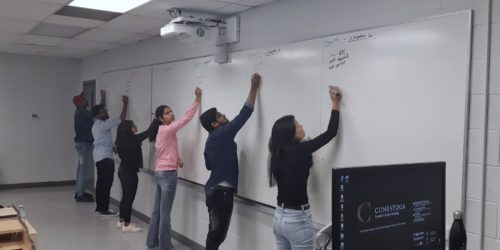Learn about Conestoga Mandatory Courses
The four mandatory courses for faculty
After you’re offered a teaching position, please enroll in Conestoga’s four mandatory faculty courses as soon as possible:
- Teaching and Services at Conestoga (EDEV0670);
- Active Learning Leading to Assessment at Conestoga (EDEV0650);
- Conestoga’s Learning Management System (LMS) and Technologies for Teaching (EDEV0660); and
- Understanding Outcomes-Based Education and Curriculum for Teaching (EDEV0640).
EDEV0650 and EDEV0640 run for six hours over two weeks, beginning one Sunday and ending the Sunday two weeks afterward. During this timeframe, you would complete:
- Three or four hours of independent work – i.e., asynchronous activities and assignments that count towards credit; and
- Two or three hours of one or two synchronous meetings, via Zoom or in-person (this is specified in the ongoing mandatory course schedule), where you engage with other participants and the professor.
Note: If you’re unable to attend either or both online synchronous meeting(s), the professor will send you a recording the following day. In-person meetings are not recorded.
EDEV0670 and EDEV0660 now run as on-demand, asynchronous courses over a series of several weeks. You will be able to begin working on the course the day after you register. We still recommend that you complete the course content in two weeks, but you have until the official end date of the course to finish.

How to register for and access Conestoga’s mandatory faculty courses
If you haven’t accepted a teaching contract or received a Conestoga employee e-mail address, please refer to Part A for instructions. If you have accepted a teaching contract and/or received a Conestoga e-mail address, please refer to Part B for instructions.
Additionally, please refer to Conestoga’s IT Support page for new employees, including how to access your e-mail address (if applicable) for the first time.
Part A: Instructions for faculty who haven’t accepted a teaching contract
If you don’t yet have a teaching contract or Conestoga e-mail address, the college’s Student Portal will prevent you from enrolling in courses. In this case, please follow these instructions:
- Review Teaching and Learning’s Faculty Learning Hub post on available offerings of mandatory courses: EDEV0670, EDEV0650, EDEV0660 and EDEV0640.
- Following the course structure under the “Four mandatory courses for faculty” heading earlier, decide which section number of each course suits your schedule.
- Please e-mail teachingandlearning@conestogac.on.ca and request enrollment in whichever courses and section numbers suit you. Within two business days, you will receive a response confirming enrollment.
Accessing courses for which you’ve registered
- After your course enrollment is confirmed, Conestoga’s registration system will generate you a student e-mail address at midnight the following day, which you would use to complete assignments and receive credit for courses.
- The following day, after you’re enrolled in your requested courses, you should have access to your new student e-mail. Learn how to activate your college e-mail account for the first time.
- When you’ve accessed your student e-mail, you should be able to log in to eConestoga (using your student e-mail address as the username and password, as listed above) and view assignments and learning materials for courses in which you’ve enrolled. Course shells appear three days before a course’s start date: for example, if you enrolled in “Teaching and Services at Conestoga” (EDEV0670) beginning Sunday, Sept. 12, you would access its course shell on Thursday, Sept. 9.
Two days before each course’s start date, you will receive an introductory e-mail (to your newly generated student e-mail) from professors with accessible slide decks, Zoom links to attend online synchronous meetings (or classroom locations of in-person meetings), and general information on completing the course. If you don’t receive this e-mail, please contact teachingandlearning@conestogac.on.ca and we will retrieve it for you.

Part B: Instructions for faculty who have accepted a teaching contract
If you’ve accepted your teaching contract(s), you’ll be able to register for courses via Conestoga’s Student Portal. To register for our four mandatory courses, please follow the directions below:
Note: When you register for our courses, you’ll see a $150 fee. Our courses are free for faculty, so please disregard this until you check out and enroll. If the $150 fee still appears after you’ve checked out and enrolled, please contact teachingandlearning@conestogac.on.ca with the course codes and section numbers in which you’d like to enroll, and we will register you, on your behalf.
- Review Teaching and Learning’s Faculty Learning Hub post on available offerings of mandatory courses: EDEV0670, EDEV0650, EDEV0660 and EDEV0640. The course titles and codes are divided into separate headings in the post.
- Log in to the Student Portal using your college-issued, seven digit ID number, and Cc[seven digit ID number] as your first-time password.
- Select the Browse Continuing Education Courses tab.
- In the search box, type in each course code (separately) of our mandatory courses.
- Select Search for Courses below the search box. For these remaining steps, we will use EDEV0670 as an example.
- On the Course Details page, choose the option that best suits your schedule.
- Select Add to Cart.
- Select Checkout and Enroll.
- Finally, confirm your address.
Part B1: New faculty who have a Conestoga employee e-mail address

Your Conestoga employee e-mail address should be provided by your hiring school. Please refer to Conestoga’s IT Support page for new employees for all information related to you college-supported services, including e-mail.
Professors will use a faculty’s employee e-mail address to send course introductory e-mails two days before they begin. This e-mail will include Zoom links to attend remote synchronous meetings, accessible slide decks, and general guidelines on course completion.
Please contact ITSDesk@conestogac.on.ca or (519) 748-5220 ext. 3444 to resolve any technical issues with accessing your e-mail address.
Part B2: New faculty who don’t have a Conestoga employee e-mail address
If you don’t yet have a Conestoga employee e-mail address, course professors will send introductory e-mails to your personal e-mail address, so you can still attend synchronous meetings and engage with other participants. Please contact teachingandlearning@conestogac.on.ca if you don’t receive an introductory e-mail two days before a course begins, and we will retrieve it for you.