
Cornell Notes
What is it?
Cornell note taking is a note taking strategy that prompts active reflection and summarizing of content. It’s a great way to mentor learners on effective note taking strategies, while prompting effective retrieval practice and spaced learning.
Uses
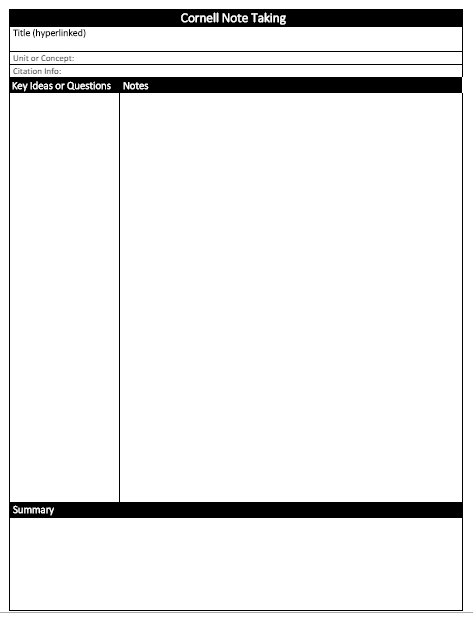
- Promotes active reading and/or listening skills by structuring the note taking process.
- Supports learners by having a clear and consistent note format.
- Helps to develop effective note-taking skills and strategies that support long-term memory.
- Acts as a discussion and study guide, particularly supportive for introverts and learners in need of supports.
- Can help develop metacognitive strategies if used as part of reflective activities which ask learners to consider their growth and development over time.
Process
Download a template which can be shared with learners. Encourage them to collect ongoing notes in a collaborative doc or folder.
- Before introducing, consider whether learners may benefit from seeing this note-taking strategy done as a Think Aloud Protocol or as a collaborative activity before attempting it individually, following the “I do, We do, You do” approach. This may help them understand this process of taking notes.
- Once primed, ask learners to freely take notes in their own copy of the template.
- At regular intervals as you present or as they watch a video, stop and ask learners to look back through their notes.
- Encourage them to note key ideas or questions in the margin.
- Use strategies like Turn and Talk or Think, Pair, Share to have learners address these key concepts or questions with a peer.
- Invite these ideas and questions into a short whole class discussion.
- At the end of class, provide 2-5 minutes for students to review their notes and write a short summary.
- As follow up, create a discussion thread where learners can post their summaries, and ask them to adjust their summary after reviewing a few in the thread. What did they miss? What did they include that others did not? Why do these seem to be important
Consider using Cornell notes throughout your course delivery. Scaffold learner’s skill and comfort in using the strategy. Nearer the end of the course, ask learners to go back to some of the earlier notes, and compare their note taking skills at that point to now. Ask them to reflect on how using this strategy of note taking may have benefitted them in the course of their learning.
Variations
To add in a bit of variety, once learners are comfortable with using this format of note-taking, pair students together to take collaborative notes, so that they can learn from each others’ work. Invite them to pose their questions to each other, or work on their summaries together.
Adapting to Different Modes
| Delivery Mode | Adaptations |
|---|---|
| In-Person | Provide a downloadable copy of the template in your course. Invite learners to prepare for the lesson at hand by uploading a copy into their OneDrive. Alternatively, create folders for learners to do their note taking in, and have the handout prepared. As you present, or as a video or audio track plays, or as they read, pause at appropriate moments to offer time to write notes or record questions. Leave 5-7 minutes at the end of the presentation, reading or video for learners to write their summaries. |
| Synchronous Online | Follow a similar procedure to the in-person method. Create an opportunity to share their questions or summaries using breakout rooms or an asynchronous discussion board. |
| Asynchronous Online | Make instructions available through eConestoga. Remind learners to pause the recording or video, or to pause in their reading to record notes. Create an opportunity to share their questions or summaries using an asynchronous discussion board. Invite discussion by responding to the summaries. |




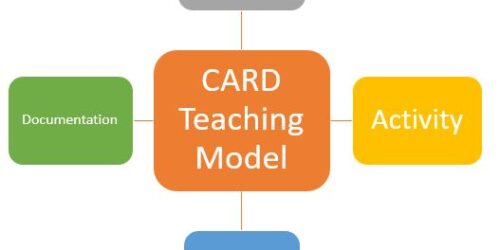
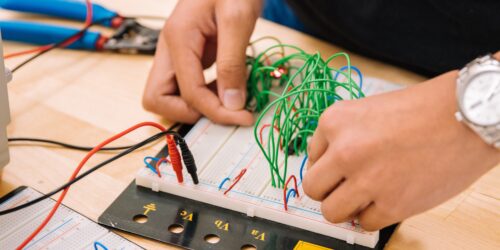

3 Responses