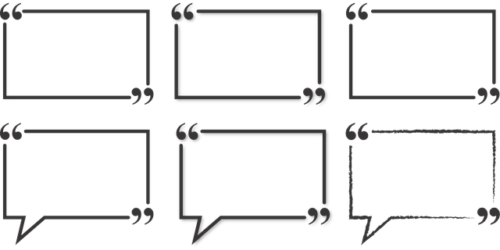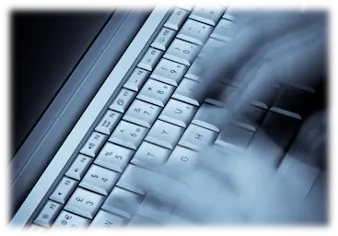Bring Your Best: Advice from Faculty About Sync Online Teaching
Reading Time: 3 minutes
These stories are from faculty experiences in sync online teaching. They shared their past successes and challenges teaching in an online environment, then brainstormed ways to support student success in the coming term. Here’s what they recommended.
Aligning curriculum to outcomes
- Provide consistent communication of the foundations of course outcomes, and constant reminders for assignment deadlines – move to a technology section and suggest calendar or announcement prompts
- Ask questions at the beginning of the lesson to tie in course outcomes; refer back at the end of the lesson
- Reinforce learning outcomes
- Revisit the instructional plan every few weeks
- Give weekly (ungraded) quizzes to measure learning progress
Creating an effective learning environment
- Spend one-on-one time with students, such as by setting office hours at the end of your classes (in class time)
- Create communal Zoom or MS Teams room to meet at any time
- Communicate about assignment policies (deadlines, late penalties, etc.) and tips for time management
- Encourage students to be mindful of each other
- Develop trust with students by being open and sincere, discussing what matters, modeling good practices, inviting questions, and being available
- Combine synchronous and pre-recorded/offline for longer class blocks (e.g. 3 hours)
- Use tools for engagement, like MS Teams or online survey tools
- Invite guest speakers from industry to connect what they learn in class with the “real world” environment!
- Make students more confident by encouraging them to share their opinions at the first few weeks of the classes
Using a variety of teaching and learning strategies
- Provide formative assessments on a regular/weekly basis
- Ask students for direction on their choice of learning activities, and try to incorporate some of their preferences
- Focus on teaching strategies that promote engagement with each other and get students talking, such as breakout rooms
- Add tutorials for students to ask questions and discuss content (not recorded)
- Use a mix of assessment types
- Assign more readings rather than flood with info during lecture
Using technology to enhance learning
- Check students’ competencies using Zoom and other tools
- Simplify the technologies used to deliver activities
- Be prepared and aware of the technologies you are using (e.g., ensure the video is on)
- Bring a sense of humour and humility while using technology
- Try varied engagement tools to bring interest (but not complexity) to the delivery.
- Where there is more than one session, record the larger session because it’s more likely to have more participation and dynamic discussion
- Use polling to see if students are getting the key concepts
- Consider the value of recording lessons
- Log into the lecture with a second device to see what students see
Demonstrating (and supporting) persistence
- Show students a balance of patience (understanding) with urgency about what is important (accountability)
- Point students to support like Conestoga 101
- Ask students to share their successes and experiences in their work/working experience and/or home countries
- Give a low grade (1%) value to watching a ‘how-to’ video (with a post-assessment) to enhance learning and to ensure knowledge on using platforms that they will need for the term
Developing and curating resources
- Make more interactive options (e.g., H5P)
- Virtual field trips recorded for students
- Recording in the shop and post to eConestoga
- Explore real-life videos vs. textbook
- Use mind mapping – how to tie systems together; visual structure instead of only reading
- Encourage students to see concepts in real-life
- Practice – use of textbook problems to reinforce learning
- Create more self-study tools that guide, including release conditions on eConestoga
- Share links to resources for student support
Being creative
- Use fun, collaborative games (e.g., Jeopardy)
- Create an online ‘social network’ for non-class time which allows students to connect and hang out, such as discussion boards in eConestoga
- Using different strategies in each session
Showing curiosity and modelling professional practice
- Continue with taking these workshops
- Use Teams to ask questions, and help share ideas
- Communicate the fact that faculty is learning as we proceed
To build a personalized plan for teaching and learning this term, see the Reflective Tool for Teacher Development.