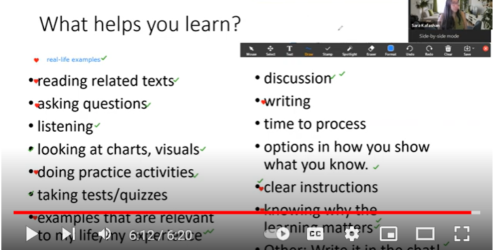Critical Thinking with AI: 3 Approaches
Critical thinking, a crucial skill for our students’ career success, involves analyzing information, evaluating its reliability, and making judgments based on it. However, mastering critical thinking requires a deep understanding of the qualities of what we are evaluating and the criteria appropriate to the evaluation of those qualities (Paul, 1993). Without knowing why and how we are thinking critically, we risk falling into the trap of subjective reactions, personal preferences, or “guesses,” which may be subject to bias and faulty thinking (Nelson, 2024).
As an expert in content and critical thinking in your field or industry, you will likely quickly identify the shortcomings of generative AI (AI) outputs. However, novice students are more likely to struggle to notice patterns, gaps, assumptions, and errors in thinking (Nelson, 2024). Students may shortcut the AI output review process if they lack a critical thinking framework to apply. A 2024 research study found that while AI use for research reduced cognitive load and simplified answer-finding for university students, AI use weakened reasoning and reduced the depth of engagement that comes with searching through diverse sources and critically evaluating them (Stadler, Bannert & Sailer, 2024).
How can AI be used to foster rather than replace students’ critical thinking? One idea is to provide worked examples using AI that demonstrate the steps of critical thinking. This approach uses AI not as an answer tool but as a thinking process tool. Making the critical thinking process visible and explicit using AI can also show students its capabilities and weaknesses as a tool that predicts but cannot “think” critically (MIT Horizon, 2024).
See 3 different analogies for promoting critical thinking with AI in your classroom:
- The Gardener’s Tree: Based on the ICE model (Smith & Johnson, 2023), this approach invites students to generate ideas, make connections between them, and then extend them into specific/real-world/hyper-local applications. In this analogy, the AI user is the gardener, the initial AI outputs are the seeds, the connections made between ideas are the roots and branches, and the extended or specific applications of these ideas are the blossoms and fruits.
- Bloom’s Taxonomy thinking skill level: APPLY
- Bloom’s Taxonomy thinking skill level: APPLY
- The Navigator’s Map: Analyze an AI output by observing its details, then compare it with a reliable outside source, such as a trusted textbook, article, or website. In this analogy, an AI output is the map being tested or reviewed, the AI user is the journeyer, and the terrain or geographical space is the verified or credible source against which the AI output is compared.
- Bloom’s Taxonomy thinking skill level: EVALUATE
- Bloom’s Taxonomy thinking skill level: EVALUATE
- The Sculptor’s Stone: Establish quality criteria and then iteratively improve an AI output by refining it to meet specific criteria, specifications, requirements, or standards. In this analogy, the AI user is the sculptor, the AI output is the stone, and AI prompts are the tools that “chisel” the stone to become the desired sculpture.
- Bloom’s Taxonomy thinking skill level: CREATE
- Bloom’s Taxonomy thinking skill level: CREATE
1. The Gardener’s Tree
Process: Generate ideas, make connections, and extend to the real world. Ideate, select, and apply relevant ideas and solutions to an issue, practice, challenge, problem, situation, or scenario with AI, predicting results.
Three steps to show in a worked example in class:
- Ideate – Generate initial ideas using AI. For example, what are some potential solutions to reduce plastic waste in the community?
- Connect – Identify and explore connections between these ideas, including missing details, additional contextual information, barriers or challenges, priorities, or alternatives. For example, how can these solutions be integrated with existing recycling programs or community initiatives?
- Extend – Extend the ideas into broader applications, apply them to specific and local contexts, or add human intuitions and insights. For example, how can these solutions be scaled up or adapted for other environmental issues? How will people be persuaded to adopt these measures?
Example in Practice
Here is an example of the ICE approach to reduce plastic waste.
| Step | Instructions | AI Script/Prompt | Notes |
|---|---|---|---|
| Ideate | Generate initial ideas using AI. | Let’s use AI to Generate a list of potential solutions to reduce plastic waste in our community. | Encourage students to brainstorm freely and list all ideas generated by the AI. |
| Connect | Identify and explore connections between these ideas. | Let’s ask ourselves: How can these solutions be integrated with existing recycling programs or community initiatives? | Remind students to think about how different ideas can complement each other and create a more comprehensive approach. |
| Extend | Extend these ideas into broader applications. | Now, let’s consider how these solutions can be scaled up or adapted for other environmental issues. How would these ideas be put into practice? | Students can think about the long-term impact and potential for broader application of their ideas. |
When to Use: This technique is best for brainstorming and developing innovative ideas. It encourages students to make connections between concepts and apply them in real-world contexts, fostering creativity and practical problem-solving skills.
This critical thinking approach may be useful when AI outputs lack nuance, context, specificity, affect (emotion), interconnectedness, creativity, complexity, or ethical or moral understanding. This approach helps students to understand the unique human capabilities that can “do more” with AI outputs.
2. The Navigator’s Map
Process: Describe AI output, question its content, and compare it with an authoritative source. Analyze and evaluate an output to validate against an established or credible policy, protocol, standard, code, or process.
Three steps to show in a worked example in class:
- Observe – Identify the features of the AI output, even if it feels self-evident. For example, how many points are there? What are the points? How long are the points?
- Question – Brainstorm questions to ask and possible answers based on initial impressions – no question is a bad one! For example, Is this true and accurate? Is it specific and relevant? Is it fair? Is it usable? What might be missing?
- Compare/Check – Find an authoritative source to review or compare with the AI output. This could be a trusted family member; laws, legislation, or policy; market or research data; standards and best practices; webpage or professional association information; textbook or journal article. Or, you may create your own resource.
Example in Practice
Here is an example of using the OQC approach in class, using the topic of creating a healthcare plan.
| Step | Instructions | AI Script/Prompt | Notes |
| Observe | Identify the features of the AI output. | Let’s use AI to Generate a brief patient care plan for a 65-year-old patient with diabetes.” Let’s make a list of what we notice about what is in the plan. | Encourage students to note the number of points, their content, and length in the AI-generated care plan. |
| Question | Brainstorm questions based on initial impressions. | Let’s use AI to Generate a brief patient care plan for a 65-year-old patient with diabetes.” Let’s list what we notice about what is in the plan. | Remind students that no question is a bad one. Questions could be about the accuracy, relevance, fairness, usability, or any missing information. |
| Check | Find a source to review or compare with the output. | Now, let’s analyze and evaluate the plan’s accuracy, credibility, and relevance. Let’s play attention to what we know about the patient, and what information may be wrong, general, or missing. | Students can use established care guidelines as the authoritative source. Discuss the importance of cross-verifying AI outputs with reliable sources. |
When to Use: This approach helps students analyze information carefully and recognize that AI cannot reliably check or validate its outputs. Use this technique when students need to develop skills in critical analysis, verification, and validation of information. It encourages them not to take AI outputs at face value but to critically assess and compare them with credible sources.
This critical thinking approach may be useful when AI provides generalized biased, inaccurate, non-specific, or hallucinated answers, when human oversight is needed to interpret and verify outputs, or when students must practice using standardized or authoritative sources.
3. The Sculptor’s Stone
Process: Prompt for an output, review the criteria for the ideal output, then re-prompt, incorporating criteria and feedback. Create an output to meet quality standards or personalize for context, specificity, voice, tone, length, style, format, etc.
Three steps to show in a worked example in class:
- Review Criteria – What is a quality, desirable, standard, or “good” output? This could include specificity, context, organization, clarity, usability, format, authenticity, or emotion.
- Evaluate – What are the gaps between the criteria and the output? What could AI add, delete, or modify? What advice does AI give for improving, based on the feedback it provides? What might AI not be able to improve, given its inherent limitations?
- Refine the Prompt – Give further instructions to AI using identified criteria. Regenerate the output with a more detailed or specific prompt, or decide to stop prompting and make human changes.
Example in Practice
Here is an example of using the RER approach in class, using the topic of a marketing campaign.
| Step | Instructions | AI Script/Prompt | Notes |
| Review | Identify the quality criteria for a marketing campaign. | Let’s list what makes a good marketing campaign, for example, for a new fitness product. What do we need to know to determine whether it’s a good campaign? | Discuss with students what makes a good marketing campaign. This could include specificity, details related to context or organization, clarity, usability, format, authenticity, and human emotional responses. AI may also be able to generate a starter list of criteria. |
| Evaluate | Identify the gaps between the criteria and the output. | Based on the criteria we established in step 1, let’s refine the marketing campaign idea to target Ontario millennials interested in fitness and wellness to build a healthy lifestyle and save money over a year. Please ask AI to regenerate the original draft, and add more criteria to improve the output. Now, let’s ask, “What’s changed? What’s still missing? What should we try again? When should we stop?” | Encourage students to think about what AI could add, delete, or modify. What should be selected, and what should be discarded? What advice does AI give for how to improve? What might AI not be able to improve? |
| Re-prompt | Give further instructions to AI using identified criteria. | Let’s list what makes a good marketing campaign, for example, for a new fitness product. What must we know to determine whether it’s a good campaign? | Discuss with students the importance of specific prompts in generating quality AI outputs. Include a discussion of what has improved and what has not improved. Discuss the limits of AI as a “thinking” tool, and the benefits of human thinking in improving outputs. |
When to Use: This technique may be appropriate when students need to apply and refine their work to meet specific criteria or standards. It promotes iterative improvement and attention to detail, helping students understand the importance of quality and precision.
This critical thinking approach may be useful when AI provides templated, prototypical, exaggerated, embellished, superficial, or substandard outputs. This approach helps students to understand quality criteria and then evaluate or revise an output against those criteria, especially to meet the needs of a specific audience.
Final thoughts
Worked examples can help build students’ domain knowledge and confidence, as well as AI literacy. Learn more at Promoting Student Confidence, Critical Thinking, and Task Stewardship with AI.
Consider Walter’s advice (2024) when bringing these critical thinking with AI approaches to class:
- Choose topics of relevance to the topic as well as interest to students
- Describe what you are doing as you do it to show how critical thinking with AI works
- Be ready to pivot if the output is different from what you expect
- Encourage students to notice, decide, and recommend ideas during each step
- Remind students of their unique human capabilities for solving complex, real-life problems
- Relate examples to critical thinking in your field or professional area
By using AI not just as an answer tool but as a process tool, we can help students shift from being passive recipients of information to actively engaging with it, questioning it, and evaluating it.
References
MIT Horizon, (2024). Critical thinking in the age of AI.
Nelson, N. (2024). Inference ladder to develop students’ critical thinking. LinkedIn.
Paul, R. (1993). Critical thinking: What every student needs to survive in a rapidly changing world. Dillon Beach: CA: Foundation for Critical Thinking.
Smith, J., & Johnson, R. (2023). Integrating Ideas, Connections, and Extensions in Educational Practices. Journal of Educational Psychology.
Stadler, M., Bannert, M., & Sailer, M. (2024). Cognitive ease at a cost: LLMs reduce mental effort but compromise depth in student scientific inquiry. Computers in Human Behavior, 160, 108386. https://doi.org/10.1016/j.chb.2024.108386
Walter, Y. (2024). Embracing the future of Artificial Intelligence in the classroom: The relevance of AI literacy, prompt engineering, and critical thinking in modern education. International Journal of Educational Technology in Higher Education, 21(15), p.1-29.
AI Disclosure
Examples were created in draft format by Copilot, then edited and proofed.