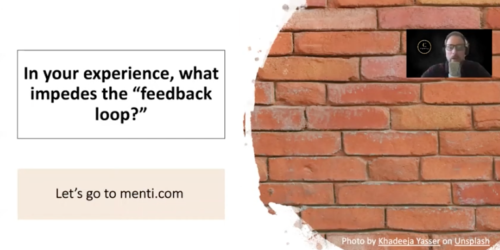Tour eConestoga
Many students are brand new to eConestoga, especially in their first semester. International students usually have limited experience in using a Learning Management Systems (LMS), and domestic students may be more accustomed to using other versions of one. Show students how to navigate your eConestoga course. Below, Laura demonstrates how.
Encourage students to download and install the D2L Brightspace Pulse app on their phones, smartwatches or tablets. They can get notifications of new content, announcements and calendar dates, and check their course materials easily.
Refer students needing tech support to the Library where Tech Tutors are available with getting on eConestoga, using Word, logging in, and more.