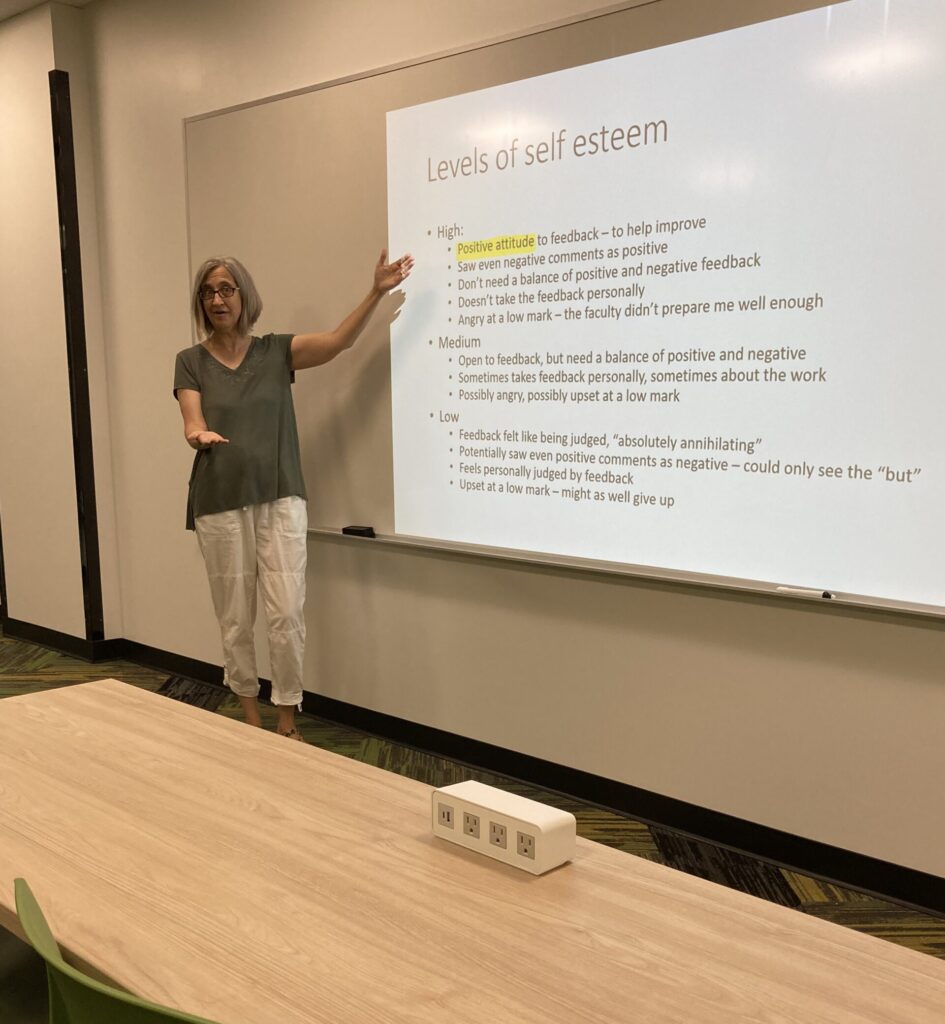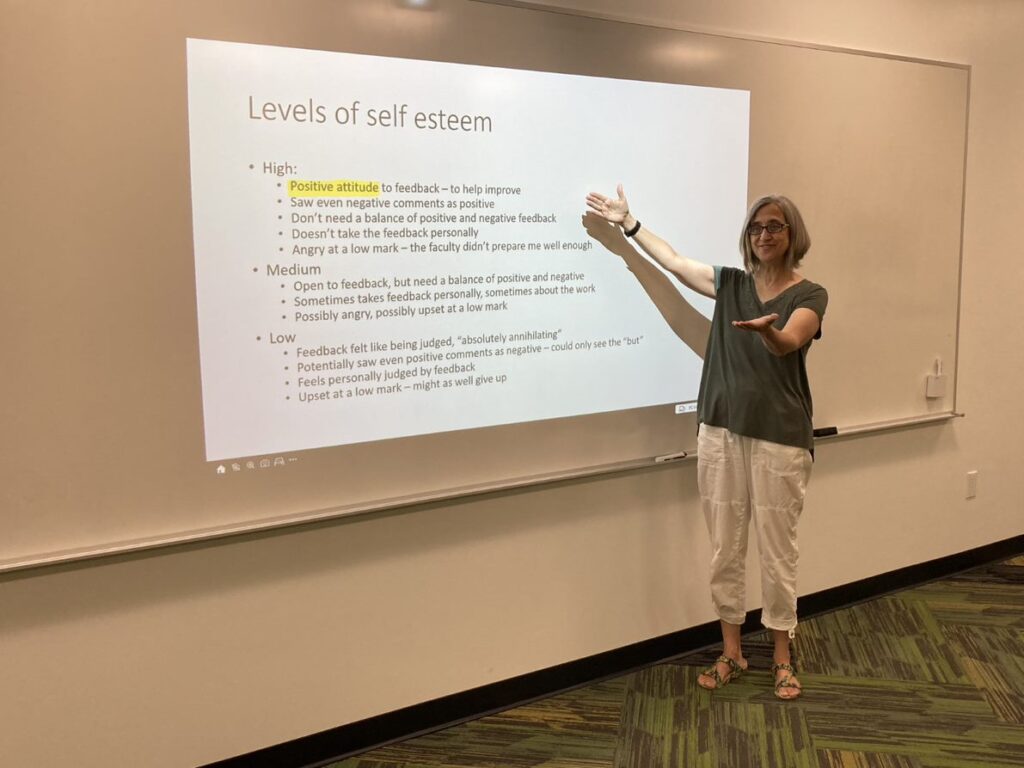
Teaching in a Wide Classroom
As you check out your classrooms for a new semester, one of the things to notice is the arrangement of student seating relative to the whiteboard and projector. Ask yourself…
- What can everyone see?
- How can I make the best use of the space?
This tip will provide suggestions for making the best use of wide classrooms with two projectors on side-by-side whiteboards, particularly if the first set of rows is close to the front wall so that students at each end of the first row will likely only be able to fully see one whiteboard.
1. Write a brief agenda for the class on each whiteboard.
A brief agenda will help keep students engaged as they can follow along the course of the lesson. An agenda on each board will ensure everyone in the room can see it.
2. Use the space to establish eye contact.
Information you are presenting using the DVP will show on both screens if you have them both turned on. Rather than standing exclusively in one place, you can alternate speaking to the information on the screen from each side of the classroom at different points in the lesson. The students on the side where you are standing will benefit from your proximity. The students on the opposite side of the room will benefit from your eye contact as you position yourself to be able to see the student in the farthest corner of the room from you.
Use the space to position yourself in both sides of the room at various times, so that you can provide proximity to everyone while maintaining eye contact.
3. Use technology to move slides forward.
Consider using the smart board feature to move slides forward from the front so that you don’t have to return to the podium every time. Alternatively, you can use your own PowerPoint Remote (clicker), which can be purchased inexpensively from an electronics store.
4. Write your notes on the interactive whiteboard using the technology set up for the room.
With whiteboard visibility restricted for students in the first rows of a wide, shallow classroom, it is a good idea to make your notes on the slide rather than with a marker outside the area tracked by the smart board.
There are two types of smartboards: “Pen-Interactive” and “Touch-Interactive.” Pen-Interactive boards allow you to click, navigate, and draw on the smart projector using an interactive pen provided in each interactive classroom. Touch-Interactive boards allow you to perform similar on-screen tasks using either the interactive pen or your hands directly on the whiteboard. Conestoga’s IT team provides this guide for using both types of boards. For assistance or questions with the interactive boards or pens, please contact the IT Service Desk or call 519.748.5220 ext. 3444.
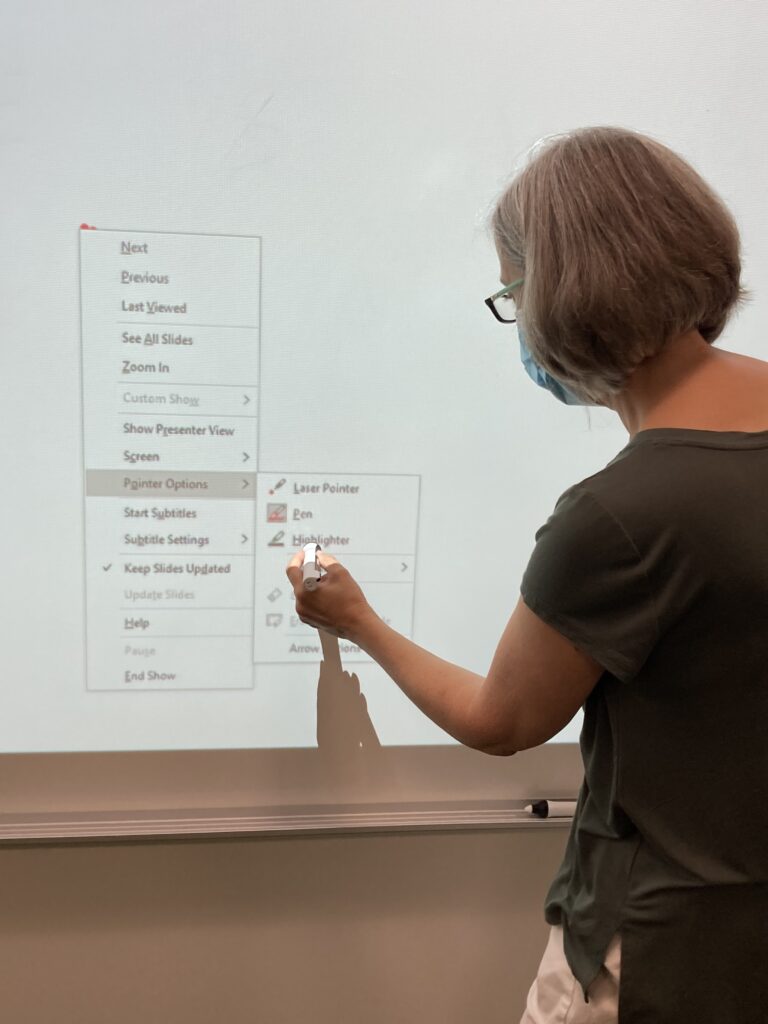
The interactive pen can provide highlighting, a pen for writing or underlining, and a laser pointer feature. This enables you to provide immediate visual support in a way that the whole room can see. You can also simply use the pen as you would a mouse pointer: to click, hover, and interact with items on-screen.
5. Project your voice.
You can improve voice projection in a large classroom through maintaining a speaking posture which assists breathing. This includes “comfortable stance, relaxed shoulders, and evenly distributed body weight.” Try “elevating the chin, relaxing the neck and lower jaw, and opening the passageways into the throat, mouth, and nose” to improve the resonance of your voice, thus increasing projection. (Jeffers & Underwood, 1993). Microphones are available if voice projection is an ongoing challenge for you. Email Teaching and Learning and we will work with the Library to arrange sign out if this seems a fitting solution.
6. Articulate clearly
To project your message to the whole class, say your words clearly and precisely, blend your words together a little less than you usually do, slow down somewhat, and pause between phrases and sentences, stressing key words. (Oticon, 2020; Pourret et al., 2020; Schafer et al., 2021). Challenges with clarity? Contact us and a consultant can work with you.
7. Use gestures to augment the message and hold attention.
Hand and arm gestures are an integral part of how sighted humans communicate, and they play a central role in teaching and learning (Roth, 2001; McNeill, 2005). As you place yourself in a position to see and be seen by the whole class, your gestures can augment visual course materials to maintain student attention and focus on key meanings.
8. Make active learning an integral part of your lesson plan.
Opportunities to work in partners or small groups to solve problems, discuss case studies, or other active learning activities will vary the pace of the class and provide you with the opportunity to circulate and make a connection with students in a smaller group setting. This can help maintain attention and focus when you move back to an all-class presentation segment of the lesson.
9. Note for proctoring exams in a long, narrow classroom.
In a long, narrow classroom, it is a good idea to move students to one end of the classroom if numbers permit. Follow testing protocols you have established for the class in a consistent manner. Key protocols to follow are highlighted in proctoring an in-person exam.
It is possible to successfully engage a class in a wide classroom, even one with desks closer to the front of the room. With the use of existing classroom technologies, positioning, voice and gesture, a lesson planned for active learning can come to life for the learning of your students. If you experience ongoing challenges., reach out to us and we can schedule an observation and coaching.
References
Conestoga College Teaching and Learning. (2019). Proctoring an Exam. YouTube. https://youtu.be/jxAEAyuLg3g.
Jeffers, J., & Underwood, G. D. (1993). Enhancing presentation dynamics through voice projection. The Journal of Continuing Education in Nursing, 24(5), 234-237. Retrieved from http://ra.ocls.ca/ra/login.aspx
McNeill, D. (2005). Gesture and Thought. University of Chicago Press.
Oticon. (2020). Communication is a two-way street: Better Communication Habits: A Guide for Family and Friends. https://wdh02.azureedge.net/-/media/oticon-us/main/download-center—myoticon—product-literature/consumer-library/15500-2068—communication-is-a-two-way-street—alliance-brochure—2020.pdf?la=en&rev=47F7&hash=B72BA434761B93DA3BDD8D66A4AE932D#:~:text=Communication%20is%20a%20two%20way%20street.&text=Communication%20is%20the%20key%20to,hearing%20loss%20can%20function%20today.
Pourret, O., & Saillet, E. (2020). Wear your mask, but think about deaf students. Nature, 586(7830), 629–630.
Roth, W.-M. (2001). Gestures: Their role in teaching and learning. Review of Educational Research, 71(3), 365–392. https://doi.org/10.3102/00346543071003365
Schafer, E. C., Dunn, A., & Lavi, A. (2021). Educational challenges during the pandemic for students who have hearing loss. Language, Speech, and Hearing Services in Schools, 52(3), 889–898. https://doi-org.conestoga.idm.oclc.org/10.1044/2021_LSHSS-21-00027