DIY Whiteboards and Document Cameras
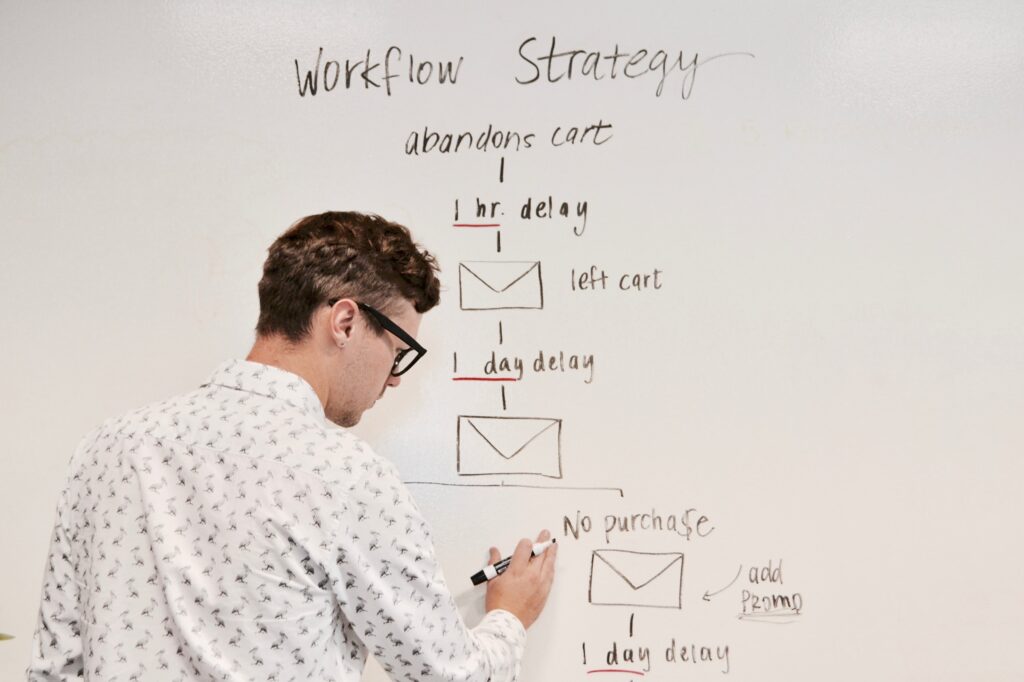
Many of us use whiteboards when we’re teaching, but the synchronous online teaching has required us to find new solutions to working in familiar ways. In this teaching tip we’ll look at a few of different ways you can keep hand-writing diagrams or solutions the way you would usually in a classroom. Choose the approach or approaches that best match your teaching style.
Best Pratices
We recommend if you’re looking to DIY a whiteboard or document camera that you:
- Consider the distance between your whiteboard and the camera facing it – greater distance means poorer image quality;
- Consider the lighting in the space – improve lighting with some lamps;
- Consider the size and darkness of your writing – a pencil may not be as visible as a sharpie, and a thicker whiteboard marker would be better. (We recommend these refillable ones).
Use chart paper or a whiteboard
Use your smartphone or your laptop and Zoom to record yourself (or teach live) in front of a whiteboard or chart paper. Make sure to use a thick, dark marker, so that diagrams are visible.
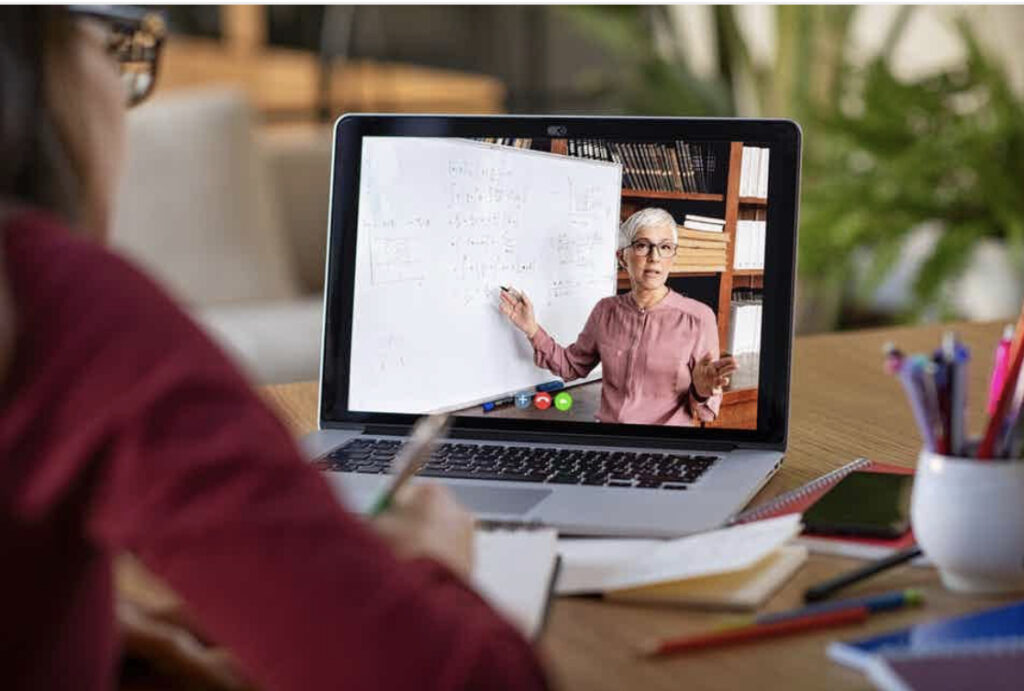
DIY a simple Lightbox
Use a cardboard box as a modified tripod. Remove two parallel sides. Cut a hole in the top for your phone’s camera, and use some available lights to add brightness to your drawing or demonstration. Upload the video to Microsoft Stream or YouTube, directly from your phone.
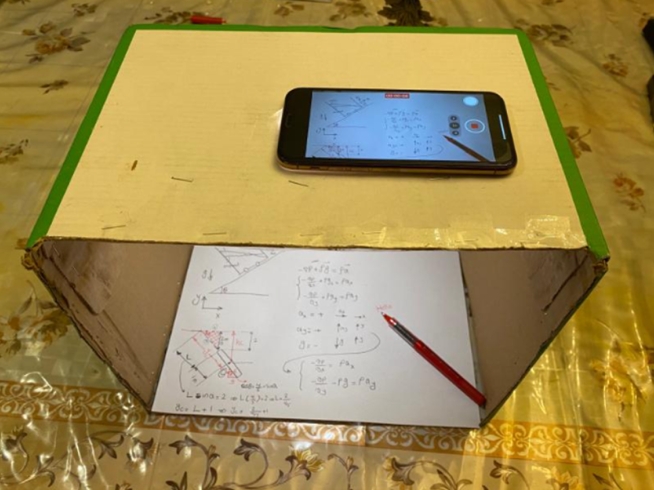
DIY a Document Camera
If you don’t have a tripod, improvise turning your phone into a document camera by attaching it to something (safely) that will hold and extend it overhead. Take a look at how one person improvised this way.
Invest in a simple tripod
Use your Android SmartPhone as a Document Camera
This video tutorial shows how to use your Android phone as a document camera.






